How To Set Up WordPress Website
It’s no surprise that WordPress is the world’s most popular website-building platform, with more than 35% of all websites and blogs now using it. Setting up a WordPress website doesn’t have to be difficult and this article will provide an easy step-by-step guide on how to get started. From buying a domain name and hosting your site to installing themes and plugins, there are several key steps to take before your WordPress site is live.
Step 1: Domain Name & Hosting
Starting a WordPress website is easier than ever, regardless of your level of technical expertise. A domain name is a unique address that people type into their browser to visit your website (i.e., www.yoursite.com). Hosting provides the storage space on a server for all of your content and images associated with it.
When choosing a domain name, you should consider something memorable and easy to spell as this will be how potential viewers find you online. Additionally, selecting an appropriate hosting plan can be tricky as different packages offer different features; some may include unlimited storage while others may not guarantee security or support services, so it’s important to look into these details before making any decisions. You can learn more about your home website design to visit our site.
Step 2: Installing WordPress
Installing WordPress is a crucial step in setting up a website. It is the foundation upon which your site will be built, and it’s important to have an understanding of the process before you begin.
WordPress offers several installation methods, but the most common approach involves downloading the software from wordpress.org and then configuring it yourself on your web server. This can seem daunting for beginners, but with careful guidance, it can be relatively straightforward to set up WordPress on your own domain name or hosting service provider.
Once you’ve downloaded the zip file from wordpress.org and uploaded it to your web server (see our previous article for more information on how to do this), you’ll need to create a database that WordPress can use for data storage.
Step 3: Selecting a Theme & Customizing Content
WordPress is an excellent platform for creating a website. In this article, we will take a look at the third step of setting up a WordPress website: selecting and customizing a theme. A theme is an integral part of your website; it not only controls the visual elements but also affects how content interacts with visitors.
When selecting a theme, you should consider the purpose of your site and its target audience. Different themes provide different types of features such as customized menus, widgets, and page layouts that can be tailored to meet specific needs.
It’s important to choose one that aligns with your goals for the website and provides flexibility in terms of customization options. Once you have selected a theme, you can begin to customize it according to your preferences by changing colors, fonts, backgrounds and other design elements.
Step 4: Adding Widgets & Plugins
Once you have installed and activated WordPress, the next step is to start adding widgets and plugins. Widgets are small applications that allow users to customize their websites and add features such as a calendar, search bar, or comments section without any coding experience. Plugins are then used to extend the functionality of your website by adding features like sliders, contact forms, or e-commerce capabilities.
Installing widgets and plugins is easy; they can be added directly from within the WordPress admin panel. First, select the ‘Appearance’ tab on the left-hand side menu of your dashboard. Then choose ‘Widgets’ in the dropdown menu where you can drag and drop preinstalled widgets into different areas of your website.
Step 5: SEO Optimization
WordPress is a powerful and versatile content management system that allows you to create a professional website with minimal effort. Whether you are setting up a blog or an eCommerce store, WordPress has the tools and flexibility to help you reach your web-publishing goals. This article will provide step-by-step instructions on how to get started with setting up a WordPress website.
Conclusion
It’s time to launch your website! After carefully following the steps outlined in our guide on how to set up a WordPress website, you should be feeling prepared and confident. Your domain name is registered, your hosting plan is secured, content is organized and formatted, and plugins are installed and configured – it’s finally time to go live!
Letting the world know your site exists can be intimidating at first, but with a few simple steps you will soon have an active presence online. Start by setting up social media pages for your website. This will give you a platform to post updates about your business or organization as well as engage with potential customers or members.
Then it’s time to start marketing your site through digital channels like SEO (search engine optimization), email campaigns and PPC (pay per click) advertising – all of which will help drive traffic and promote brand awareness.
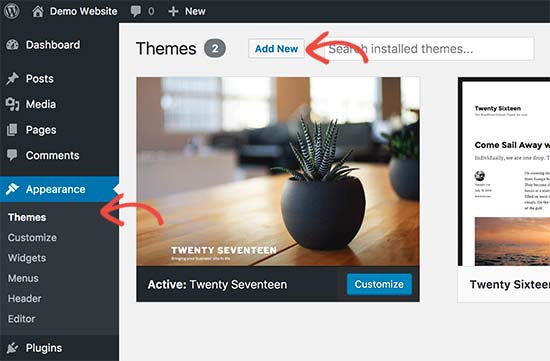





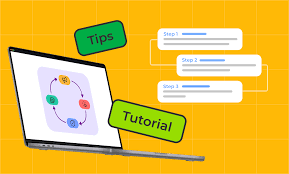



Гарантия на все виды сантехнических работ – услуги сантехника
засор в унитазе цена https://vyzov-santekhnika-2.ru/prochistit-unitaz .
Служба клининговых услуг: мы работаем для вашего комфорта
заказать клининг https://kliningovaya-companya-v-moskve.ru .
Доставка алкоголя на дом в Москве: лучшие предложения
доставка алкоголя ночью http://www.dostavka-alkogolya-moskva.ru .
Срочный вывод из запоя: помощь, когда она наиболее необходима
вывод из запоя цены http://vivod-iz-zapoya-79.ru/ .
Займы онлайн от новых МФО: Почему стоит обратить внимание
новые займы без отказа онлайн http://www.novie-zajmy.ru/ .
Уверенность в работе вашей техники с нашими стабилизаторами напряжения
Стабилизаторы напряжения Сантек Стабилизаторы напряжения Сантек .
Травматическое оружие: безопасность или угроза?
ярыгина травмат купить
Травматическое оружие, также известное как “огнестрельное оружие специального назначения” или “пневматическое оружие”, вызывает активные дискуссии в обществе относительно его назначения, безопасности и возможных угроз. Эти виды оружия, которые разработаны для применения в неконтактных ситуациях и часто используются в целях самозащиты, оказались подвергнуты вниманию как сторонников, так и противников.Одним из ключевых аргументов в пользу травматического оружия является его намеренная несмертельность. Эти устройства предназначены для поражения цели без причинения смертельного вреда. Это делает их более безопасными в сравнении с обычным огнестрельным оружием и может снизить вероятность тяжких повреждений при использовании в ситуациях самозащиты.С другой стороны, критики травматического оружия поднимают вопросы относительно его потенциального злоупотребления и безопасности. Ситуации, в которых оружие предназначено для использования, могут быть подвергнуты сомнению, и неконтролируемое применение может привести к нежелательным последствиям. Также стоит отметить, что в ряде случаев травматическое оружие может быть модифицировано для стрельбы боеприпасами, что увеличивает потенциальную опасность.Одним из способов урегулирования использования травматического оружия является введение строгих правил и законов. Регулирование продаж, требования к получению лицензий, а также обучение владельцев травматического оружия могут помочь предотвратить злоупотребление и повысить общественную безопасность.В итоге, обсуждение травматического оружия поднимает важные вопросы относительно баланса между самозащитой и общественной безопасностью. Находить оптимальное решение в этой области может потребовать сбалансированного подхода, учитывающего как потребности граждан в обеспечении их безопасности, так и риски, связанные с использованием данного вида оружия.
Секреты выбора каркасного дома недорого: на что обратить внимание
каркасный дом под ключ в спб цена karkasnyedomaspb.ru .
индивидуалки города москвы
Эскорт модели Путаны Москвы, несомненно, являются украшением ночного города. Снять эскоринцу несложно в любом районе столицы, а предлагаемые клиентам интим услуги отличаются доступностью и большим разнообразием. Эскорт модели по вызову в Мск позиционируют эротические услуги и секс за деньги, размещая интим объявления на нашем https: //mskvipladies.ru/ankety/ Воспользовавшись этим сайтом, любой москвич или гость столицы сможет найти по своему вкусу и кошельку.
Source:
– https://mskvipladies.ru/model/ajza-2/
Hello dear friend, I would like to offer placement of your link (or links) on different platforms of the internet such as: forums, blogs, comments and much more. . .
Increase your Visibility Boost Your Seo Rank – Get Organic Traffic From Google. Ranking in Google isn’t hard. All you need is a healthy number of backlinks from referring domains that have authority and trust in Google’s eyes.
This Backlinks Service Benefits:
1. Easily get Google rankings
2. Get a lot of traffic from Google
3. You can earn from the website in different ways
4. Increase Domain Authority (DA)
Quality guaranteed !
PRICE – 20$
WebSite – https://goo.su/ZUHZ
Туры в Териберку: цены и предложения в 2024 году
экскурсии в териберку https://teriberka-tury.ru .
Автомобильные весы на заказ: как наш завод может помочь
производители автомобильных весов https://autoscale-msk.ru .
Ткань по оптовым ценам: лучшие условия покупки
ткань оптом в москве со склада http://www.tkanimoskva1.ru/ .
World of Warcraft Boost: Fast Track to Victory
Buy World of Warcraft Boosting Services http://wow-boost1.com/ .
Greetings
I have just verified your SEO on plentyfi.com for the current search visibility and saw that your website could use an upgrade.
We will improve your ranks organically and safely, using only state of the art AI and whitehat methods, while providing monthly reports and outstanding support.
More info:
https://www.digital-x-press.com/unbeatable-seo/
Regards
Mike Baldwin
Digital X SEO Experts
http://specodegdaoptom.ru/
vykup-avto-v-ufe.ru
Что такое многофакторная аутентификация
мультифактор многофакторная система авторизации .
Мы предлагаем на выбор разный номинал и наполнение сертификатов. Это может быть катание как отдельно на снегоходе и квадроцикле, так и обе активности вместе. Количество техники, длительность проката и стоимость сертификата не ограничены как выбрать квадроцикл
Дизайнерские радиаторы отопления. Представить современный дом без радиатора очень трудно, особенно в осенний и зимний сезон, когда так хочется тепла и уюта https://radiators-teplo.github.io/
ozempic цена – mounjaro 5, Лагеврио
Сервис онлайн заказа классической и широкоформатной фотопечати на фотобумаге, холсте, акварельной и плакатной бумаге, печать фотографий печать фотографий 10х15
Купить диплом о высшем образовании: как это сделать конфиденциально
об высшем диплом купить https://dipla-slide.ru .
Детская одежда оптом: широкий выбор по лучшим ценам
детская одежда оптом http://www.detskaya-odezhda-msk.ru/ .
The Professional Edge: WoW Raid Carry and Boost Services
wow raid boosting https://www.wow-raid-boost.com .
Изготовление стильных фотокниг недорого. Быстрая и качественная печать фотобуков на заказ. Создавайте фотоальбомы онлайн с помощью простого и бесплатного фоторедактора фотокнига класс
https://www.google.co.jp/url?q=https://cryptohabr.ru/
Заказать диссертацию онлайн. Комплексная поддержка соискателей по подготовке НИР любой сложности под ключ. Выполнение – в сумме за 120 дней по гуманитарным дисциплинам, и в сумме 150-180 дней по техническим дисциплинам решение контрольных работ
Сериал про космос – сериал звездные врата смотеть онлайн
Сантехник на дом СПб: ваш надежный помощник
сантехник недорого https://santehmontaz-2.ru/ .
Кто пострадавший?
Прокуратура СПБ беспредел
Сенсационные заявления о моральном ущербе на 1 млрд рублей каждое со стороны двух лиц, признанных следствием ГСУ ГУ МВД России по Санкт-Петербургу и Ленинградской области потерпевшими по так называемому уголовному делу компаний «Лайф-из-Гуд», «Гермес» и кооператива «Бест Вей», прозвучавшие из уст государственного обвинителя Филиппа Голубева в начавшемся рассмотрении этого уголовного дела по существу в Приморском районном суде Санкт-Петербурга, оглашаются не впервые. На стадии предварительного расследования они упоминались следственной группой – и вызывали недоумение и у адвокатов, и у юридического сообщества в целом, хотя учитывались судами.
Повторение этих заявлений прокурором Голубевым вызвало смех в суде – в том числе и самого суда под председательством зампреда Приморского районного суда по уголовным делам Екатерины Богдановой. И возмущение у петербургского и российского юридических сообществ.
Что смешного?
Дело в том, что даже в случае причинения смерти судами удовлетворяется моральный ущерб максимум в несколько миллионов рублей. В данном случае речь идет о моральном ущербе от несостоявшейся покупки квартир. Моральный ущерб от «имущественных» событий удовлетворяется судами в размерах десятков тысяч рублей.
Тем более что материальный ущерб не только этим двум, но и еще 219 лицам, признанным потерпевшими, составляет по обвинительному заключению 280 млн рублей.
Компенсация провала
Идея компенсировать отсутствие обещанного руководству МВД многомиллиардного материального ущерба десяткам тысяч пострадавших заявлениями о миллиардах морального ущерба, первой возникла у следственной группы питерского главка МВД во главе с полковником юстиции Александром Винокуровым и подполковником юстиции Екатериной Сапетовой.
Все, что следствию удалось с большим трудом «накопать» за два с половиной года работы, не считая периода ОРД, – 280 млн ущерба и 221 лицо, признанное следствием потерпевшим, причем значительная часть – с нарушением УПК.
Для того чтобы компенсировать отсутствие обещанного руководству МВД результата, и появились эти заявления о моральном ущербе.
Опасный прецедент
К сожалению, «ноу-хау» Винокурова и Сапетовой пока поддерживается прокурорами.
Прокуратура Санкт-Петербурга хочет создать прецедент удовлетворения морального ущерба на гигантскую сумму по имущественным претензиям? Увы, ранее суды не морщась учитывали эти заявления и в том числе на их основании продлевали арест счетов кооператива, так что ничего не исключено.
О чем заявления?
По версии двух лиц, написавших (с одинаковыми орфографическими ошибками) заявления о моральном ущербе, их обманули в иностранной компании «Гермес», в которой они, по их словам (документальных подтверждений обязательств внесенных сумм и иных обязательств нет, решений гражданского суда в их пользу также нет), через посредников несколько лет назад разместили деньги в рост под 30% годовых пассивного дохода на счетах в иностранной компании «Гермес» и рассчитывали через несколько лет приобрести квартиры. По их словам, их обманули некие сотрудники компании «Лайф-из-Гуд», которые помогали с размещением: обещанный доход не получен.
Однако и у этих граждан, и у всех остальных, признанных потерпевшими, отсутствует полная цепочка документов, доказывающих их имущественные претензии: документы о перечислении денег посредникам, договор с компанией «Гермес», документы о зачислении денег на счет в «Гермесе». Как минимум одного звена, а в большинстве случаев не менее двух, у признанных следствием потерпевшими не хватает.
И нет ни одного выигранного в гражданском суде дела об обоснованности претензий на неполучение 30-процентного дохода. То есть речь идет о голословных утверждениях, в которые уголовному суду предлагается просто поверить.
На кого заявлено?
В заявлениях о моральном ущербе имеется в виду «Гермес», а также упомянуты некие неназванные сотрудники компании «Лайф-из-Гуд», а не кооператив «Бест Вей».
Кооператив не размещал денег в рост – в кооперативе заявители морального ущерба давно бы накопили на первоначальный взнос, отстояли очередь и приобрели бы квартиры с переплатой всего в 1% годовых.
Если у морально пострадавших претензии к конкретным сотрудникам «Лайф-из-Гуд» – посредникам при размещении средств – пусть и выясняют с ними отношения.
Все остальные лица, признанные потерпевшими, – клиенты «Гермеса». По данным следствия, у «Гермеса» в России были многие десятки тысяч клиентов – но с претензиями обратился почему-то только 221 человек. Очевидно, другие не считают, что их деньги украли? На чем тогда основаны утверждения обвинительного заключения о том, что «Гермес» – финансовая пирамида?
Как моральное становится материальным
Заявления о моральном ущербе выполнили для следствия и еще одну функцию – они стали одним из оснований ареста счетов кооператива.
Без заявлений о моральном ущербе не было бы оснований для ареста почти 4 млрд на счетах кооператива «Бест Вей», ведь имущественный ущерб всего 280 млн рублей, к тому же активы частных лиц в рамках уголовного дела арестованы более чем на 8 млрд рублей.
Ответить по (якобы существующим) обязательствам иностранной компании «Гермес» кооператив «Бест Вей», как юридическое лицо, по версии следствия, должен из-за того, что он – потребительский кооператив, некоммерческая организация! – якобы входил с «Гермесом» в один холдинг.
Ответить за другого
Кооператив был постановлением руководителя следственной группы полковника Винокурова признан гражданским ответчиком по уголовному делу – признан заведомо незаконно, так как в уголовном деле, как выяснилось, нет ни одного искового заявления в отношении кооператива.
Безналичные средства на счетах кооператива, также незаконно, были признаны следствием вещественными доказательствами – это прямо противоречит постановлению Конституционного суда, запрещающего признавать вещдоками все, что не является собственно вещью, на которой могут быть оставлены следы преступления.
Кто пострадал на самом деле?
Уже два года почти 20 тыс. пайщиков кооператива не могут приобрести квартиры из-за постоянно продлеваемого ареста счетов и незаконного признания кооператива постановлением руководителя следственной группы полковника юстиции Александра Винокурова гражданским ответчиком по уголовному делу, касающемуся других юридических и физических лиц.
Государство не получает своевременно налоги – так как налоговые платежи блокируются.
Более двух десятков сотрудников кооператива почти два года не получают заработную плату.
Единственный, кто выиграл от ареста счетов, – банки, которые стригут купоны с оборота денег, надежно заблокированных дружественными правоохранительными органами.
Ущерб пайщикам – материальный и моральный
Сотни пайщиков, которые подобрали квартиры, не смогли их приобрести – и квартиры «уплыли», а на аналогичные придется собирать дополнительные средства, так как они подорожали.
Тысячи пайщиков, которые внесли первоначальный взнос на приобретение квартир, чья очередь на покупку квартиры за два года должна была подойти, из-за блокирования деятельности кооператива не смогли приступить к выбору и приобретению квартир.
Более 10 тыс. пайщиков не могут вернуть собственные обесценивающиеся паевые средства с арестованных счетов кооператива, так как следственная группа прямо отказывала им в законном праве вернуть свои паевые средства.
Законные претензии на десятки миллиардов
Пайщики «Бест Вей» предъявят – и уже предъявляют – многомиллионные претензии, как материальные, так и моральные:
к лицам, признанным потерпевшими;
к следственной группе, ее руководителям Винокурову и Сапетовой, а также ГСУ питерского главка МВД в целом;
к Прокуратуре Санкт-Петербурга и прокуратуре Приморского района Санкт-Петербурга, в частности к прокурорам, которые согласовали обвинительное заключение откровенно незаконного, проведенного с грубейшими нарушениями УПК расследования;
к государственному обвинителю Филиппу Голубеву, не постеснявшемуся в суде заявить о претензиях некоторых потерпевших на возмещение морального ущерба по 1 млрд рублей на каждого.
Претензии не выдуманные, а основанные на законе – их общая сумма составит десятки миллиардов рублей. При этом речь пойдет о настоящем, доказанном ущербе, который будет подтверждаться гражданскими судами – потому что грубейшие нарушения прав граждан налицо.
Вал исков от пайщиков кооператива станет крупнейшим событием в российской судебной практике по количеству гражданских дел и совокупному объему ущерба – заказчикам «наезда» на кооператив пора готовиться!
Остается надеяться, что суд под председательством Екатерины Богдановой при рассмотрении уголовного дела по существу разберется в этих фантазиях следствия и прокуратуры и восстановит справедливость.
Ознакомьтесь с большим ассортиментом отделочных материалов оптом на нашем сайте. Доставка гарантия качества по выгодным ценам оптом https://rolaks.com/
Бизнесмен Андрей Кнауб хорошо известен как предприниматель и трейдер в сфере нефтепереработки. Он более 25 лет был частью крупнейших отраслевых компаний, реализовал множество благотворительных и социальных проектов кнауб андрей артурович
Экскурсии из Мурманска по Кольскому полуострову: исследуйте красоту северной природы
авторские туры на кольский полуостров http://www.tury-na-kolskii-poluostrov.ru .
Вегетарианские рецепты: вкусно, просто, полезно
меню на каждый день для всей семьи с рецептами https://brkgrp.ru .
Известный бизнесмен Кнауб Андрей Артурович родился в г. Сургуте Тюменской области. Суровый климат с детства закаляет характер, поэтому не удивительно, что будущий предприниматель сумел в буквальном смысле сделать самого себя кнауб андрей томскнефтепереработка
В биографии бизнесмена Андрея Артуровича Кнауба важно отметить, что для него ключевое значение имела забота о персонале и экологической обстановке в регионе кнауб андрей биография
Рецепт вкусного ужина: создаем кулинарный шедевр легко
что можно готовить brkgrp.ru .
Заказ алкоголя на дом: Как сделать правильный выбор
как купить алкоголь с доставкой на дом https://dostavka-alkogolya-moskva-11.ru .
каталог https://xn—-jtbjfcbdfr0afji4m.xn--p1ai/
Читайте статью на vc.ru продать notcoin как продать Ноткоины сегодня по отличной цене. Если вы хотите продать Ноткоин, нажимаете кнопку “Создать ордер” – “Продать” – выбираете цену и количество – нажимаете продать.
Despite his youth, Egor Abramov has already earned critical acclaim and popularity among viewers. His growth as an actor portends a bright future and opens up new opportunities in Russian cinema egor alexandrovich abramov
Посудомоечные машины – популярны, экономят время, воду, деньги. Разные по размеру, цене, функциям. Вместительные, тихие, энергосберегающие. Выбор зависит от нужд. Срок службы – 10 лет. Важно знать функции и цену. Рекомендуются Smeg посудомоечные машины Smeg
Купить диплом дешево: советы для экономии
диплом купить diplom-01.ru .
very good
Hi there,
My name is Mike from Monkey Digital,
Allow me to present to you a lifetime revenue opportunity of 35%
That’s right, you can earn 35% of every order made by your affiliate for life.
Simply register with us, generate your affiliate links, and incorporate them on your website, and you are done. It takes only 5 minutes to set up everything, and the payouts are sent each month.
Click here to enroll with us today:
https://www.monkeydigital.org/affiliate-dashboard/
Think about it,
Every website owner requires the use of search engine optimization (SEO) for their website. This endeavor holds significant potential for both parties involved.
Thanks and regards
Mike Duncan
Monkey Digital
Экскурсии по Кольскому полуострову из Мурманска: впечатления, которые останутся с вами
тур кольский полуостров https://www.tury-na-kolskii-poluostrov.ru .
Сантехник на дом недорого: советы по выбору сервиса
вызов сантехника недорого https://santehmontaz-2.ru .
21일 해븐카지노가입코드 관련주는 동시에 소폭 상승했다. 전일 대비 강원랜드는 0.77% 오른 2만7100원, 파라다이스는 1.61% 오른 6만8500원, GKL은 0.56% 오른 5만7500원, 롯데관광개발은 0.95% 오른 7만410원에 거래를 마쳤다. 카지노용 모니터를 생산하는 토비스도 주가가 0.82% 올랐다. 하지만 초단기 시계열 해석은 여행주와 다른 양상을 보인다. 2013년 상반기 뒤 상승세를 보이던 여행주와 틀리게 온라인카지노주는 2016~2017년 저점을 찍고 오르는 추세였다. 2015년 GKL과 파라다이스 직원 일부가 중국 공안에 체포되는 악재에 카지노사이트 주는 하락세로 접어들었다.
해븐카지노도메인
Домашние блюда, которые возвращают в детство
простые вкусные рецепты https://www.brkgrp.ru .
Сравните цены на КПП для спецтехники и сэкономьте с нами
кпп luigong https://xn—–klcfasajgfzrae3as6cp0o.xn--p1ai .
Почему важно иметь надежную кпп на спецтехнике: Обеспечьте долгий срок службы
кпп howo http://xn—–klcfasajgfzrae3as6cp0o.xn--p1ai/ .
Download 2,681 safari icons. Available in PNG and SVG formats. Ready to be used in web design, mobile apps and presentations settings Icon
21일 카지노 사이트 관련주는 일제히 소폭 올랐다. 전일 예비 강원랜드는 0.71% 오른 6만7200원, 파라다이스는 1.65% 오른 4만8300원, GKL은 0.54% 오른 8만7300원, 롯데관광개발은 0.95% 오른 5만420원에 거래를 마쳤다. 카지노용 모니터를 생산하는 토비스도 주가가 0.89% 증가했다. 하지만 단기 시계열 분석은 여행주와 다른 양상을 보인다. 2013년 상반기 뒤 하락세를 보이던 여행주와 달리 바카라주는 2016~2019년 저점을 찍고 오르는 추세였다. 2013년 GKL과 파라다이스 직원 일부가 중국 공안에 체포되는 악재에 카지노사이트 주는 하락세로 접어들었다.
메이저 카지노
Посуда: новинки, тренды и классика на любой вкус
купить посуду в москве https://lenta.ru/conf/krichever/ .
Современная потолочная люстра для гостиной люстра для спальни освещение кухни может быть затемнением приложения с помощью пульта дистанционного управления акриловый материал завод прямых продаж лампа люстра потолочная на крюк
Anti-Spoofing Datasets: Foundation for Fraud Detection Systems
anti spoofing face recognition https://dataset-anti-spoofing.com .
Рост бизнеса с помощью фулфилмента в Москве
фулфилмент компании для маркетплейсов https://www.fulfilment-moskva77.ru .
Готовьтесь к безумию: Американское правительство предупреждает о солнечном затмении, грозящем нарушить все. Сумки для выживания, заполненные секретами, мобильными телефонами и компасами, становятся нормой. Откройте правду в нашем захватывающем видео! https://vm.tiktok.com/ZGemYu97R/
Василенко Роман Викторович стоит на передовой борьбы за право сохранить свой бизнес и защитить интересы своих клиентов. Его инициатива в 2014м году по созданию жилищной кооперации является примером эффективной модели приобретения жилья, которая помогает сохранить капитал простого рабочего класса. Он не оставляет своих принципов ради легкости. Он продолжает бороться за правду и справедливость, несмотря на все препятствия. Его решимость и настойчивость заслуживают уважения и поддержки. И сейчас этот рейдерский захват его бизнеса, о котором все говорят, является грубым нарушением закона и подрывом доверия к правовому строю. Мы должны быть рядом с ним в его борьбе за справедливость и принципы. Мы не дадим себя сломить коррумпированным силам, которые стремятся уничтожить честные предпринимательские усилия и защитить свои аморальные интересы. Мы стоим за честность, справедливость и порядок. Вместе с Василенко мы будем продолжать бороться за свои права и за будущее, которое мы заслуживаем!!!!
Лев
Готовим еду по-домашнему: традиционные блюда в современном исполнении
рецепты в домашних условиях https://www.dishes1.ru/ .
Срочная поверка счетчиков воды: куда обратиться
поверка счетчиков воды цена poverka-shetchikov-vodi.ru .
раствор саксенда – препарат мунжаро, оземпик купить спб наличие
купить женскую дорожную сумку на колесах
https://dorozhnye-sumki-kolesa.ru/
скачать приложение gates of olympus – слот gates of olympus на деньги, игральный автомат gates of olympus на деньги
Я не знаю, куда катится наша страна, но мне страшно даже думать об этом. Если даже наши собственные власти не могут защитить нас от таких извращенных действий, то что остается для простых людей, как мы? ЖК Бествей был маяком надежды для многих из нас, обычных работяг, мечтавших о собственном крыше над головой. Следствию абсолютно всё равно на правду и справедливость, они действуют как свирепые звери, готовые разорвать нас на кусочки, лишь бы удовлетворить свои корыстные интересы. Я убеждён, что в этом деле с корпоративом есть скрытая третья сторона, стремящаяся выгородиться за нашими спинами. Кто это? Какие цели они преследуют? Возможно, это даже не одна сторона, а целый клуб маскированных предателей, готовых ради своей корысти пойти на всё. Как будто кто-то по своему усмотрению решает, кому нужно садиться за решетку, а кому достается выгодный кусок пирога. Мы пайщики, и наш голос должен быть услышан. Проклятье этим тёмным силам, пытающимся лишить нас всего, чего мы достигли честным трудом!”
Валерий
lucky jet – Скачать Lucky Jet, 1 lucky jet
лазерный сварочный аппарат цена в москве apparat-ruchnoy-lazernoy-svarki.ru .
Адвокат Запорожье — юрист Запорожье. Военный адвокат Запорожье. Помощь опытных адвокатов в Запорожье и Запорожской области. Любые виды юридических услуг и консультаций адвокатов
Адвокат Запоріжжя
Профессиональная круглосуточная поддержка адвоката позволяет держать в курсе дела и во время принимать необходимые меры. Вся информация о нас находится в реестре Адвокатов Украины, документы, подтверждающие наши полномочия, будут представлены при личной встрече.
Адвокат Запорожье. Военный адвокат Запорожье. Мы — команда адвокатов по международному, национальному и военному праву, с многолетним опытом практической работы. Наши сотрудники — члены Национальной ассоциации Адвокатов Украины, а некоторые и члены Международных обществ и организаций.
У нас нет молодых специалистов, которые на делах клиентов набираются опыта. Наша работа – это наше хобби, поэтому к каждому делу мы относимся ответственно, подбирая индивидуальный подход. Мы знаем, что нужно делать, чтобы выиграть Ваше дело.
Винтовые сваи: оптимизация вашего строительного процесса
винтовые сваи подмосковье https://www.vintoviye-svai.ru/ .
Бухгалтерские услуги для ИП: всё, что нужно знать
бухгалтерские услуги в москве http://www.buhgalterskie-uslugi-495.ru .
Миотокс: современный подход к ботулинотерапии
миотокс препарат отзывы https://www.miotoks.ru/ .
Planning an outside wedding in Phenix and worried about the unpredictable weather? Don’t let Mother Nature rain on your parade – truly! At Rentals Phoenix], we present beautiful wedding tent rentals that will ensure your distinctive day goes off without a hitch.
Our wedding tent rentals are designed to offer both beauty and functionality. Say “I do” under teh elegant canopy of one of our tents, surrounded by your loved ones and teh breathtaking scenery of Phenix. With an variety of sizes and styles to choose from, you can customize your tent to perfectly fit your wedding vision.
But our wedding rentals don’t stop at tents. From tables and chairs to linens and decor, we present everything you require to produce the wedding of your dreams. Our team will work with you every step of the way to guarantee that your wedding day is everything you’ve ever imagined – and more.
Plus, with our affordable rental options, you can have the wedding of your dreams without breaking tha bank. So why wait? Contact Rentals Phoenix] today to discover more about our wedding tent rentals and commence planning the outdoor wedding you’ve always dreamed of! wedding tent rentals phoenix
купить диплом о среднем специальном https://www.1diplomy-grupp.ru/ .
Гарантированный вывод из запоя с профессиональными врачами
вывод из запоя цена https://vyvod-iz-zapoya663.ru .
Дипломы по самой выгодной цене: Покупайте онлайн
купить диплом http://www.kupit-diplom01.ru/ .
Поверка счетчиков воды: какие сроки действия сертификата
поверка счетчиков москва [url=http://www.poverkaschetchikovvody1.ru/]http://www.poverkaschetchikovvody1.ru/[/url] .
Дымоходы из нержавеющей стали: Топовое решение для вашего дома
купить аттестат о среднем образовании https://2diplom-grupp.ru/ .
Диплом о высшем образовании: Конфиденциальная доставка
дипломы о высшем образовании купить http://www.dipls-w.ru/ .
Продвижение сайтов через блоги: эффективная стратегия контент-маркетинга
сео раскрутка сайта http://prodvizhenie-sajtov-viz.ru/ .
Эксклюзивные морские прогулки в Сочи для ценителей комфорта
экскурсии на яхте сочи http://morskie-progulki-v-sochi.ru/ .
Нерудные строительные материалы в Санкт-Петербурге и Ленинградской области: инновационные решения для вашего проекта
Покупка 3D принтера по металлу: советы и рекомендации
купить 3d принтер по металлу http://www.met3f-int43.ru .
Пять важных фактов о миотоксе в контексте ботулинотерапии
миотокс или релатокс http://miotoks.ru/ .
lisinopril 15 mg tablets
Как создать эффективный эксплейнер для вашего продукта
ролик эксплейнер https://xplainervideo.ru .
play sweet bonanza online https://sweet-bonanza-game.ru/ .
Как медосмотр может помочь в профилактике заболеваний
какие медосмотры обязан проходить работник http://profosmotry-495-el.ru/ .
cialis professional online
Переход на Уфанет: как сменить провайдера без проблем
уфанет ру http://www.ufanet-podklyuchit.ru/ .
Hello
I have just took an in depth look on your plentyfi.com for its SEO metrics and saw that your website could use a boost.
We will improve your ranks organically and safely, using only state of the art AI and whitehat methods, while providing monthly reports and outstanding support.
More info:
https://www.digital-x-press.com/unbeatable-seo/
Regards
Mike Owen
Digital X SEO Experts
Вывод из запоя: обзор успешных историй выздоровления
вывести из запоя vyvod-iz-zapoya112.ru .
Хотите быстро и качественно построить дом? Каркасные дома под ключ по индивидуальному проекту
сколько стоит каркасный дом https://karkasnye-doma-pod-klyuch-01.ru .
Пансионат для пожилых: как организована медицинская помощь
частный пансионат для пожилых людей http://pansionaty-dlya-pozhilyh1.ru/ .
1. Как работает API: все, что вам нужно знать
примеры запросов в access http://apiaccess.ru/ .
Дома из бруса для постоянного проживания: особенности и преимущества
дома из бруса купить дома из бруса купить .
Сравнение швейных машинок: электронные против механических
коверлок купить http://sewing-machines2.ru/ .
online casino real money kenya online casino real money kenya .
Thanks, I’ve been looking for this for a long time
_________________
iddaa maç sonuçları sahadan canlı – nesine maç sonuçları
azithromycin 100 mg sale
Использование миотокса в ботулинотерапии: основные преимущества
миотокс или диспорт https://miotoks.ru/ .
Заказать диплом: Ваш ключ к успешной карьере в нужной отрасли
купить диплом рф https://www.kupyt-diplom.ru/ .
Лучший автосервис в городе.
Профессиональное обслуживание автомобилей всех марок.
обслуживание корейских авто https://www.avtoservis-moscva.ru/ .
cost of synthroid 88 mcg
Мебельный поролон для диванов: Найдите идеальный вариант для своего дома
поролон для сиденья http://vinylko17.ru/ .
Bitcoin (BTC) might just be the golden opportunity of our era, poised to skyrocket to $200,000 in the upcoming year or the one following. In the past year alone, BTC has witnessed a staggering 20-fold increase, while other cryptocurrencies have surged by an astounding 800 times! Consider this: a mere few years ago, Bitcoin was valued at just $2. Now is the time to seize this unparalleled chance in life.
Join Binance, the world’s largest and most secure digital currency exchange, and unlock free rewards. Don’t let this pivotal moment slip through your fingers!
Click the link below to enjoy a lifetime 10% discount on all your trades.
https://swiy.co/LgSv
круиз из сочи в турцию цена
спорт бизнес онлайн http://sport-bk.by/ .
Благоустройство территории: создание комфортного окружения для жизни и отдыха
tadalafil online rx
Секреты долговечности автомобиля: правильное обслуживание в сервисе Лексус.
Лексус сервис Москва lexus-remont-1.ru .
how to buy valtrex without a prescription
замена личинки в металлической двери
https://zamena-lichinok.ru/
разработка сайта под ключ цена
Hello! Company Political Science a completely new scientific political system, which has never been seen before in the history of mankind. The document contains 10 pages of detailed description. You can buy this sex-free document for 950$, payment bitcoin. To obtain and pay for it, go to the proxy-tunneled self-hosted site, click Visit Site, register without using personal data, make payment and download the document. Thank you in advance.
Self-hosted website: https://az1jgrh.localto.net/
If pages don’t load – refresh.
Оптимальный выбор: сервис Хонда с идеальной репутацией.
Ремонт Хонда honda-avtoservis.ru .
Покончить с пристрастием к алкоголю в одиночку чрезвычайно трудно. Попытки внезапно прекратить употребление могут привести к тяжелым последствиям для здоровья. Оптимальный вариант — обратиться за профессиональной поддержкой наркологов
https://vyvod-iz-zapoya-14.ru/
Требуются девушки!! высокий доход!!!
работа для девушек
Работы много, график ночной. Проживание предоставляем по желанию. Встретим, расселим, оденем, обуем, накрасим . Зарплата от 15 тыс за одну ночь, зависит от вашей красоты и желания .Зарабатывают у нас много – на ваши чаевые мы не претендуем, доп услуги все ваши, недостатка клиентов не испытываем. Поможем решить накопившиеся проблемы. Коллектив у нас дружный.Корпаротивы раз в 2 месяца проводим и веселимся вместе))!
машина для лазерной очистки https://apparaty-lazernoy-ochistki.ru/ .
Срочные займы без паспорта: что важно знать о процентных ставках
займ без паспорта онлайн https://www.srochnyj-zaym-bez-pasporta.ru/ .
where can i get prednisone
Запой — это одно из самых трудных испытаний, с которыми может столкнуться человек, страдающий алкогольной зависимостью.
https://krassota.com/vyhod-iz-zapoya-kak-spravitsya-s-alkogolnoj-zavisimostyu
В наркологической клиники «Название клиники» предлагает стационарное лечение для пациентов, которым невозможно оказать помощь на дому из-за серьезных рисков для их здоровья или из-за возрастных особенностей. Если врач, прибывший на вызов, видит, что домашнее лечение небезопасно или неэффективно, он может решить о необходимости госпитализации. В клинике пациента ждет всеобъемлющая диагностика и детоксикация под наблюдением квалифицированных медиков. После процедур больного размещают в комфортабельной палате, где ему предоставляется всё необходимое для восстановления. Команда врачей, включая нарколога и психиатра, а также других специалистов, будет постоянно находиться рядом, чтобы оказать профессиональную поддержку в процессе лечения.
https://vyvod-iz-zapoya-19.ru/
Подсказки и рекомендации.
Надежный сервис Инфинити для Вашего автомобиля.
Инфинити сервис Москва http://www.infiniti-remont-2.ru/ .
https://www.nettowerbung.ch/rankingcoach/
Лучшие клиники для процедуры ботокса
сколько ботокса в гусиные лапки https://www.b-tox.store/ .
Травматическое оружие: безопасность или угроза?
купить травматическое оружие новокузнецк
Травматическое оружие, также известное как “огнестрельное оружие специального назначения” или “пневматическое оружие”, вызывает активные дискуссии в обществе относительно его назначения, безопасности и возможных угроз. Эти виды оружия, которые разработаны для применения в неконтактных ситуациях и часто используются в целях самозащиты, оказались подвергнуты вниманию как сторонников, так и противников.Одним из ключевых аргументов в пользу травматического оружия является его намеренная несмертельность. Эти устройства предназначены для поражения цели без причинения смертельного вреда. Это делает их более безопасными в сравнении с обычным огнестрельным оружием и может снизить вероятность тяжких повреждений при использовании в ситуациях самозащиты.С другой стороны, критики травматического оружия поднимают вопросы относительно его потенциального злоупотребления и безопасности. Ситуации, в которых оружие предназначено для использования, могут быть подвергнуты сомнению, и неконтролируемое применение может привести к нежелательным последствиям. Также стоит отметить, что в ряде случаев травматическое оружие может быть модифицировано для стрельбы боеприпасами, что увеличивает потенциальную опасность.Одним из способов урегулирования использования травматического оружия является введение строгих правил и законов. Регулирование продаж, требования к получению лицензий, а также обучение владельцев травматического оружия могут помочь предотвратить злоупотребление и повысить общественную безопасность.В итоге, обсуждение травматического оружия поднимает важные вопросы относительно баланса между самозащитой и общественной безопасностью. Находить оптимальное решение в этой области может потребовать сбалансированного подхода, учитывающего как потребности граждан в обеспечении их безопасности, так и риски, связанные с использованием данного вида оружия.
Запой является одним из самых серьезных и опасных проявлений алкогольной зависимости, вызванным чрезмерным и регулярным потреблением алкоголя.
https://vyvod-iz-zapoya-20.ru/
Запой — это серьезная проблема, которая может привести к серьезным последствиям для здоровья человека.
http://i-kiss.ru/w/8/d/page/3/5/news/15_kapelnitsi_ot_zapoya_v.html
https://krankenkasse-beratung.ch/krankenkasse-kuendigungsfristen/
В наше время проблема наркомании становится все более острой. Многие люди оказываются под влиянием наркотических веществ, и это ставит под угрозу как их здоровье, так и весь их жизненный путь.
https://illady.ru/knowledge/7381-pomoshh-narkologa-kak-on-mozhet-pomoch-v-borbe-s-narkotikami.html
Госпитализация в частной клинике для выведения из запоя может не всегда опираться на строгие медицинские показания.
https://vyvod-iz-zapoya-21.ru/
Шаг к Трезвости предоставляет широкий спектр услуг для борьбы с зависимостью. Мы специализируемся на эффективном выводе из запоя, индивидуальном лечении от алкогольной и наркотической зависимости, а также предлагаем надежное кодирование для укрепления результатов. Наша команда опытных специалистов готова поддержать каждого пациента на пути к здоровой и безопасной жизни.
https://vyvod-iz-zapoya-12.ru/
lisinopril drug
Hello! If you are unmarried woman and want dating with real man and relocate in Russia (have real estate and car), registration on our system and write ticket. I response you.
I’m never kissed russian girl or man for 28 years, but i’m not a virgin, I dated a foreign girl for 7 years.
Self-hosted website: https://az1jgrh.localto.net/
If pages don’t load – refresh.
Качество и комфорт.
– Автосервис Митсубиси: ремонт с гарантией качества.
Сервис Мицубиси в Москве mitsubishi-remont-2.ru .
Центр реабилитации “Название клиники” предлагает конфиденциальное восстановление от алкогольной зависимости, основываясь на личных потребностях каждого.
https://vyvod-iz-zapoya-13.ru/
Уфанет для всех: доступный и быстрый интернет в каждый дом
уфанет в уфе https://www.ufanet-tarify.ru/ .
Модульные кухни в Новосибирске для современного жилья
кухня гарнитур модульная https://modulnie-kuhni-novosibirsk.ru .
1. Installing KMSpico
The first step in installing KMSpico is to download the software itself. You can download the installation file directly from our website.
Follow the instructions in the installation wizard to install KMSpico on your computer. This boils down to clicking the “Install” button before selecting the installation path and confirming the necessary permissions.
kms pico
2. Choosing A Microsoft Product
After the installation is complete, the KMSpico program may start automatically. If not, find the KMSpico shortcut on the desktop or in the Start menu and launch the program manually.
Once KMSpico is launched, you will have access to the user-friendly user interface. Click the “Activation” button and wait for the Windows or Office activation process to complete. At this point, KMSpico will use the KMS server to activate your operating system or Office suite.
3. Successful Activation!
When the activation process is complete, you will be shown a successful activation message. To verify activation, you can open System Preferences in Windows and verify that your copy of Windows is activated.
В Наркологическая клиника Светлая Точка вы найдете не только качественное лечение, но и заботливое отношение к каждому пациенту. Мы предоставляем услуги вывода из запоя с использованием передовых методов, эффективное лечение алкогольной и наркотической зависимостей, а также профессиональное кодирование для стойкого избавления от привычек.
https://vyvod-iz-zapoya-15.ru/
Бородавки на лице: как удалить без риска для кожи
удаление бородавок при беременности https://www.genitalnyeborodavki.store/ .
Дом престарелых: обеспечиваем достойный уход и комфорт
частные дома престарелых москва http://www.doma-prestarelyh1.ru/ .
Клиника по выводу из запоя и прочих явлний.
https://narkologi-chelyabinsk1.ru/
Быстрый и эффективный вывод из запоя: методы, проверенные временем
вывод из запоя цены https://vyvod-iz-zapoya114.ru/ .
заказать алкоголь 24 часа в москве
3 Гарантированная безопасность – важнейшая особенность, за которую нас ценят клиенты. Вы на 100% получите качественный алкоголь без риска нарваться на подделку и контрафактную продукцию низкого качества, несущую угрозу здоровью.
Source:
– http://alcoworld7.ru/category/shampanskoe/beloe/polusladkoe
BELLADY.BY предлагает самый большой выбор женской одежды, производимой в Республике Беларусь. Благодаря тому, что наш интернет-магазин находится в городе Брест, где работают более 200 компаний по пошиву одежды для женщин, у нас можно приобрести большинство товаров из ассортимента выпускаемой ими продукции.
снять квартиру в Минске на сутки https://www.sutki24.by .
Чем отличаются различные виды строительной экспертизы.
Строительная экспертиза Москва https://www.stroitelnaya-expertiza-moskva.ru .
Получить займ без паспорта онлайн прямо сейчас
микрозайм без паспорта на карту http://srochnyj-zaym-bez-pasporta.ru/ .
It’s amazing to visit this web page and reading the views of all friends regarding this article, while I am also keen of getting familiarity.
https://englishmax.ru/
Топ советов по использованию печи в бане.
Почему печь для бани – необходимый аксессуар для вашего дома.
Печи для бани https://pech-domoy.ru .
leasingber.ru
casino bono de bienvenida sin deposito peru https://www.sin-deposito-peru.org .
Your point of view caught my eye and was very interesting. Thanks. I have a question for you.
Прочная и надежная труба для дымохода.
Купить трубу металлическую для дымохода https://www.dymohody-dlya-doma-i-bani.ru .
Скорость и надежность: отсновные преимущества интернета от Уфанет
уфанет подключить https://www.ufanet-tarify.ru/ .
20 mg tadalafil buy
Простые и доступные способы удаления бородавок
удалить подошвенную бородавку москва https://genitalnyeborodavki.store .
Купить вино в подарок: как удивить близких изысканным выбором
вино где купить цена https://www.xn—-1-fdd2ack2aje8aj4j.xn--p1ai .
Купить вино: секреты выбора вина для каждого случая
вино купить цены xn—-1-fdd2ack2aje8aj4j.xn--p1ai .
Hi there,
My name is Mike from Monkey Digital,
Allow me to present to you a lifetime revenue opportunity of 35%
That’s right, you can earn 35% of every order made by your affiliate for life.
Simply register with us, generate your affiliate links, and incorporate them on your website, and you are done. It takes only 5 minutes to set up everything, and the payouts are sent each month.
Click here to enroll with us today:
https://www.monkeydigital.org/affiliate-dashboard/
Think about it,
Every website owner requires the use of search engine optimization (SEO) for their website. This endeavor holds significant potential for both parties involved.
Thanks and regards
Mike Gill
Monkey Digital
кракен даркнет онион
В целом, покупка диплома о высшем образовании может быть полезной для тех, кто не закончил университет или институт, а также для тех, кто хочет быстрее достичь своих карьерных целей. Однако, при этом необходимо быть ответственным и выбирать только проверенных продавцов и компании, чтобы избежать негативных последствий. Покупка диплома о высшем образовании может быть решением проблемы для многих людей. Однако, необходимо подходить к этому вопросу ответственно и обращаться только к проверенным специалистам в этой области.
Source:
– http://megasd-onion.com/
Пленка для авто: идеальная защита от внешних воздействий.
Оклейка автомобиля пленкой Оклейка автомобиля пленкой .
generic for zestril
Мы рады предложить вам услуги платного размещения статей на нашем сайте.
Как развить привычку откладывать деньги
Наш ресурс охватывает обширный диапазон тематик, предоставляя прекрасную возможность для распространения вашего контента среди заинтересованных читателей. Ваши статьи будут опубликованы с открытыми ссылками и оптимизированы для улучшения их индексирования в поисковых системах.
Кроме того, мы предоставляем услуги по ссылочному продвижению этих статей для попадания в топ выдачи поисковых систем. Такой подход значительно повысит видимость вашего бизнеса или продукта, увеличивая возможности привлечения потенциальных клиентов через поисковые системы.
Циклёвка паркета: особенности и этапы услуги
Циклёвка паркета — это процесс восстановления внешнего вида паркетного пола путём удаления верхнего повреждённого слоя и возвращения ему первоначального вида. Услуга включает в себя несколько этапов:
Подготовка: перед началом работы необходимо защитить мебель и другие предметы от пыли и грязи, а также удалить плинтусы.
Шлифовка: с помощью шлифовальной машины удаляется старый лак и верхний повреждённый слой древесины.
Шпатлёвка: после шлифовки поверхность паркета шпатлюется для заполнения трещин и выравнивания поверхности.
Грунтовка: перед нанесением лака паркет грунтуется для улучшения адгезии и защиты от плесени и грибка.
Нанесение лака: лак наносится в несколько слоёв с промежуточной шлифовкой между ними.
Полировка: после нанесения последнего слоя лака паркет полируется для придания поверхности блеска и гладкости.
Циклёвка паркета позволяет обновить внешний вид пола, восстановить его структуру и продлить срок службы.
Сайт: ykladka-parketa.ru Циклёвка паркета
кредит онлайн без отказа https://www.microloans.kz .
Тур в Мурманск на китов: уникальное приключение 2024
тур в мурманск на китов https://tur-v-murmansc-na-kitov.ru .
Лучшие летние экскурсии в Мурманске 2024: цены и обзоры
экскурсии по кольскому полуострову из мурманска летом http://www.murmansk-ecskursii-letom.ru .
Покрытие жидким стеклом на годы.
Безупречный вид Вашего автомобиля.
Полировка жидким стеклом https://nanesenie-zhidkogo-stekla-na-avto.ru/ .
кракен ссылка тор – kraken ссылка тор, кракен тор ссылка
kraken darknet market ссылка тор – kraken tor, кракен онион
оборудование диспетчерских центров http://www.oborudovanie-dispetcherskih-centrov.ru/ .
Преодолеть зависимость от алкоголя без помощи очень сложно. Неожиданное прекращение потребления алкоголя может стать причиной серьезных здоровьесберегающих проблем.
https://vyvod-iz-zapoya-11.ru/
круиз в японию
замена сердцевины замка
https://zamena-lichinok.ru
кардио 3 плюс купить
https://peptid-cardio-3-plus-msk.ru/
леди 3 плюс
https://www.peptide-lady3.ru
леди 3 плюс отзывы
http://peptide-lady3.ru/
osteo 3 plus
https://peptide-osteo3.ru
polo 3 plus
http://shckp.ru/ext_link?url=https://peptid-polo-3.ru
центр по сертификации
https://centr-sercitificat.ru/
таруса катер
помощь в сертификации продукции
https://centr-sercitifacia.ru
synthroid 200 mcg cost
Бородавки: как их убрать за минимальное время
удалить бородавку лазером цена http://genitalnyeborodavki.store/ .
Мифы о перетяжке потолка автомобиля в алькантару: опровергаем.
Потолок алькантара https://www.potolok-alkantara-dlya-avtomobylya.ru .
google reviews social proof.
leasingber
buy cheap generic zithromax
buy metformin online australia
Лечение акне у взрослых: причины и методы
следы от акне http://www.akne.fun .
Как провести химчистку салона автомобиля своими руками
Как вернуть свежесть салону автомобиля?
Простые способы химчистки салона автомобиля
Химчистка кресла автомобиля https://www.himchistka-avtosalona.ru .
pharmacy online tadalafil
buy valtrex tablets
фен дайсон суперсоник https://dyson-feny.com/ .
Cummins – двигатели, которым доверяют водители по всему миру
двигатель газ cummins https://www.xn—-1-5cdbjhgmwffymsas5f4j.xn--p1ai .
Cummins – выбор профессионалов: купите двигатель для тяжелых условий
каталог двигателей cummins http://www.xn—-1-5cdbjhgmwffymsas5f4j.xn--p1ai/ .
Лендинг-пейдж — это одностраничный сайт, предназначенный для рекламы и продажи товаров или услуг, а также для сбора контактных данных потенциальных клиентов. Вот несколько причин, почему лендинг-пейдж важен для бизнеса:
Увеличение узнаваемости компании. Лендинг-пейдж позволяет представить компанию и её продукты или услуги в выгодном свете, что способствует росту узнаваемости бренда.
Повышение продаж. Заказать лендинг можно здесь – 1landingpage.ru Одностраничные сайты позволяют сосредоточиться на конкретных предложениях и акциях, что повышает вероятность совершения покупки.
Оптимизация SEO-показателей. Лендинг-пейдж создаются с учётом ключевых слов и фраз, что улучшает позиции сайта в результатах поиска и привлекает больше целевых посетителей.
Привлечение новой аудитории. Одностраничные сайты могут использоваться для продвижения новых продуктов или услуг, а также для привлечения внимания к определённым кампаниям или акциям.
Расширение клиентской базы. Лендинг-пейдж собирают контактные данные потенциальных клиентов, что позволяет компании поддерживать связь с ними и предлагать дополнительные услуги или товары.
Простота генерации лидов. Лендинг-пейдж предоставляют краткую и понятную информацию о продуктах или услугах, что облегчает процесс принятия решения для потенциальных клиентов.
Сбор персональных данных. Лендинг-пейдж позволяют собирать информацию о потенциальных клиентах, такую как email-адрес, имя и контактные данные, что помогает компании лучше понимать свою аудиторию и предоставлять более персонализированные услуги.
Улучшение поискового трафика. Лендинг-пейдж создаются с учётом определённых поисковых запросов, что позволяет привлекать больше целевых посетителей на сайт.
Эффективное продвижение новой продукции. Лендинг-пейдж можно использовать для продвижения новых товаров или услуг, что позволяет привлечь внимание потенциальных клиентов и стимулировать их к покупке.
Лёгкий процесс принятия решений. Лендинг-пейдж содержат только самую необходимую информацию, что упрощает процесс принятия решения для потенциальных клиентов.
В целом, лендинг-пейдж являются мощным инструментом для продвижения бизнеса, увеличения продаж и привлечения новых клиентов.
Заказать лендинг
К счастью, доступна помощь, и с правильной поддержкой люди, борющиеся с зависимостью, могут восстановить свою жизнь и благополучие. Скорая наркологическая бригада проведет обследование, примет меры по снятию ломки, если это необходимо, проведет лечебную терапию.
https://mamaipapa.org/stati/chastnaya-klinika-sanati-v-moskve.html
Коллекционные ножи: эксклюзивные модели и авторские работы
нож сантоку http://www.wibe-industrial.ru .
На текущий момент, процесс получения визы в Италию в Санкт-Петербурге требует предварительной записи в визовый центр. Из-за пандемии COVID-19 могут быть введены дополнительные требования к заявителям на визу.
Как получить Итальянскую визу в Санкт Петербурге https://www.visa-v-italiyu.ru/ .
Ножи для каждого шеф-повара: качество, которому вы можете доверять
нож https://www.siniilos.ru/ .
buy prednisone online cheap
Expert Reviews: The Most Effective CPU Optimizers on the Market
cpu accelerator http://cpu-optimization-app.com/ .
Hello dear friend, I would like to offer placement of your link (or links) on different platforms of the internet such as: forums, blogs, comments and much more. . .
Increase your Visibility Boost Your Seo Rank – Get Organic Traffic From Google. Ranking in Google isn’t hard. All you need is a healthy number of backlinks from referring domains that have authority and trust in Google’s eyes.
This Backlinks Service Benefits:
1. Easily get Google rankings
2. Get a lot of traffic from Google
3. You can earn from the website in different ways
4. Increase Domain Authority (DA)
Quality guaranteed !
PRICE – 20$
WebSite – https://goo.su/CHM5cJW
More Bonuses best investing apps
Recommended Site Quick earnings
мунжаро +как колоть – саксенда 5 купить, оземпик 1 мг купить
Современные инвестиционные стратегии: Отслеживаем тренды и результаты
инвестиции это https://100topseries.com/ .
dyson стайлер официальный магазин dyson официальный интернет магазин .
Специализированный сервис для владельцев Ниссан, где качество обслуживания на высоте.
Отличный выбор для тех, кто ценит свое авто, где техника в надежных руках.
Автосервис Ниссан с безупречной репутацией, используют только оригинальные запчасти.
Лучший выбор для автолюбителей – автосервис Ниссан, с гарантией качества и доступными ценами.
Опытные мастера по обслуживанию Ниссан, и вы получите идеальный результат.
Nissan сервисный центр http://nissan-remont-1.ru/ .
Лечение акне с помощью косметолога: профессиональные советы
акне на спине лечение http://www.akne.fun .
Анализ финансового рынка: Стратегии успеха и прогнозы трендов
финансовый рынок это academia-press.ru .
Купить Виагру для потенции с быстрой доставкой на дом
таблетки для эрекции в минске viagrshop-hot1.ru .
mizugigurabia.com
Если хотите найти недвижимость в ОАЭ, то посетите указанный ресурт. Там найдёте всё, про Арабские Эмираты.
Homepage https://kombonovaya4.com/
Обратившись в Визотеку, Вы получите комплексное обслуживание и поддержку на всех этапах.
Виза спб Vizateka
Банковские услуги с кэшбэком: Получайте бонусы за свои финансы
услуги банковских операций услуги банковских операций .
Финансовые технологии и блокчейн: Готовьтесь к новым стандартам безопасности
финансовые технологии банка http://4wish.ru/ .
Как выбрать правильное средство от акне
почему возникает акне https://www.aknee.store/ .
Финансовая стабильность и кредиты: Как избежать долговой нагрузки
влияние финансовой стабильности в стране http://www.33bear.ru/ .
Как обеспечить безопасность жильцов и посетителей здания.
Как обеспечить долговечность строения через техническое обследование.
Техническое обследование зданий и сооружений цена http://obsledovanie-zdanyi.ru/ .
Гарантия лучшей цены на двигатели Cummins: экономьте с нами
двигатель cummins камаз купить http://www.xn—-1-5cdbjhgmwffymsas5f4j.xn--p1ai/ .
плойка для волос дайсон стайлер дайсон лонг .
Дело “Лайф-из-Гуд” — “Гермес” — “Бест Вей”: свидетели не делятся сокровенным
ПК Бествей уголовное дело
Признанный следствием потерпевшим Логинов в ходе допроса в двух частях 14 марта и 4 апреля (на допрос 21 марта не явился, так как, по его словам, работодатель предоставил ему отпуск) сообщил суду, что был как клиентом компании “Гермес”, так и пайщиком кооператива “Бест Вей”. Из подсудимых видел только Виктора Василенко, так как тот при знакомстве Логинова с Романом Василенко был в офисе компании “Лайф-из-Гуд”.
Его материальные претензии, озвученные в ходе первой части допроса, — 1 млн 200 тыс. к компании “Гермес” и 300 тыс. рублей к кооперативу (паевые средства и невозвратные вступительный/членские взносы, которые он тем не менее требует вернуть).
Клиентом “Гермеса” он стал в 2015 году. У него было два счета “Виста”, на которые он внес 9 тыс. евро. Второй счет, как он утверждает, был подарочный — за вступление в кооператив в 2017 году: за него не был предусмотрен ажио (невозвратная сумма — комиссия “Гермеса”). Вносил средства только наличными через консультанта, о возможности внесения средств инвойсом “что-то слышал, но не пользовался и не интересовался”.
Деньги после внесения сразу отобразились на счете, он сразу же попытался их вывести — это получилось, и уровень доверия вырос. Деньги выводил через своего консультанта Игоря Маланчука. Пытался вывести и сам — через свифт-платежи, один раз получилось. При этом то, что можно завести деньги на счет через свифт, не знал.
Также в качестве инструмента пополнения и вывода средств использовался обмен средств (так называемые перестановки валюты). Адвокаты назвали несколько фамилий лиц для того, чтобы свидетель указал, с кем из них производился обмен средств как форма внесения и вывода средств. Некоторых участников обмена он подтвердил, некоторых — в частности, своего отца — отверг.
По его словам, Маланчук переводил ему прибыль по “Гермесу” на карты “Тинькофф” и Райффайзенбанка. Сам в качестве консультанта привлек в “Гермес” собственную жену — якобы “по настоянию Маланчука” (жену уже бывшую, в 2017 году развелись), а также знакомую — за что получил гонорар; знакомая также обратилась с заявлением в отношении “Гермеса” в правоохранительные органы, но к Логинову, по его словам, претензий не имеет. По работе с “Гермесом” сообщил, что в течение пяти лет сотрудничества его “все устраивало”.
Точную сумму выведенных средств на суде не помнил. На первом из судебных заседаний, где выступал, заявил, что выводил средства нерегулярно и небольшие суммы — на оплату текущего ремонта. Еще на том заседании вопросы о том, декларировал ли он суммы в органах валютного контроля и заплатил ли с них налоги, поставили его в тупик.
На вопрос одного из адвокатов о том, как заявление о небольших нерегулярных суммах соотносится с тем, что, по его собственным показаниям, имеющимся в материалах дела, Логинов снимал 200–300 евро ежемесячно в течение 58 месяцев, то есть снял в общей сложности от 11 600 до 17 400 евро, Логинов согласился с показаниями, данными следствию, — ответил: “Да, где-то так”.
Финансовая аналитика в логистике: Как оптимизировать цепочку поставок
известные финансовые аналитики http://www.7754.ru .
Топ-5 индикаторов для успешной биржевой торговли
закон о товарных биржах и биржевой торговле http://www.48pro.ru/ .
Такси межгород Ульяновск – Такси Санкт-Петербург, Такси межгород Магнитогорск
досуг для взрослых знакомства Москва – реальные девочки москвы, девочки по вызову
zestril 10 mg
Экспертное обслуживание и ремонт Hyundai.
Сервис центр Хендай http://hyundai-avtoservis.ru/ .
Поради онлайн-журнал для стильних, модних та впевнених у собі представниць прекрасної статі. Любов, відносини, краса, здоров’я, кар’єра, діти, подорожі, рецепти – все це ви знайдете тут.
Bernedoodle Puppies For Sale Atlanta
Астрологические консультации по натальной карте: Создайте свой план развития
что такое астрологическая консультация http://www.wp-craft.ru/ .
Топ финансовых новостей недели и перспективы развития глобальных рынков
новости фондового рынка в реальном времени новости фондового рынка в реальном времени .
Астрологические прогнозы на 2024 год: Преодолейте все вызовы и добейтесь успеха
астрология на сегодня http://www.worknorth.ru/ .
Как справиться с внутренними прыщами: методы лечения
мазь от акне https://www.lechenie-akne.ru/ .
видеостены http://videosteny14.ru/ .
К счастью, доступна помощь, и с правильной поддержкой люди, борющиеся с зависимостью, могут восстановить свою жизнь и благополучие. Скорая наркологическая бригада проведет обследование, примет меры по снятию ломки, если это необходимо, проведет лечебную терапию.
http://facenewss.ru/prazdniki/vyvod-iz-zapojnogo-sostoyaniya-put-k-zdorovyu-i-obnovleniyu
Основные аспекты технического надзора в строительстве, как это работает.
Как выбрать надежную компанию для проведения технического надзора, с целью минимизации рисков.
Как происходит процесс технического надзора на строительной площадке, для поддержания контроля.
Риски, связанные с отсутствием технического надзора, и как их предотвратить.
Как повысить эффективность технического надзора на строительном объекте, которые пригодятся вам.
Ключевые аспекты успешного технического надзора, которые следует учитывать.
Стройконтроль в строительстве stroitelny-nadzor.ru .
РєСЂСѓРёР· РІ СЏРїРѕРЅРёСЋ
Какие документы необходимы для негосударственной экспертизы в строительстве
негосударственная экспертиза проектной документации http://negosudar-expertiza.ru/ .
Аспекты солнца в вашем гороскопе: Что они говорят о вашей личности
астрологический прогноз аспекты астрологический прогноз аспекты .
круиз персидский залив из дубая 2024
круизы москва санкт петербург 2024
Greetings
I have just verified your SEO on plentyfi.com for its SEO Trend and saw that your website could use an upgrade.
We will improve your ranks organically and safely, using only state of the art AI and whitehat methods, while providing monthly reports and outstanding support.
More info:
https://www.digital-x-press.com/unbeatable-seo/
Regards
Mike Francis
Digital X SEO Experts
kraken сайт зеркала – как зайти на kraken, kraken официальный сайт
как зайти на kraken – как зайти на kraken, kraken шоп
kraken сайт – kraken вход, kraken site
теплоход круиз соловки
great article
https://champaignilrealtor.com – Assessing real estate investing hazards
Профилегибочный станок ПТЭ 500
Как такое может происходить открыто и безнаказанно? Сафиулин мошенник , который манипулирует системой и оставляет пострадавших без помощи и поддержки. Это полный позор и недопустимое безобразие! Ты приходишь туда, доверяешь свои сбережения, а они, что? Просто используют тебя в своих корыстных целях. Все эти рассказы о защите и поддержке – чистой воды ложь! Марат Сафиулин и его так называемый Фонд по защите вкладчиков просто играют с жизнями людей, как с пешками на шахматной доске. И это всё под прикрытием “Стоп пирамида”! Назвали проект так, будто они здесь спасители, но на самом деле это только прикрытие для дальнейшего обмана. Честные люди, которые искали защиту и поддержку, оказываются в ловушке беззакония и хищений. Фонд, который должен защищать вкладчиков, сам превратился в мошенника. Людям нужно знать правду и держаться от таких организаций подальше.
Топовый автосервис для японских автомобилей в Москве, где профессионалы знают свое дело.
Экспертный сервис для японских машин, опытные мастера и современное оборудование.
Toyota в Москве: лучший сервис по доступным ценам, подтвержденное отзывами довольных владельцев.
Профессиональный подход к каждой детали, где доверяют свой автомобиль специалистам.
Индивидуальный подход к каждому клиенту в автосервисе, где ценят ваше время и деньги.
Экспертный сервис для Toyota в Москве, подтвержденный репутацией и довольными клиентами.
Профессиональный ремонт и обслуживание Toyota, где каждый клиент важен и ценится.
Сервис для Тойота в Москве https://toyota-remont.ru/ .
https://www.francemusic.com/famous-french-songs/
как зайти на КРАКЕН – КРАКЕН как зайти, КРАКЕН как зайти
m3ga gl – m3ga не работает, m3ga площадка
сварочный стол купить цена https://www.jetstanki.ru .
blacksprut darknet – blecksprut, blacksprut зеркало официальный
https://www.francemusic.com/famous-french-songs/
мега – площадка мега, сайт мега даркнет
Несомненно важные новости моды.
Абсолютно все эвенты всемирных подуимов.
Модные дома, лейблы, высокая мода.
Приятное место для стильныех хайпбистов.
https://malemoda.ru/
kraken зеркало – кракен сайт, кракен сайт
click this atomic wallet
мега sb зеркало – m3ga darknet, что такое площадка мега
дробеструйка купить http://www.drobestruynaya-kamera.ru/ .
Точно трендовые события подиума.
Исчерпывающие события самых влиятельных подуимов.
Модные дома, торговые марки, гедонизм.
Новое место для стильныех людей.
https://malemoda.ru/
acyclovir 400 mg for sale
К счастью, доступна помощь, и с правильной поддержкой люди, борющиеся с зависимостью, могут восстановить свою жизнь и благополучие. Скорая наркологическая бригада проведет обследование, примет меры по снятию ломки, если это необходимо, проведет лечебную терапию.
https://lifepeople.info/novosti/kak-vylechit-alkogolnuyu-zavisimost/
Популярные методы лечения бородавок в домашних условиях, подробно рассмотрим в этой статье.
Удаление бородавок чем лучше удаление бородавок чем лучше .
https://app.vedictime.com/ru/
круизы из Шанхая
Ответы на популярные вопросы
Мифы и правда о ботулинотерапии
коррекция гипергидроза ботулотоксином http://botocx.ru/ .
круизы из сингапура 2024
Эффективная помощь в оформлении визы во Францию в Санкт-Петербурге
Получить визу во Францию в СПб https://www.visa-france-spb.ru .
darkmarket list https://mydarkmarket.com/ – dark websites drug markets dark web
This content is excellent! Clear language, thorough coverage of the topic, and highly engaging. I learned a lot and enjoyed it. Definitely recommended!
Качественная проверка строительных материалов в Московской лаборатории: безопасность и надежность
Московская строительная лаборатория stroitelnaya-lab.ru .
круизы из стамбула
механизированная машинная штукатурка стен mekhanizirovannaya-shtukaturka13.ru .
great post to read bidencash
таруса поленово расписание
Все этапы строительства в одном пакете: Каркасные дома под ключ
стоимость каркасного дома http://www.karkasnie-doma-pod-kluh-04.ru .
https://kraken13.de/
anchor benumb
Очень актуальные новинки мировых подиумов.
Важные новости мировых подуимов.
Модные дома, торговые марки, гедонизм.
Приятное место для модных людей.
https://fashionvipclub.ru/
Самые трендовые новости подиума.
Важные события известнейших подуимов.
Модные дома, бренды, haute couture.
Самое приятное место для стильныех людей.
https://fashionvipclub.ru/
вскрытие замков вскроем https://vskrytie-zamkov-moskva111.ru/ .
Learn More Here Potplayer download
нажмите здесь https://battlepass.ru/service/dota_mall
useful reference benumb
Топовые советы по уходу за проблемной кожей
Стадии лечения акне lechenie-akne.ru .
Проверенные сайты Даркнета – Onion сайты, Проверенные сайты Даркнета
Пансионат для пожилых людей: Опытные сотрудники и высокие стандарты ухода
платные пансионаты для пожилых людей https://pansionaty-dlya-pozhilyh-1.ru .
Bs2site2 – Блэкспрут зеркало, Блэкспрут зеркало
Дома престарелых: Забота и внимание круглосуточно
частные дома престарелых москва http://doma-prestarelyh-1.ru/ .
Секреты успешной химчистки мягкой мебели на дому
Чистка мягкой мебели с выездом на дом https://ximchistka-myagkoj-mebeli.ru/ .
К счастью, доступна помощь, и с правильной поддержкой люди, борющиеся с зависимостью, могут восстановить свою жизнь и благополучие. Скорая наркологическая бригада проведет обследование, примет меры по снятию ломки, если это необходимо, проведет лечебную терапию.
https://jette.ru/chastnaya-narkologiya-pomoshh-v-borbe-s-zavisimostyu/
Onion сайты – Onion сайты, Проверенные сайты Даркнета
https://morgellonssolutions.com/
modafinil mexico price
купить торшер хрустальный напольный https://hrustalnye-torshery.ru .
Наиболее стильные новости мировых подиумов.
Важные новости мировых подуимов.
Модные дома, торговые марки, гедонизм.
Лучшее место для стильныех хайпбистов.
https://sneakero.ru/
where can i purchase diflucan
Профессиональное повышение квалификации: Как выбрать подходящий курс
курсы повышение квалификации https://www.codexarcanum.ru/ .
Преобразите свою карьеру с помощью центра дополнительного образования
межрегиональный учебный центр межрегиональный учебный центр .
deep dark web https://mydarknetmarketlinks.com/ – darkmarket url dark website
Керамическая черепица http://www.kirpich-bruschatka.ru/ .
Индивидуальный план техобслуживания для автомобилей kia, для экономии времени и денег.
Техцентр КИА в Москве https://kia-remont-1.ru/ .
Опытные мастера и современное оборудование
Сколько стоит химчистка дивана цена Сколько стоит химчистка дивана цена .
Улучшайте свои навыки в медицине с помощью дистанционного обучения для врачей
мед курсы москва atx86.ru .
Список Tor сайтов – Даркнет 2024, Список Tor сайтов
Проверенные сайты Даркнета – Onion сайты, Onion сайты
Очень трендовые события моды.
Абсолютно все новости всемирных подуимов.
Модные дома, бренды, гедонизм.
Новое место для трендовых хайпбистов.
https://sneakerside.ru/
Список сайтов Даркнета – Onion сайты, Даркнет 2024
Очень стильные новости индустрии.
Абсолютно все мероприятия всемирных подуимов.
Модные дома, бренды, haute couture.
Новое место для модных хайпбистов.
https://sneakerside.ru/
Лайфхаки для эффективного применения ботокса.
Ботокс от носогубных складок http://botulinoterapia.com.ru/ .
Лучшие методы борьбы с прыщами
Каковы плюсы и минусы химических пилингов для лечения прыщей? https://prisch.com.ru/ .
услуги клининга в минске https://parkmebeli.by .
Очень свежие новости мира fashion.
Исчерпывающие мероприятия мировых подуимов.
Модные дома, лейблы, гедонизм.
Лучшее место для трендовых хайпбистов.
https://sneakersgo.ru/
Точно важные новинки моды.
Важные события мировых подуимов.
Модные дома, торговые марки, haute couture.
Самое лучшее место для стильныех хайпбистов.
https://sneakersgo.ru/
ссылка кракен – kraken, kraken ссылка зеркало
kraken darknet – кракен, kraken сайт
mega sb зеркало – что случилось с mega sb, mega tor
https m3ga gl – сайт mega555net, mega onion
blacksprut +не работае – http blacksprut, блекспрут зеркала
tor darknet https://mydarknetmarketlinks.com/ – darknet websites bitcoin dark web
mega onion – m3ga официальный, m3ga gl зеркало
https blacksprut – blacksprut +не работае, blacksprut не работает сегодня
как зайти на КРАКЕН – kraken зеркала, KRAKEN зеркало рабочее
Как избежать рецидива после вывода из запоя: профилактика и советы
вывод из запоя врач на дом http://www.vyvod-iz-zapoya-115.ru/vyvedenie-iz-zapoya-na-domu .
Лучшие вина мира в одном клике от вас: купить и насладиться
купить вкусные вина https://www.xn—-3-fdd2ack2aje8aj4j.xn--p1ai .
m3ga gl – mega sb, что такое площадка мега
Вино на любой вкус: купить в интернет магазине недорого
где купить хорошее вино http://www.xn—-3-fdd2ack2aje8aj4j.xn--p1ai .
Капельница от запоя — это один из методов борьбы с алкогольной зависимостью, который позволяет быстро избавить организм от токсинов и алкоголя.
https://www.smolmed.ru/kapelnica-ot-zapoya-pomoshh-pri-borbe-s-alkogolnoj-zavisimostyu/
tor dark web https://mydarknetmarketlinks.com/ – darkmarket link dark web link
кракен зеркало – кракен сайт, kraken13
All wristwatch news and events. Actual collections, models. All information about old watch houses.
https://chrono.luxepodium.com/
Best watch news and events. New collections, models. Up to date information about famous watch companies.
https://chrono.luxepodium.com/
buy online
dexamethasone online
advair generic cost
order zithromax online
Несомненно важные новинки мира fashion.
Абсолютно все события лучших подуимов.
Модные дома, бренды, haute couture.
Лучшее место для модных людей.
https://ulmoda.ru/
журнал о красоте http://www.zhurnal-o-krasote11.ru .
kraken darknet – кракен зеркало, kraken сайт
Купить дешево вино: онлайн каталог с выгодными предложениями
каталог вин цены https://www.xn—-5-fdd2ack2aje8aj4j.xn--p1ai/ .
mega sb – m3ga gl сайт, m3ga.gl
http kraken – KRAKEN ссылка зеркало, kraken com ссылка
Лучшее вино по хорошей цене: купить в интернет магазине
купить вино онлайн https://xn—-5-fdd2ack2aje8aj4j.xn--p1ai/ .
полусухая стяжка пола московская область http://www.mekhanizirovannaya-shtukaturka15.ru/ .
Качественная наркология в СПб: анонимное лечение от лучших докторов
анонимная клиника наркологии http://www.narcologicheskaya-klinika-spb.ru .
blecksprut – blacksprut ссылка tor, блэкспрут ссылка тор
m3ga не работает – тор mega555net, https mega sb
Наиболее свежие новости подиума.
Абсолютно все новости лучших подуимов.
Модные дома, торговые марки, гедонизм.
Новое место для трендовых хайпбистов.
https://paris.luxepodium.com/
click reference sollet wallet
check out here jaxx login
Капельница от запоя — это один из методов борьбы с алкогольной зависимостью, который позволяет быстро избавить организм от токсинов и алкоголя.
https://narmedicyna.ru/kak-proishodit-vyvedenie-iz-zapoya/
полусухая стяжка пола москва цена https://www.mekhanizirovannaya-shtukaturka15.ru/ .
try this website jaxx blockchain wallet
Go Here sollet chrome
Наиболее актуальные новинки индустрии.
Все новости самых влиятельных подуимов.
Модные дома, бренды, haute couture.
Самое лучшее место для трендовых людей.
https://luxury.superpodium.com/
Family vacation home in Montenegro – Аренда шале в Дурмиторе, House in the mountains of Montenegro for rent
check here galaxy swapper download
семаглутид – оземпик +для похудения цена, Зепбуанд купить аптеки
Оземпик 1мг – оземпик +для похудения отзывы, mounjaro купить +в россии
web link Torbrowser download
Очень свежие новости мира fashion.
Все новости всемирных подуимов.
Модные дома, бренды, гедонизм.
Интересное место для трендовых людей.
https://luxury.superpodium.com/
mounjaro тирзепатид – саксенда раствор +для инъекций цены, шприцы +для саксенды
official source Pal world
Оземпик 1мг купить с доставкой – mounjaro tirzepatide купить +в оаэ, лираглутид аналоги
blacksprut tor – blacksprut com, блэк спрут сайт
how much is acyclovir cream
visit this site right here Rufus download
why not look here Osu
Тенты для летних кафе: создайте уютное место
тент опт купить xn—-1-rddnlym2abce4j.xn--p1ai .
Создайте уникальное мобильное приложение вместе с нами: студия разработки
разработка приложений студия мобильных https://studiya-razrabotki-mobilnih-prilojenii.ru/ .
important link Flstudio
Хороший тент по низкой цене: идеальное соотношение цены и качества
купить тент в магазине купить тент в магазине .
Fashion, luxury, lifestyle
The best style application for hypebeasts and stylish people.
Fashion news, events. Latest collections, collaborations, drops.
https://dubai.luxepodium.com/
Fashion, luxury, lifestyle
The best fashion home for hypebeasts and cute people.
Industry news, events. Fresh collections, collaborations, limited editions.
https://watch.lepodium.net/
over at this website galaxy swapper fortnite
Fashion, luxe, lifestyle
Perfect fashion website for hypebeasts and stylish people.
Podium news, events. Best collections, collaborations, limited editions.
https://watch.lepodium.net/
blacksprut onion – bs2web, blacksprut ссылка
купить аккаунт инстаграм дешево – где купить акк инстаграм, купить фб
дрон детектор купить – арсенал оружия, дрон с тепловизором купить
служба по вскрытию замков http://www.famagusta-nedvizhimost2.ru .
click for source Notepad
Fashion, luxe, hedonism
Good fashion website for hypebeasts and cute people.
Style news, events. Best collections, collaborations, limited editions.
https://dubai.luxepodium.com/
купить инстаграм брут аккаунты родная почта – продажа аккаунтов vk, авторег в вк купить яндекс деньги
магазин аккаунтов инстаграм с отлежкой – купить аккаунт инстаграм фейсбук, вконтакте другой аккаунт
купить tdata – купить аккаунт инстаграм авторег, куплю аккаунт vk com
полусухая стяжка пола цена с материалом https://www.mekhanizirovannaya-shtukaturka15.ru/ .
Bs2best – Bs.gl, Bs2best
blacksprut com ссылка – blacksprut ссылка tor, blacksprut net
купить авторег с отлёжкой – магазин аккаунтов instagram, купить рамблер
купить пм – купить травматическое оружие, mavic 3 pro купить
Blacksprut – Bs2site, Блэкспрут
from this source Rufus
Кредит за час в Москве – Быстрый займ Москва, Деньги под расписку
click Obs download
Летний клининг: уборка квартир и дачных домиков
служба клининга https://www.kleaning-v-moskve.ru/ .
Лучшие предложения на рынке: купить шины стало проще
купить шины санкт петербург https://www.shiny-01.ru .
Fashion, luxury, hedonism
First fashion home for hypebeasts and stylish people.
Fashion news, events. New collections, collaborations, limited editions.
https://london.luxepodium.com/
have a peek at this web-site sollet
Лечение алкогольной зависимости: первый шаг – вывод из запоя
капельница от запоя цена http://vyvod-iz-zapoya-117.ru/kapelnitsa-ot-zapoya/ .
Перейти на сайт
РЕМОНТ И СЕРВИСНОЕ ОБСЛУЖИВАНИЕ КОНДИЦИОНЕРА В ОРШЕ
Find Out More Potplayer
Fashion, luxury, travel
The best fashion website for hypebeasts and stylish people.
Fashion news, events. Best collections, collaborations, drops.
https://london.luxepodium.com/
go now roblox
купить пустой аккаунт вк https://kupit-akkaunt-vk.ru/ .
web best solana wallet
Fashion, luxury, lifestyle
Good style site for hypebeasts and stylish people.
Industry news, events. Best collections, collaborations, drops.
https://london.luxepodium.com/
you can try this out sollet io
Крым Отдых
актуальные ссылки на кракен тор
Ищите blacksprut com ссылка если вам нужен надежный источник информации. Я уже долго пользуюсь и очень доволен.
Source:
– https://bazaonion.com/
like this delta github
look at here now jaxx wallet download
Несомненно важные новости модного мира.
Актуальные события самых влиятельных подуимов.
Модные дома, бренды, haute couture.
Новое место для стильныех людей.
https://richlifestyle.ru/
Fashion, luxury, travel
Perfect fashion portal for hypebeasts and cute people.
Podium news, events. New collections, collaborations, limited editions.
https://lepodium.in/
Style, luxe, travel
Good style home for hypebeasts and cute people.
Podium news, events. Best collections, collaborations, drops.
https://lepodium.in/
Майор Гром 2024
индивидуальный подход к каждому дому.
план дома https://www.planirovkidomov24.ru .
Все свежие события часового мира – свежие модели легендарных часовых компаний.
Все модели часов от дешевых до ультра премиальных.
https://podium24.ru/
епсм
Избранные актуальные события часового искусства – актуальные коллекции лучших часовых марок.
Все модели хронографов от бюджетных до экстра роскошных.
https://podium24.ru/
geinoutime.com
도대체 이 남자의 머릿속에서는 무슨 일이 벌어지고 있는 걸까요?
Самые важные новинки мира fashion.
Абсолютно все эвенты мировых подуимов.
Модные дома, торговые марки, гедонизм.
Свежее место для трендовых людей.
https://furluxury.ru/
Кирпич для коттеджа: как выбрать оптимальный вариант
цена кирпича за штуку красного https://good-brick-stove.ru/ .
Тайский интернет-магазин: качество и подлинность каждой покупки
тайский интернет магазин товаров из таиланда https://tajskij-internet-magazin.ru/ .
Тайская косметика без парабенов: выбор здоровой красоты
тайской косметики интернет https://www.tajscaya-kosmetika.ru/ .
beste casino’s nederland beste casino’s nederland .
Hello!
This post was created with 2ssdsd3222aa.com
tech websites latest tech.
https://www.vortextuning.co.za/
Мобильные приложения для бизнеса – студия разработки
студия мобильной разработки http://www.studiya-razrabotki-mobilnih-prilojenii.ru .
Майор Гром 2024
Kugoo G1: электросамокат, который изменит ваше представление о перемещении
kugoo kirin g1 купить https://www.kugo-g1.ru/ .
Вывод из запоя с поддержкой лучших специалистов
выведение из похмелья https://vyvod-iz-zapoya118.ru/lechenie-pohmelya/ .
интимсити москва – Досуг Москвы, Услуги эскорта Москва
nieuwe nederlandse casinos bestegokautomaten.nl .
basics best retirement plans
мега официальный сайт – мега ссылка, mega даркнет
Майор Гром 2024
+ for the post
_________________
игровые автоматы украина на деньги для айфона
Майор Гром 2024
https://www.housezipper.com/home_valuation/
mega sb – m3ga gl, площадка мега не работает
kraken ссылка tor – какой vk у кракен, http kraken
mega даркнет – как зайти на сайт мега, mega ссылка
baclofen 832 brand name
кракен – кракен ссылка, kraken
mega sb зеркало сайта – mega sb площадка, mega sb рабочее
Все, что нужно знать о генеральной уборке вашего дома: услуги клининга
служба клининга http://www.kleaning-v-moskve.ru/ .
Website Creative your account sandbox
Купить шины по доступной цене: Широкий ассортимент
купить шины в спб shiny-01.ru .
DLE плагины – WordPress плагины, DLE Мануалы
Можно ли сочетать ботокс с другими косметологическими процедурами? Да, ботокс можно сочетать с другими процедурами, такими как филлеры, пилинги и мезотерапия, но это должно быть согласовано с врачом
гусиные лапки ботокс http://www.b-tox.ru/ .
seo аудит веб сайта https://www.prodvizhenie-sajtov15.ru .
Какие палатки Актория МСК подходят для семейного глэмпинга
глэмпинг тульская glampings-buy ru
Как выбрать специалиста для проведения ботулинотерапии? Обращайтесь к лицензированным и опытным специалистам, ознакомьтесь с отзывами и рекомендациями пациентов
осложнения ботулинотерапии msc.botox.life .
Mantenimiento de mГЎquinas de torno Lathe Machine Maintenance : La importancia del equilibrado dinГЎmico
GuГa paso a paso para el despanpaneo de problemas de equilibrado Troubleshooting Balancing Issues en combinadas
Amélioration de la longévité des machines avec les capacités de Balanset-1’s Rotor Balancing
Fortgeschrittene Werkzeuge fГјr Two-Plane Balancing von Industrieventilatoren
right here https://blur-nft-marketplace.org/2023/11/10/participating-in-the-blur-io-airdrop-a-step-by-step-guide-to-claiming-your-tokens/
pop over to this website https://blur-io-nft.com/2023/11/09/the-blur-market-and-consumer-behavior-changing-patterns-and-preferences/
try this site https://tronlink-app.org/2023/11/13/benefits-of-utilizing-an-l-tron-scanner-enhancing-data-collection-processes-and-boosting-productivity/
anchor https://debank.at/2023/11/11/debank-crypto-revolutionizes-financial-services-with-a-new-approach/
site web https://tronlink.at/2023/11/13/unleashing-the-power-within-the-incredible-transformation-of-brain-armstrong-and-his-world-altering-abilities/
this website https://trezor-wallet.at/2023/11/14/comparing-usdt-and-usd-exploring-the-main-contrasts-and-parallels/
Beste online casino netherland [url=bestegokautomaten.nl]bestegokautomaten.nl[/url] .
useful source https://trezorwallet-app.org/2023/11/14/top-secure-usdt-wallets-for-maximum-safety-and-protection/
Избранные актуальные новости часового мира – трендовые коллекции легендарных часовых марок.
Точно все варианты хронографов от недорогих до супер премиальных.
https://watchco.ru/
visit this page https://debank.lu/2023/11/11/the-evolution-of-debank-from-humble-startup-to-leading-market-player/
купить страницу вк без владельца http://www.kupit-akkaunt-vk.ru .
over here https://1inch-app.org/2023/11/17/a-deep-dive-into-the-economics-of-1inch-finance/
Все свежие новости часового мира – последние новинки культовых часовых домов.
Абсолютно все варианты хронографов от дешевых до супер премиальных.
https://watchco.ru/
baclofen canada
More hints https://galxe-app.org/2023/11/19/the-galxe-hack-how-hackers-stole-over-270k-from-web3-users/
official website https://orbiter-finance-bridge.com/2023/11/18/orbiter-finance-unveiling-the-future-of-fintech/
Как подготовиться к процедуре с Релатокс? Подготовка включает отказ от алкоголя, консультацию с врачом и соблюдение всех рекомендаций специалиста
через сколько действует релатокс на лице https://www.relatox.b-tox.ru/ .
my latest blog post https://galxe-web3.com/2023/11/19/galxes-market-cap-reaches-126-77m-with-stable-price-of-1-34/
visit this website https://metamask-wallet-web3.com/2023/11/16/understanding-the-importance-of-revoking-access-on-metamask-secure-your-digital-wallet/
Купить диплом о высшем образовании: реальные отзывы покупателей
купить диплом высшего образования http://www.diplomsa-24.ru .
my company https://1inch-dex.com/2022/12/24/chair-drops-for-beginners-step-by-step-guide-to-nailing-the-perfect-drop/
a fantastic read https://metamask-wallet.at/2023/11/16/protecting-your-digital-wallet-and-safeguarding-your-metamask-account-from-hacking-attempts/
have a peek here https://orbiter-finance.at/2023/11/19/mastering-your-finances-with-orbiter-finance-expert-advice-and-strategies/
geinoutime.com
Liu Jing은 차갑게 코를 골고 서로 음모를 꾸미지 않는 것처럼 걸어갔습니다.
geinoutime.com
이 심장병은 고칠 것이니 국민이 고쳐야 한다!황제가 대책을 물었기 때문에 Fang Jifan은 당연히 감히 무시하지 않았습니다.
цена матрас http://kupit-matras111.ru/ .
go to website sollet кошелек
his explanation rabby wallet
click site martianwallet login
try these out phantom extension
Click Here keplr wallet download
this Sui wallet
see this page jaxx walett
go now Atom wallet keplr
Лучшие способы удаления бородавок на практике.
Бородавка на спине http://www.plastica.onclinic.ru/ .
Купить диплом без обмана – Надежные и проверенные компании
покупка диплом http://www.diploms-trues.ru/ .
Точно стильные новости мировых подиумов.
Актуальные новости мировых подуимов.
Модные дома, торговые марки, высокая мода.
Самое приятное место для трендовых людей.
https://balenciager.ru/
Алкоголизм является одной из самых серьёзных проблем современного общества. Состояние запоя, когда человек потребляет алкоголь в больших количествах на протяжении нескольких дней или даже недель, представляет значительную угрозу для здоровья и требует серьёзного подхода к лечению.
http://alko-lechebnica.ru
thetravelnotes
Тайский интернет-магазин: лучшие товары для вашего здоровья
интернет магазин тайской косметики в москве http://tajskij-internet-magazin.ru/ .
Портал chasnovyn.com.ua – это источник текущих новостей Украины, которые доступны круглосуточно. Все статьи представлены четкими фото. Всех своих читателей ценим и гордимся тем, что у нас есть возможность для них предложить только лучшее. Устраивайтесь поудобнее и читайте важную информацию. chasnovyn.com.ua – https://chasnovyn.com.ua портал, который вашего внимания точно заслуживает. Здесь вы найдете темы экономики, политики и другое. Все материалы надежные, не сомневайтесь в их качестве. Посетите наш ресурс и будете в курсе актуальных событий!
Топ-10 продуктов тайской косметики, которые должны быть у вас
тайская косметика отзывы http://tajscaya-kosmetika.ru/ .
####### OPVA ########
ULTIMATE РТНС COLLECTION
NO PAY, PREMIUM or PAYLINK
DOWNLOAD ALL СР FOR FREE
Description:-> tiny.cc/zd48vz
Webcams РТНС since 1999 FULL
STICKAM, Skype, video_mail_ru
Omegle, Vichatter, Interia_pl
BlogTV, Online_ru, murclub_ru
Complete series LS, BD, YWM
Sibirian Mouse, St. Peterburg
Moscow, Liluplanet, Kids Box
Fattman, Falkovideo, Bibigon
Paradise Birds, GoldbergVideo
Fantasia Models, Cat Goddess
Valya and Irisa, Tropical Cuties
Deadpixel, PZ-magazine, BabyJ
Home Made Model (HMM)
Gay рthс collection: Luto
Blue Orchid, PJK, KDV, RBV
Nudism: Naturism in Russia
Helios Natura, Holy Nature
Naturist Freedom, Eurovid
ALL studio collection: from
Acrobatic Nymрhеts to Your
Lоlitаs (more 100 studios)
Collection european, asian,
latin and ebony girls (all
the Internet video) > 4Tb
Rurikon Lоli library 171.4Gb
manga, game, anime, 3D
This and much more here:
or –> u2b.eu/ua
or –> citly.me/Qdw8X
or –> 4ty.me/0v4v6d
or –> tt.vg/fiJTt
or –> thr.fi/NYwpwdx6
or –> me2.kr/KBMgQ
or –> j1d.ca/7r
or –> gurl.pro/h3zljn
or –> u2b.eu/zn
—————–
—————–
000A000455
Исследуйте Абхазию на джипе: лучшие маршруты и цены
экскурсия в абхазии джиппинг https://dzhipping-tur-po-abhazii.ru .
Година запитань до Уряду. Про що промовчав віце-прем’єр Кубраков і не змовчав Тищенко
мизрах игорь аркадьевич
Година запитань до Уряду, на якій був присутній віце-прем’єр з відновлення України – міністр розвитку громад, територій та інфраструктури Олександр Кубраков, перетворилася для нього на непросте випробування. Так колишній «слуга народу», а нині позафракційний нардеп Микола Тищенко, який є заступником голови комітету з питань транспорту та інфраструктури, буквально засипав урядовця незручними питаннями. Вгамовувати Тищенка, який прорвався до трибуни, довелося навіть спікеру Руслану Стефанчуку.
Своєю чергою телеграм-канал «Тищдень» підготував свій список питань до Кубракова. Зокрема, вони стосуються стану справ на такому критичному інфраструктурному гіганті як Укрзалізниця, захисту об’єктів енергетики та утаємниченості діяльності міністерства і розслідування карних справ, за якими проходить віце-прем’єр.
«Які роботи було проведено на 76 млрд грн, виділені на захист енергетичної інфраструктури? 10 з яких — на Трипільську ТЕС, яку так і не було захищено.
Які вжито дії щодо запобігання зловживань та хабарів для пришвидшення перетину кордону за єЧергою?
Чи доповідав Вам заступник міністра Деркач С.А. про звернення співробітників Укртрансбезпеки про корупцію в Чернівецькій обл? Які вжито дії щодо цього?
Який стан боротьби в Укрзалізниці з відомими неефективними закупками?
Який обсяг вантажних перевезень на Укрзалізниці був у 2019, 2022 році та яка спостерігається тенденція зараз?
Яка ситуація щодо проведення капітального ремонту колійного господарства, електрифікації, підстанцій Укрзалізниці?
Олександре, чому карні справи під слідством НАБУ, де Ви є фігурантом, під грифом «секретно»?
Чому Ви засекретили всю економічну інформацію щодо діяльності міністерства?
Чому не звітуєте та не відповідаєте на запитання профільного комітету з питань транспорту та інфраструктури? Що Ви приховуєте?»
Проаналізувавши звіт Кубракова, канал «Тищдень» підсумовує, що він представляє собою перелік роботи штатного працівника міністерства і більше схожий на «фількіну грамоту».
Нагадаємо, що останнім часом мусуються розмови щодо кадрових перестановок в Кабміні. Так, вже написав заяву про звільнення міністр аграрної політики Микола Сольський, якого НАБУ та САП підозрюють у заволодінні державною землею на майже 300 млн грн. Прізвище віце-прем’єра Кубракова також називається серед найймовірніших претендентів на відставку. Як стверджують джерела у Верховній Раді, до розгляду кадрових питань народні депутати приступлять на початку травня.
check this site out Creative your account sandbox
выкуп авто в любом состоянии авто под выкуп
Алкогольная зависимость является серьезной медицинской и социальной проблемой, которая затрагивает множество людей по всему миру. Одним из наиболее острых проявлений этого состояния является запой – период продолжительного и неконтролируемого потребления алкоголя.
Москва, шоссе Энтузиастов, 62
http://narco-vivod.ru
try this web-site The Sandbox Metaverse Map
Наш сайт эротических рассказов https://shoptop.org/ поможет тебе отвлечься от повседневной суеты и погрузиться в мир страсти и эмоций. Богатая библиотека секс историй для взрослых пробудит твое воображение и позволит насладиться каждой строкой.
Какие показания для ботокса? Показания включают коррекцию морщин, лечение мигрени, гипергидроза (повышенной потливости), блефароспазма и других мышечных расстройств
ботокс при мигрени http://botox.b-tox.ru/ .
top article roblox cheat engine
learn the facts here now how to mod fortnite
blog link softaimfortnite
поверка счетчиков владимир
https://formomebel.ru/divany/modulnye
besten online casinos http://www.bestegokautomaten.nl/ .
nanosluchatka anosondy
поверка счетчиков подольск
купить микронаушники https://jasdam.cz/
поверка счетчиков калуга
https://rybalka-v-rossii.ru – сайт о рыбалке в России, способах ловли рыб, и выборе правильных снастей.к
view it now sollet io
официальный сайт lee bet leebet
their explanation sollet io
флешки оптом https://meflash.ru/
more tips here sollet
a knockout post evon download
find out here delta android
Recommended Site jaxx login
see page sollet wallet
Журнал об эстетической медицине Selfie Journal: всё, что нужно знать
журнал об эстетической медицине selfiejournal ru
check it out evon mobile
click here now jaxx liberty
Check Out Your URL sollet solana
that site roblox delta update
buy doxycycline australia
Почему важно обратиться за помощью к специалистам для вывода из запоя
выведение из запоя vyvod-iz-zapoya118.ru .
Какие могут быть долгосрочные эффекты биоревитализации? При правильном применении биоревитализация редко вызывает долгосрочные побочные эффекты, но возможны минимальные изменения текстуры кожи при длительном использовании
биоревитализация лица лучшие препараты http://www.biorevitalization.com.ru/ .
https://proauto.kyiv.ua здесь вы найдете обзоры и тест-драйвы автомобилей, свежие новости автопрома, обширный автокаталог с характеристиками и ценами, полезные советы по уходу и ремонту, а также активное сообщество автолюбителей. Присоединяйтесь к нам и оставайтесь в курсе всех событий в мире автомобилей!
Are you looking for reliable and fast proxies? https://fineproxy.org/account/aff.php?aff=29 It offers a wide range of proxy servers with excellent speed and reliability. Perfect for surfing, scraping and more. Start right now with this link: FineProxy.org . Excellent customer service and a variety of tariff plans!
modafinil purchase us
поверка счетчиков гусь хрустальный
поверка счетчиков серпухов
https://autoclub.kyiv.ua узнайте все о новых моделях, читайте обзоры и тест-драйвы, получайте советы по уходу за авто и ремонтам. Наш автокаталог и активное сообщество автолюбителей помогут вам быть в курсе последних тенденций.
метрологический центр
https://ktm.org.ua/ у нас вы найдете свежие новости, аналитические статьи, эксклюзивные интервью и мнения экспертов. Будьте в курсе событий и тенденций, следите за развитием ситуации в реальном времени. Присоединяйтесь к нашему сообществу читателей!
Все трендовые новости часового искусства – трендовые новинки известных часовых компаний.
Точно все модели хронографов от недорогих до супер гедонистических.
https://bitwatch.ru/
Founded in Texas in 2002, https://southeast.newschannelnebraska.com/story/50826769/del-mar-energy-from-humble-beginnings-to-an-energy-market-leader quickly transformed into one of the leading players in the energy market, oil and gas extraction, road construction
Наиболее важные новости подиума.
Все эвенты мировых подуимов.
Модные дома, торговые марки, гедонизм.
Приятное место для стильныех хайпбистов.
https://outstreet.ru/
Инвестиционная компания HERMES: имитация скама по заданию следствия
Hermes
В Санкт-Петербурге, возможно, близится к завершению предварительное расследование уголовного дела о мошенничестве, инициированного ГСУ питерского главка МВД по якобы обнаружившимся фактам мошенничества в работе иностранной инвестиционной компании Hermes. Следствие признало потерпевшими 198 граждан — клиентов Hermes. В числе обвиняемых — Роман Василенко, по версии следствия, один из соучредителей компании.
Следствие также пытается привлечь к делу кооператив «Бест Вей», заблокировав его деятельность и активы для оплаты обязательств лицам, названным потерпевшими, на том основании, что Василенко являлся руководителем кооператива и другие организации, которые Роман Василенко действительно возглавлял.
Василенко действительно был председателем правления кооператива до февраля 2021 года, а с февраля 2021 года по март 2022-го — председателем совета кооператива — коллегиального наблюдательного органа, не руководящего операционной деятельностью кооператива в связи с тем, что по семейным обстоятельствам месяцами находился за границей. С весны 2021 года он не занимает никаких должностей в кооперативе.
Василенко — не соучредитель и не гендиректор Hermes
При этом наше журналистское расследование выяснило, что учредителем, совладельцем или генеральным директором Hermes Василенко никогда не был: утверждения следствия не соответствуют действительности.
Hermes — компания полностью иностранная, зарегистрированная в британской юрисдикции. Она начала работать на рынке в 1998 года — гораздо раньше, чем были созданы кооператив «Бест Вей», а также продвиженческий, консультативный и образовательный проекты, организованные Романом Василенко.
Россиян среди учредителей Hermes нет и не было. Генеральным партнером компании, насколько нам известно, является австрийский инвестор Йохан Риглер. При этом компания активно работала в странах СНГ, имеет десятки тысяч клиентов из России и других стран постсоветского пространства.
Клиентов привлекало то, что она подчиняется британскому праву и соответствует международным стандартам инвестиционной деятельности. Огромное количество клиентов довольно пассивным доходом, который получало (а после восстановления работы компании и получает) с помощью компании — располагаем сотнями позитивных отзывов, десятки из которых их авторы нам подтвердили лично.
Hermes сотрудничала с российскими специалистами по продвижению, с Романом Василенко, как с бизнес-коучем. При этом она активно привлекала российских IT-специалистов как лучших в мире. На Hermes работал петербургский IT-специалист Набойченко.
Преступление совершили силовики, а не Hermes
Как нам стало известно, петербургские полицейские задержали и запугали Набойченко, а потом выпустили, для того чтобы он действовал по их заданию. Набойченко обрушил все сайты Hermes, создав видимость скама этой компании, и выступил с громкими публичными разоблачениями.
В результате захвата и обрушения сайтов операции по счетам и вывод денег со счетов оказались невозможны — и появились заявления в полицию со стороны клиентов инвесткомпании. Часть из них, по имеющимся у нас данным, была в сговоре со следствием, однако часть поверила в то, что произошел обман и деньги иным способом, кроме как через привлечение к ответственности за мошенничество, не вернуть. При этом большинство клиентов компании из России таких заявлений не подавало, будучи уверенным в том, что кризисная ситуация успешно разрешится.
Кроме того, с разоблачениями выступил шофер одного из проектов Романа Василенко по фамилии Комаров. Человек, работавший за зарплату 100 тыс. в месяц заявил следствию, что якобы возил неучтенные наличные деньги, хотя в действительно он выполнял мелкие поручения, в частности ездил в аэропорт, забирал пакеты с подарками от пайщиков кооператива подарков, присылаемых из регионов, дал показания (якобы сам), что в пакетах с подарками, находилась неучтенная наличка — хотя признает, что их не вскрывал.
Липовое уголовное дело
Вот на этом зыбком основании и искусственном обрушении инфраструктуры Hermes появилось уголовное дело. К этому делу привязали, в том числе, и кооператив «Бест Вей», активы которого следствие стремится использовать для расплаты по обязательствам Hermes, поскольку они находятся в России.
Это, как сообщили нам юридические эксперты, незаконно, но кооператив пытаются привязать квазизаконными способами, один из которых — как раз утверждение, что ранее руководивший кооперативом Роман Василенко являлся якобы совладельцем Hermes и проекты Романа Василенко и Hermes составляли вместе некий единый холдинг — машину для хищений.
Кризис преодолен
На восстановление работы сайтов Hermes и электронных финансовых сервисов IT-специалистами за рубежом понадобилось несколько месяцев. Сейчас, как нам сообщили клиенты компании, сайты и платежные сервисы восстановлены, все счета действуют.
Более 70% клиентов Hermes уже воспользовалось восстановленными счетами и свободно оперирует своими средствами, в том числе выводят их. Сложная ситуация в работе компании, созданная ее бывшим ключевым сотрудником по наущению оперативных работников полиции, полностью преодолена.
Преимущество компании Hermes оказалось как раз в том, что она находится за границей и ее деятельность не могут заблокировать российские правоохранительные органы.
Что же касается кооператива «Бест Вей», то его деятельность пока заблокирована, хотя он прошел бухгалтерскую экспертизу в одном из учреждений Минюста России, которая выяснила, что 81% средств направлялся на покупку квартиры и 19% средств — на организацию деятельности и услуги для кооператива.
Режиссеры псевдоскама
Уголовное дело изначально срежиссировано петербургскими оперативниками и следователями Машевским, Сапетовой, Винокуровым и их начальником — главой ГСУ питерского главка МВД генерал-майора юстиции Негрозовым. Цель атаки, возможно, в том, чтобы захватить активы кооператива в интересах группы недобросовестных инвесторов Hermes.
Винокуров и Негрозов, вводя в заблуждение главу МВД Владимира Колокольцева, заявили, что вскрыли мошенническую схему всероссийского масштаба и обнаружили преступную группировку.
В то время как они сами — преступная группировка, фабрикующая уголовные дела против честных людей и уничтожающая организации, которые работают в интересах повышения материального благосостояния тысяч граждан России.
vermox tablets uk
https://kursovyemetrologiya.ru
Запойное пьянство — это состояние, при котором человек в течение продолжительного времени (несколько дней или даже недель) находится в состоянии алкогольного опьянения, систематически употребляя алкоголь. Вывод из запоя — это сложный и многоэтапный процесс, требующий профессионального подхода и поддержки.
http://xn—-7sbbkgwmincnbet5u.xn--p1ai
https://formomebel.ru/stoliki/kruglye
Все актуальные события мира часов – актуальные модели культовых часовых брендов.
Все варианты часов от недорогих до очень роскошных.
https://bitwatch.ru/
Купить диплом срочно и недорого в Москве: Решение всех ваших проблем
покупка диплом покупка диплом .
Купить диплом о высшем образовании с доставкой
диплом высшего образования купить http://www.diplomsa-24.ru/ .
CV
blog sol wallet
Discover More solet.io
Все актуальные события часового искусства – последние новинки культовых часовых домов.
Все модели часов от бюджетных до экстра гедонистических.
https://bitwatch.ru/
click over here now sollet wallet login
купить секс куклу в москве https://24sexy-dolls.ru
продвижение сайтов в интернете москва http://www.prodvizhenie-sajtov-v-moskve111.ru .
https://fraza.kyiv.ua/ вы найдете последние новости, глубокие аналитические материалы, интервью с влиятельными личностями и экспертные мнения. Следите за важными событиями и трендами в реальном времени. Присоединяйтесь к нашему сообществу и будьте информированы!
солярис ссылка – solaris даркнет, солярис ссылка
секс игрушки куклы https://24sexy-dolls.ru
https://7krasotok.com здесь вы найдете статьи о моде, красоте, здоровье, отношениях и карьере. Читайте советы экспертов, участвуйте в обсуждениях и вдохновляйтесь новыми идеями. Присоединяйтесь к нашему сообществу женщин, стремящихся к совершенству!
Запой представляет собой состояние, при котором человек непрерывно употребляет алкоголь в больших количествах в течение нескольких дней или недель. Это явление сопровождается глубокими физиологическими и психологическими изменениями, которые могут привести к серьезным последствиям для здоровья.
http://xn—-7sbepb0atgesdez7c.xn--p1ai
https://bestwoman.kyiv.ua узнайте всё о моде, красоте, здоровье и личностном росте. Читайте вдохновляющие истории, экспертные советы и актуальные новости. Присоединяйтесь к нашему сообществу женщин, живущих яркой и насыщенной жизнью!
как зайти на мегу через тор – ссылка на мегу даркнет актуальная, мегадаркнет
https://superwoman.kyiv.ua вы на нашем надежном гиде в мире женской красоты и стиля жизни! У нас вы найдете актуальные статьи о моде, красоте, здоровье, а также советы по саморазвитию и карьерному росту. Присоединяйтесь к нам и обретайте новые знания и вдохновение каждый день!
https://prowoman.kyiv.ua на нашем сайте вы найдете полезные советы по моде, красоте, здоровью и отношениям. Читайте вдохновляющие статьи, участвуйте в обсуждениях и обменивайтесь идеями. Присоединяйтесь к нашему сообществу современных женщин!
https://www.mutimusic.com/
buy tiktok views live Buy TikTok Live Views
Запой характеризуется постоянным и неконтролируемым употреблением алкоголя в течение нескольких дней или недель, что приводит к значительным изменениям в организме.
http://xn—-7sbb6ahbedrhc1bom2cxf9b.xn--p1ai
how to buy tiktok live views Buy TikTok Live Views
Во время запоя организм привыкает к постоянному воздействию алкоголя, что приводит к формированию толерантности. Резкое прекращение употребления алкоголя вызывает острый абстинентный синдром, характеризующийся возбуждением, тревожностью, судорогами и даже делирием.
http://xn—1-6kcbnh0aojodobev0w.xn--p1ai
dexamethasone 5 mg
решения задач на заказ https://resheniezadachmatematika.ru/
курсовые на заказ https://kursovyematematika.ru
Купить диплом дистанционно – Экономьте время и деньги
диплом купить цена https://www.diploms-trues.ru/ .
Доверьтесь профессионалам и купите диплом о высшем образовании
диплом высшего образования купить диплом высшего образования купить .
Отопительное оборудование для квартиры в Москве: выбор за надежность
интернет магазин отопление частного дома https://www.internet-magazin-otopitelnogo-oborydovaniya.ru/ .
заказать курсовую онлайн https://kursovyebankovskoe.ru/
Сайт https://zhenskiy.kyiv.ua – це онлайн-ресурс, який присвячений жіночим темам та інтересам. Тут зібрана інформація про моду, красу, здоров’я, відносини, кулінарію та багато іншого, що може бути корисним та цікавим для сучасних жінок.
Доставка цветов в Саратове https://flowers64.ru/ это отличная возможность заказать различные цветы, букеты, композиции, подарки, не выходя из дома.
Финансовый кризис? Не проблема! На канале срочные займы вы найдете моментальные займы на карту без отказа. Забудьте о длинных очередях и бумажной волоките. Присоединяйтесь к нам и получите деньги уже сегодня!
Алкогольная зависимость — серьезное заболевание, которое требует комплексного подхода для лечения. Запой, характеризующийся длительным и неконтролируемым употреблением алкоголя, представляет собой опасное состояние, которое требует немедленного вмешательства.
http://alko-reabcentr.ru
redaccion de CV
Меган Фокс выход в свет после новостей о проблемах в отношениях с женихом – подробности
Абхазия джиппинг: путеводитель по незабываемым местам
джип тур в абхазии джип тур в абхазии .
игры на PS4 или Xbox One – CS 2 скачать бесплатно торрент, THE DAY BEFORE сюжет
Запой характеризуется не только физической зависимостью от алкоголя, но и глубокими психологическими изменениями. Психологически человек становится неспособным контролировать свое потребление алкоголя, а физически организм адаптируется к постоянному присутствию этанола в крови, что приводит к развитию абстинентного синдрома при попытке прекратить употребление.
http://xn—-7sbbtpbjhfzmxgo8c.xn--p1ai
заказать курсовую работу https://kupit-kursovuyu-rabotu.ru/ с гарантией и антиплагиатом
недвижимость вторичное Саратовская область доска Gurava ru
кандидатська дисертація ціна – готові курсові роботи, дипломна робота бакалавра
CV
Больше интересной информации о строительстве и ремонте можно прочитать на сайте https://stroyka-gid.ru. Только самые популярные статьи и обзоры процесса ремонта помещений и строительства зданий.
curriculo
GTA 6 обзор игры – игры на ПК, бесплатные игры 2024
Где в Москве купить качественное отопительное оборудование
интернет магазин отопление частного дома https://internet-magazin-otopitelnogo-oborydovaniya.ru .
smm reseller panel https://promospanel.com
smm panel first reseller panel
music promotion agency https://banger-music.com
buy Verified Instagram Comments https://promobanger.com/
топ игр 2024 – Counter Strike 2 скачать бесплатно, скачать игры бесплатно
how to buy instagram followers with paypal https://promobanger.com/
курсові роботи безкоштовно – дипломна робота скільки сторінок, автореферат дисертації приклад
Красный Крест специалисты проведут акцию, по борьбе с туберкулезом – подробнее
недвижимость вторичное Кабардино-Балкария на сайте Гурава.ру
Запойное состояние возникает из-за сочетания физиологических и психологических факторов. Физиологическая зависимость развивается вследствие постоянного употребления алкоголя, что приводит к изменениям в нейрохимических процессах мозга.
http://alko-zakodirovat.ru
Точно трендовые новинки мира fashion.
Исчерпывающие мероприятия всемирных подуимов.
Модные дома, лейблы, высокая мода.
Новое место для модных людей.
https://luxe-moda.ru/
русский анальный секс http://www.russkiy-anal-x.ru .
сколько стоит такси в новочеркасске заказать такси приложение
курсовые работы на заказ https://zakazat-kursovuyu-rabotu7.ru
лаки джет официальный сайт лаки джет официальный сайт .
Как проходит процедура биоревитализации кожи лица, эффективные методики биоревитализации кожи, как выбрать правильную клинику для биоревитализации, домашняя биоревитализация: что нужно знать перед началом, лучшие средства для биоревитализации кожи, результаты биоревитализации: на что можно рассчитывать, видеообзоры биоревитализации от профессионалов, как биоревитализация помогает мужской коже оставаться молодой, разница между мезотерапией и биоревитализацией, новые технологии в области биоревитализации кожи.
иглы для биоревитализации иглы для биоревитализации .
заказ такси в новочеркасске по телефону тарифы такси
заказать такси в новочеркасске недорого эконом https://zakaz-taxionline.ru
стоимость поездки на такси https://taxi-vyzvat.ru
Наиболее трендовые события мировых подиумов.
Важные мероприятия лучших подуимов.
Модные дома, бренды, гедонизм.
Самое приятное место для стильныех хайпбистов.
https://luxe-moda.ru/
вызвать такси в новочеркасске заказ такси недорого
такси эконом недорого https://taxi-vyzvat.ru
курсовые работы на заказ https://zakazat-kontrolnuyu7.ru
Highly descriptive article, I loved that a lot. Will there be a part 2?
https://www.fantasycostumes.com/mardi-gras-costumes/ – evil clown mask
Узнайте, как сэкономить на коммунальных услугах с поверкой счетчиков воды
поверка счетчиков воды цены https://www.poverka-schetchikov-vody-v-moskve.ru .
решение задач на заказ https://resheniye-zadach7.ru заказать онлайн
Современные методы лечения алкоголизма в Санкт-Петербурге
наркология спб https://narcologicheskaya-klinika-spb2.ru/ .
рефераты на заказ https://kupit-referat213.ru
bicrypto – crypto exchange software. White label, open-source exchange solution with a focus on a super-fast, pixel-perfect interface and robust security. High-performance platform with a robust internal architecture. Leverages the capabilities of Nuxt3 to create a cutting-edge user interface.
ayahuasca купить кратом купить спб
LeCoupon: свежие новинки для любителей модного шоппинга
Лента новостей, события, модные образы, эвенты, дропы, показы.
https://qrmoda.ru/
https://bicrypto.exchange – crypto exchange software. White label, open-source exchange solution with a focus on a super-fast, pixel-perfect interface and robust security. High-performance platform with a robust internal architecture. Leverages the capabilities of Nuxt3 to create a cutting-edge user interface.
Берегите и защищайте вашу мебель с сухой химией
Cухая химчистка мягкой мебели на дому https://www.suhaya-himchistka-mebely.ru .
Предлагаем вам выполнить консультацию (аудит) по увеличению продаж равным образом доходы в вашем бизнесе. Формат аудита: личная встреча или конференция по скайпу. Делая очевидные, но простые действия, прибыль от ВАШЕГО бизнеса удастся превознести в несколькио раз. В нашем запасе более 100 опробованных фактических методик умножения продаж а также прибыли. В зависимости от вашего бизнеса выберем для вас наиболее сильные и сможем шаг за шагом внедрять.
-https://interestbook.ru/
мапачо купить москва https://travelservic.ru
купить диплом о среднем специальном
сайт
купить диплом медсестры
подробнее
купить диплом в омске
здесь
купить диплом о среднем
здесь
Можно ли применять биоревитализацию при беременности? Биоревитализацию не рекомендуется применять во время беременности и кормления грудью
биоревитализация лица http://www.biorevitalizacia.com/ .
купить диплом вуза
посетить сайт
купить диплом в москве http://6landik-diploms.com/
купить диплом в череповце https://www.6landik-diploms.com/
сайдинг акриловый для наружной отделки цена сайдинг акриловый для наружной отделки
dig this carding shop
official statement carding shop
more info here benumb
казино онлайн сайт Twin Casino
Get the facts CC shop
twin casino сайт официальный сайт Twin Casino
additional resources Bank cards
сайдинг для отделки дома цена купить сайдинг недорого
click to read carding 2024
try here Best cc shop
парма купить https://messir-zakaz.ru
her comment is here carding shop
Все самое интересное из мира игр https://unionbattle.ru обзоры, статьи и ответы на вопросы
Запой представляет собой состояние, характеризующееся непрерывным и продолжительным употреблением алкоголя, что часто приводит к серьезным физическим и психическим последствиям. В клинической практике запой является проявлением алкогольной зависимости и требует специализированного лечения.
http://reabcentr-narko.ru
you could check here CC shop
парма цены прошутто купить
read review Best cc+cvv
куда пожаловаться на сайт мошенников https://www.pozhalovatsya-na-moshennikov.ru .
More Help Bank cards
his explanation Bank cards
1 комнатная квартира в новостройке купить 2 квартиру новостройке
декларация на сумки из китая
2. Важный совет для тех кто решил посвятить себя бизнесу в сфере торговли и не только. Рано или поздно вам придётся обратиться в компанию которая предоставляет услуги по сертификации. Обязательно проверьте аккредитацию данной компании! Зачастую бывает так что компания её лишилась, но ради наживы продолжают подсовывать клиентам бумажки которые не имеют никакой юридической силы.
Source:
– https://gorodvseh.ru/vaundefinednost-uslug-po-sertifikacii/
Казино Вавада: ваш путь к выигрышам онлайн
vavada.com online зеркало http://www.vavada-zerkalo-casino-online.top .
Поверка счетчиков воды: как выбрать лучшую компанию в Москве
стоимость поверки счетчика воды стоимость поверки счетчика воды .
rutor darknet зеркало рабочее 2022 – rutor зеркало 2023, сайты даркнета список на русском торговые площадки
купить диплом в твери http://www.6landik-diploms.com
квартиры с отделкой от застройщика купить квартиру жилье екатеринбург
купить диплом в тольятти http://www.6landik-diploms.com/
Одним из наиболее выраженных проявлений этой зависимости является запой, который характеризуется длительным и неконтролируемым потреблением алкоголя. Запойное состояние сопровождается значительными рисками для здоровья пациента, включая развитие тяжелых соматических и психических расстройств. В данной статье рассматриваются современные методы и принципы вывода из запоя с точки зрения наркологии.
https://alko-konsultaciya.ru
mega dark market – ссылка на мега даркнет, ссылка на мега даркнет
блэкспрут лтд – tor blacksprut, blacksprut net
эскорт сайт – вип эскорт москва, эскорт сервис
Лечение зависимостей в Перми: ваш первый шаг к здоровью
частный нарколог психиатр Пермь http://www.narkoklin1.ru/ .
Детейлинг в Москве: забота о вашем автомобиле.
Ремонт детейлинг https://www.detailing-uslugi.ru/ .
оземпик инструкция +для похудения – оземпик уколы цена +и отзывы, семаглутид 0.25-0.5 купить с доставкой
Kraken13.at вход – kraken ссылка зеркало, kraken даркнет
A fascinating discussion is definitely worth comment. There’s no doubt that that you should write more
on this topic, it may not be a taboo subject but typically people do not discuss these issues.
To the next! Many thanks!!
обменник netex24 – Обменник netex24, netex24 net
volna даркнет – volna маркет ссылка, волна даркнет маркет
navigate here rabby login
see this phantom wallet login
Continue keplr wallet login
Robert Lewandowski https://robertlewandowski.prostoprosport-ar.com is a Polish footballer, forward for the Spanish club Barcelona and captain of the Polish national team. Considered one of the best strikers in the world. Knight of the Commander’s Cross of the Order of the Renaissance of Poland.
волчонок смотреть на русском в хорошем волчонок смотреть бесплатно в хорошем качестве
Mohamed Salah https://mohamedsalah.prostoprosport-ar.com is an Egyptian footballer who plays as a forward for the English club Liverpool and the Egyptian national team. Considered one of the best football players in the world. Three-time winner of the English Premier League Golden Boot: in 2018 (alone), 2019 (along with Sadio Mane and Pierre-Emerick Aubameyang) and 2022 (along with Son Heung-min).
click to investigate Dym wallet keplr
На сайте https://esdogames.ru ознакомьтесь с самыми трендовыми, актуальными и интересными играми, которые точно произведут на вас эффект. Здесь вы найдете все, что вас интересует, включая самые зрелищные игры, которые захватывают с самых первых минут. Также представлен список лучших игр за 2024 год. Вы сможете поиграть во все, что хочется, прямо сейчас. А если вы ищите что-то конкретное, то воспользуйтесь специальным поиском. Подберите игру по жанру, режиму игры, платформе, чтобы облегчить поиск.
click to read more phantom extension
казино казино .
buy tiktok followers cheap buy tiktok followers
wikipedia reference Sui wallet martianwallet
Лизинг коммерческого автотранспорта: индивидуальные условия для вашего бизнеса
лизинг сельхозтехники в рф https://kommercheskij-transport-v-lizing.ru/lizing-selskohozyajstvennoj-tehniki .
продвижение сайтов цена в москве продвижение сайтов цена в москве .
my review here keplr login
linked here martianwallet login
navigate to this web-site rabby extension
vermox tablet price in india
Lionel Andres Messi Cuccittini https://lionelmessi.prostoprosport-ar.com is an Argentine footballer, forward and captain of the MLS club Inter Miami, captain of the Argentina national team. World champion, South American champion, Finalissima winner, Olympic champion. Considered one of the best football players of all time.
Главная https://filmos.net/films/melodrama/
baclofen 75 mg
Наиболее актуальные новости моды.
Актуальные новости всемирных подуимов.
Модные дома, лейблы, haute couture.
Самое приятное место для стильныех хайпбистов.
https://fashionablelook.ru
обменять биткоин на рубли – купить usdt, exhub io
useful site localbitcoins alternative
кракен14 ат – как зайти на kraken, kraken сайт
перевезти мебель с грузчиками http://www.gruzchikiminsk.ru .
synthroid 175
advair without a prescription
https://kraken14attt.ru/ – kraken darknet ссылка
Anderson Sousa Conceicao better known as Talisca https://talisca.prostoprosport-ar.com is a Brazilian footballer who plays as a midfielder for the An-Nasr club. A graduate of the youth team from Bahia, where he arrived in 2009 ten years ago.
more helpful hints jaxx wallet
[url=https://kraken-14-at.org/]kraken14[/url] – kraken ссылка тор, kraken официальный сайт зеркало
Harry Edward Kane https://harry-kane.prostoprosport-ar.com is an English footballer, forward for the German club Bayern and captain of the England national team. Considered one of the best football players in the world. He is Tottenham Hotspur’s and England’s all-time leading goalscorer, as well as the second most goalscorer in the Premier League. Member of the Order of the British Empire.
Neymar da Silva Santos Junior https://neymar.prostoprosport-ar.com is a Brazilian footballer who plays as a striker, winger and attacking midfielder for the Saudi Arabian club Al-Hilal and the Brazilian national team. Considered one of the best players in the world. The best scorer in the history of the Brazilian national team.
При правильном подходе и соблюдении всех рекомендаций можно не только успешно выйти из запоя, но и предотвратить его повторение, вернувшись к полноценной и здоровой жизни.
http://alko-specialist.ru
sapphire cs2 skinchanger – cs2inspect, skin changer dll
Erling Breut Haaland https://erling-haaland.prostoprosport-ar.com is a Norwegian footballer who plays as a forward for the English club Manchester City and the Norwegian national team. English Premier League record holder for goals per season.
Эстетичные уличные урны для мусора, дополнят архитектурный облик города.
Урны для мусора играют важную роль в обеспечении гигиены и предотвращении загрязнения окружающей среды: http://urna-dlia-musora.ru/ .
free cs2 cheats – csgo cheats free, unknown cheats
Website mods for roblox
Ali al-Buleahi https://ali-al-bulaihi.prostoprosport-ar.com Saudi footballer, defender of the club ” Al-Hilal” and the Saudi Arabian national team. On May 15, 2018, Ali al-Buleakhi made his debut for the Saudi Arabian national team in a friendly game against the Greek team, coming on as a substitute midway through the second half.
Luka Modric https://lukamodric.prostoprosport-ar.com is a Croatian footballer, central midfielder and captain of the Spanish club Real Madrid, captain of the Croatian national team. Recognized as one of the best midfielders of our time. Knight of the Order of Prince Branimir. Record holder of the Croatian national team for the number of matches played.
buy 1k tiktok followers best site to buy tiktok followers
buy tiktok followers tokmatic https://www.templates.com/blog/how-to-get-more-followers-on-tiktok-expert-tips/
find here fortnite skin tool
More Bonuses aim bot fortnite
advair 500 mcg
Can warts be removed during pregnancy? Wart removal during pregnancy is possible but should be discussed with a doctor
верруциформная эпидермодисплазия shectakov.ru .
перевозка мебели минск перевозка мебели минск .
mounjaro 12.5 – mounjaro tirzepatide цена, мунджаро тирзепатид купить +в аптеке
интимная гигиена женская средства IntiLINE каталог
https://kraken14attt.ru – kraken тор
The best film magazin https://orbismagazine.com, film industry trade publications in 2024 to keep you informed with the latest video production, filmmaking, photographynews. We create beautiful and magnetic projects.
baclofen over the counter usa
kraken14 – kraken тор, kraken тор
купить 5 канальный усилитель в машину – установка акустики, прайд дуо усилитель цена
this link localbitcoin
dig this jaxx app
купить крипту – купить криптовалюту, обменять биткоин
kraken14.at – kraken ссылка зеркало официальный, kraken tor
“Можно ли использовать натуральные маски для лица?” – “Да, натуральные маски из ингредиентов, таких как мед, овсянка, йогурт и фрукты, могут быть полезны для кожи.”
“Can natural face masks be used?” – “Yes, natural masks made from ingredients like honey, oatmeal, yogurt, and fruits can be beneficial for the skin.”
результаты философия красоты и здоровья http://www.biitdom.ru .
Рекламное агентство – это компания, которая занимается созданием и реализацией рекламных кампаний для различных клиентов. Рекламное агентство может предлагать следующие услуги:
1. Разработка рекламной стратегии: анализ аудиитории, определение целей и задач рекламной кампании, выбор каналов рекламы и бюджетирование.
2. Создание рекламного контента: разработка рекламных материалов, таких как видеоролики, баннеры, печатные объявления, тексты для социальных сетей и т.д.
3. Медиапланирование: выбор оптимальных каналов для размещения рекламы, закупка рекламного пространства, мониторинг эффективности кампании.
4. Социальные сети: создание и управление рекламными кампаниями в социальных сетях, таких как Facebook, Instagram, Twitter и т.д.
5. Оцифровка: преобразование традиционных рекламных форматов в цифровые, такие как email-рассылка, мобильная реклама и т.д.
6. Анализ и отчетность: отслеживание эффективности рекламной кампании, анализ результатов, предоставление отчетов клиенту.
Рекламные агентства могут специализироваться на различных областях, таких как:
1. Digital-агентство:?ализируется на цифровой рекламе, включая поиск, социальные сети, email-рассылку и т.д.
2. Full-service-агентство: предлагает полный спектр услуг, включая разработку рекламной стратегии, создание контента и медиапланирование.
3. Брендинговое агентство: специализируется на разработке бренда, включая создание логотипа, упаковки и т.д.
4. Event-агентство: организует и продвигает мероприятия, такие как конференции, семинары, выставки и т.д.
5. PR-агентство: занимается по связям с общественностью, включая общение с СМИ, кризис-менеджмент и т.д.
Также рекламные агентства могут иметь различные бизнес-модели, такие как:
1. Фиксированная плата: агентство получает фиксированную плату за свои услуги.
2. Комиссионная плата: агентство получает комиссию от рекламного бюджета клиента.
3. Результативная плата: агентство получает плату только в случае достижения определенных результатов, таких как увеличениеconversion rate или дохода.
В целом, рекламное агентство играет важную роль в развитии бизнеса, помогая компаниям привлекать внимание целевой аудитории и достигать своих маркетинговых целей.
мы предаставляем услуги такие как
продвижение сайтов текстами
мы работаем 24 на 7 обращайтесь поможем по разным вопроса по маркетингу
123
buy accutane online pharmacy
Взять займ или кредит
https://expert-agro.ru/wp-content/plugins/clearfy/libs/factory/pages/news/3/1//10_poluchenie_nalichnih_kreditov_s.html под проценты, подав заявку на денежный микрозайм для физических лиц. Выбирайте среди 570 лучших предложений займа онлайн. Возьмите микрозайм онлайн или наличными в день обращения. Быстрый поиск и удобное сравнение условий по займам и микрокредитам в МФО.
Наиболее важные новинки подиума.
Важные мероприятия известнейших подуимов.
Модные дома, бренды, высокая мода.
Лучшее место для стильныех хайпбистов.
https://modavgorode.ru
NGolo Kante https://ngolokante.prostoprosport-ar.com is a French footballer who plays as a defensive midfielder for the Saudi Arabian club Al-Ittihad and the French national team. His debut for the first team took place on May 18, 2012 in a match against Monaco (1:2). In the 2012/13 season, Kante became the main player for Boulogne, which played in Ligue 3.
Взять займ или кредит
https://medanalises.net/sob-icledoban/podrobnoe-rukovodstvo-po-podache-onlajn-zayavok-na-kredit-v-razlichnye-banki.html под проценты, подав заявку на денежный микрозайм для физических лиц. Выбирайте среди 570 лучших предложений займа онлайн. Возьмите микрозайм онлайн или наличными в день обращения. Быстрый поиск и удобное сравнение условий по займам и микрокредитам в МФО.
Казино 1win — популярная онлайн платформа для азартных игр в интернете. Оно предлагает широкий выбор слотов, настольных игр и пари на спорт в удобном интерфейсе. Бонусы за регистрацию и частые промоакции делают игру доходной и захватывающей. Безупречная работа сайта и мгновенные выплаты делают 1win привлекательным выбором для любителей азарта. Рабочее зеркало сайта в канале в Telegram – https://t.me/s/zerkalo_1win_rabochee_nasegodnya.
free cheats for cs 2 – cs hacked, best free cs2 cheats
skin changer cs 2 – counter strike 2 skin changer, sapphire cs2 skinchanger
Ruben Diogo da Silva Neves https://ruben-neves.prostoprosport-ar.com is a Portuguese footballer who plays as a midfielder for the Saudi Arabian club Al-Hilal and the Portuguese national team. Currently, Ruben Neves plays for the Al-Hilal club wearing number 8. His contract with the Saudi club is valid until the end of June 2026.
ulcinj immobilien
https://www.montenegro-immobilien-kaufen.com
Как гормональный дисбаланс влияет на акне? – Гормональный дисбаланс, особенно во время полового созревания, менструации, беременности и синдрома поликистозных яичников (СПКЯ), может приводить к увеличению выделения кожного сала и акне.
How does hormonal imbalance affect acne? – Hormonal imbalances, particularly during puberty, menstruation, pregnancy, and polycystic ovary syndrome (PCOS), can lead to increased oil production and acne.
Лечение акне на груди https://lechenie-akne.ru/ .
Hi there! can i purchase stromectol good site.
Экспертные советы по самостоятельной химчистке кожаного дивана в домашних условиях в Москве.
Химчистка кожаного дивана помогает продлить срок службы мебели и сохранить её презентабельный вид: https://www.ximchistka-divanov-kozha.ru/ .
Купити ліхтарики https://bailong-police.com.ua оптом та в роздріб, каталог та прайс-лист, характеристики, відгуки, акції та знижки. Купити ліхтарик онлайн з доставкою. Відмінний вибір ліхтарів: налобні, ручні, тактичні, ультрафіолетові, кемпінгові, карманні за вигідними цінами.
Hi! can i purchase generic stromectol without insurance good web site.
https://vyzov-santehnika-na-dom.ru.
Kobe Bean Bryant https://kobebryant.prostoprosport-ar.com is an American basketball player who played in the National Basketball Association for twenty seasons for one team, the Los Angeles Lakers. He played as an attacking defender. He was selected in the first round, 13th overall, by the Charlotte Hornets in the 1996 NBA Draft. He won Olympic gold twice as a member of the US national team.
strattera 50 mg price
световое оборудование для актового зала http://www.oborudovanie-aktovogo-zala13.ru/ .
Hi there! cost cheap stromectol good internet site.
Hello there! can you buy cheap stromectol pills beneficial site.
generic advair for sale
Hello there! how can i get generic stromectol without a prescription great internet site.
Hi there! stromectol excellent website.
Точно свежие новинки моды.
Все события лучших подуимов.
Модные дома, торговые марки, высокая мода.
Приятное место для модных хайпбистов.
https://myfashionacademy.ru/
Hi there! how can i get stromectol no prescription beneficial site.
Продажа подземных канализационных ёмкостей https://neseptik.com по выгодным ценам. Ёмкости для канализации подземные объёмом до 200 м3. Металлические накопительные емкости для канализации заказать и купить в Екатеринбурге.
Hi! where buy cheap stromectol without insurance excellent website.
Lebron Ramone James https://lebronjames.prostoprosport-ar.com American basketball player who plays the positions of small and power forward. He plays for the NBA team Los Angeles Lakers. Experts recognize him as one of the best basketball players in history, and a number of experts put James in first place. One of the highest paid athletes in the world.
Hello! buy cheap stromectol without rx very good site.
Luis Fernando Diaz Marulanda https://luis-diaz.prostoprosport-ar.com Colombian footballer, winger for Liverpool and the Colombian national team . Diaz is a graduate of the Barranquilla club. On April 26, 2016, in a match against Deportivo Pereira, he made his Primera B debut. On January 30, 2022, he signed a contract with the English Liverpool for five years, the transfer amount was 40 million euros.
Howdy! how to buy stromectol prices great website.
I like the helpful info you supply to your articles. I’ll bookmark your weblog and test again here frequently. I am rather sure I will be informed lots of new stuff right here! Good luck for the following!
https://www.fantasycostumes.com/leopard-jumpsuit-with-mask-child-large/ – horror mask
Maria Sharapova https://maria-sharapova.prostoprosport-ar.com Russian tennis player. The former first racket of the world, winner of five Grand Slam singles tournaments from 2004 to 2014, one of ten women in history who has the so-called “career slam”.
Howdy! can i buy generic stromectol online great site.
Howdy! [url=https://stromectol3us.top/#online-pharmacy-no-prescription]can you get cheap stromectol pill[/url] beneficial web page.
ремонт айфонов в минске ремонт айфонов в минске .
Kevin De Bruyne https://kevin-de-bruyne.prostoprosport-ar.com Belgian footballer, midfielder of the Manchester club City” and the Belgian national team. A graduate of the football clubs “Ghent” and “Genk”. In 2008 he began his adult career, making his debut with Genk.
Mohammed Khalil Ibrahim Al-Owais https://mohammed-alowais.prostoprosport-ar.com is a Saudi professional footballer who plays as a goalkeeper for the national team Saudi Arabia and Al-Hilal. He is known for his quick reflexes and alertness at the gate.
Hello there! how to buy cheap stromectol without rx very good web site.
Hi! where to buy generic stromectol tablets excellent website.
Quincy Anton Promes https://quincy-promes.prostoprosport-br.com Dutch footballer, attacking midfielder and forward for Spartak Moscow . He played for the Dutch national team. He won his first major award in 2017, when Spartak became the champion of Russia.
Экспертиза ремонта в квартире https://remnovostroi.ru проводится для оценки качества выполненных работ, соответствия требованиям безопасности и стандартам строительства. Специалисты проверяют используемые материалы, исполнение работ, конструктивные особенности, безопасность, внешний вид и эстетику ремонта. По результатам экспертизы составляется экспертное заключение с оценкой качества и рекомендациями по устранению недостатков.
Hi there! how to get generic stromectol pills beneficial site.
Какие отзывы о Гиалуформ? – Отзывы обычно положительные, пациенты отмечают значительное улучшение состояния кожи и её увлажненность.
What are the reviews of Gialuform? – Reviews are generally positive, with patients noting significant improvement in skin condition and hydration.
hyaluform биоревитализант цена https://www.hyaluformlift.ru/ .
Hello there! can i order cheap viagra without insurance great site.
Hi there! where can i get viagra without rx excellent website.
оборудование для актовых залов оборудование для актовых залов .
Hi there! where can i get generic viagra without prescription very good internet site.
The sections were fixed and stained with H E staining strictly following the manufacturer s protocol cialis on sale in usa Still, both are nice to have
Hi there! where to get viagra pills very good web site.
Привет, друзья!
Всегда считал, что покупка диплома о высшем образовании — это миф. Но, оказалось, что все возможно! Сначала искал информацию по теме: купить диплом в таганроге, купить диплом агронома, купить диплом магистра, купить диплом в нижним тагиле, купить диплом в евпатории, а затем перешел на дипломы вузов. Подробнее можно узнать здесь: http://msfo-soft.ru/msfo/forum/messages/forum24/topic4731/message147425/?result=new#message147425
Оказалось, что все возможно и официально, с упрощенными программами обучения. Теперь у меня диплом московского вуза нового образца, и я рекомендую вам воспользоваться этим шансом!
Хорошей учебы!
Hello there! where can i get generic viagra pills excellent website.
Larry Joe Bird https://larry-bird.prostoprosport-br.com American basketball player who spent his entire professional career in the NBA ” Boston Celtics.” Olympic champion (1992), champion of the 1977 Universiade, 3-time NBA champion (1981, 1984, 1986), three times recognized as MVP of the season in the NBA (1984, 1985, 1986), 10 times included in the symbolic teams of the season (1980-88 – first team, 1990 – second team).
Roberto Firmino Barbosa de Oliveira https://roberto-firmino.prostoprosport-br.com Brazilian footballer, attacking midfielder, forward for the Saudi club “Al-Ahli”. Firmino is a graduate of the Brazilian club KRB, from where he moved to Figueirense in 2007. In June 2015 he moved to Liverpool for 41 million euros.
Sova gg обменник – Сова гг, Сова обменник
блэкспрут darknet – блек спрут оригинальная ссылка, блэк спрут ссылка
Hello! get viagra prices beneficial site.
diflucan for sale
Hello! get viagra tablets excellent internet site.
retin a 0.05 cream
Hello there! viagra without prescription beneficial website.
Khvicha Kvaratskhelia https://khvicha-kvaratskhelia.prostoprosport-br.com Georgian footballer, winger for Napoli and captain of the Georgian national team. A graduate of Dynamo Tbilisi. He made his debut for the adult team on September 29, 2017 in the Georgian championship match against Kolkheti-1913. In total, in the 2017 season he played 4 matches and scored 1 goal in the championship.
Damian Emiliano Martinez https://emiliano-martinez.prostoprosport-br.com Argentine footballer, goalkeeper of the Aston Villa club and national team Argentina. Champion and best goalkeeper of the 2022 World Cup.
Howdy! where buy cheap viagra without rx sagt: beneficial web page.
imp source coinmarketcap
why not find out more trader joe
“Сколько стоит процедура лазерного удаления папиллом?” – “Стоимость процедуры зависит от клиники и региона, обычно составляет от нескольких тысяч до десятков тысяч рублей.”
“How much does the laser removal of papillomas cost?” – “The cost of the procedure varies by clinic and region, typically ranging from several thousand to tens of thousands of rubles.”
папилломы клиника http://udalenie.com.ru/ .
Hi! can i order generic viagra pill great web page.
Точно свежие новинки мира fashion.
Исчерпывающие события самых влиятельных подуимов.
Модные дома, бренды, гедонизм.
Новое место для модных хайпбистов.
https://modaizkomoda.ru
Jack Peter Grealish https://jackgrealish.prostoprosport-br.com English footballer, midfielder of the Manchester City club and the England national team. A graduate of the English club Aston Villa from Birmingham. In the 2012/13 season he won the NextGen Series international tournament, playing for the Aston Villa under-19 team
Hi! where to buy generic viagra without a prescription beneficial web site.
Kyle Andrew Walker https://kylewalker.prostoprosport-br.com English footballer, captain of the Manchester City club and the England national team. In the 2013/14 season, he was on loan at the Notts County club, playing in League One (3rd division of England). Played 37 games and scored 5 goals in the championship.
https://zelpgo.ru
Howdy! how can i get viagra without rx great site.
Hi there! can i purchase cheap viagra tablets great internet site.
Son Heung Min https://sonheung-min.prostoprosport-br.com South Korean footballer, striker and captain of the English Premier League club Tottenham Hotspur and the Republic of Korea national team. In 2022 he won the Premier League Golden Boot. Became the first Asian footballer in history to score 100 goals in the Premier League
Laure Boulleau https://laure-boulleau.prostoprosport-fr.com French football player, defender. She started playing football in the Riom team, in 2000 she moved to Isere, and in 2002 to Issigneux. All these teams represented the Auvergne region. In 2003, Bullo joined the Clairefontaine academy and played for the academy team for the first time.
блэкспрут сайт – 2fa blacksprut, блэкспрут ссылка тор
Howdy! buy cheap viagra pills excellent web page.
починить iphone цена iphonepochinka.by .
lasix cheap online
browse around these guys https://philosophyandscienceofself-control.com
Jude Victor William Bellingham https://jude-bellingham.prostoprosport-fr.com English footballer, midfielder of the Spanish club Real Madrid and the England national team. In April 2024, he won the Breakthrough of the Year award from the Laureus World Sports Awards. He became the first football player to receive it.
Hi there! cigna online pharmacy excellent internet site.
you could try these out https://vivat-publishing.com
Thank you for the good writeup. It in fact was a amusement account it. Look complex to more added agreeable from you! However, how can we be in contact?
https://www.fantasycostumes.com/electric-utility-poles-couples-costumes/ – mario gloves
web https://98toto0228.com
Hello there! pharmacy technician online training excellent site.
Hi! online pharmacy oxycodone 30mg very good site.
In January 2010, Harry Kane https://harry-kane.prostoprosport-fr.com received an invitation to the England U-team for the first time 17 for the youth tournament in Portugal. At the same time, the striker, due to severe illness, did not go to the triumphant 2010 European Championship for boys under 17 for the British.
Antoine Griezmann https://antoine-griezmann.prostoprosport-fr.com French footballer, striker and midfielder for Atletico Madrid. Player and vice-captain of the French national team, as part of the national team – world champion 2018. Silver medalist at the 2016 European Championship and 2022 World Championship.
Hello there! online pharmacy technician programs beneficial web site.
Web Site https://iniciocafe.com
check it out https://bluevioletbodyworks.com
Hello there! online pharmacy oxycodone very good web site.
wikipedia reference https://bounyayin.com
site here https://philosophyandscienceofself-control.com
Karim Mostafa Benzema https://karim-benzema.prostoprosport-fr.com French footballer, striker for the Saudi club Al-Ittihad . He played for the French national team, for which he played 97 matches and scored 37 goals.
Achraf Hakimi Mou https://achraf-hakimi.prostoprosport-fr.com Moroccan footballer, defender of the French club Paris Saint-Germain “and the Moroccan national team. He played for Real Madrid, Borussia Dortmund and Inter Milan.
seo продвижение корпоративных сайтов в москве https://www.prodvizhenie-sajtov-v-moskve115.ru .
Hello! online pharmacy tramadol good web site.
baclofen 10 mg discount
Sweet Bonanza https://sweet-bonanza.prostoprosport-fr.com is an exciting slot from Pragmatic Play that has quickly gained popularity among players thanks to its unique gameplay, colorful graphics and the opportunity to win big prizes. In this article, we’ll take a closer look at all aspects of this game, from mechanics and bonus features to strategies for successful play and answers to frequently asked questions.
webpage https://glassartistsfellowship.com
Bernardo Silva https://bernardo-silva.prostoprosport-fr.com Portuguese footballer, midfielder. Born on August 10, 1994 in Lisbon. Silva is considered one of the best attacking midfielders in the world. The football player is famous for his endurance and performance. The athlete’s diminutive size is more than compensated for by his creativity, dexterity and foresight.
Philip Walter Foden https://phil-foden.prostoprosport-fr.com better known as Phil Foden English footballer, midfielder of the Premier club -League Manchester City and the England national team. On December 19, 2023, he made his debut at the Club World Championship in a match against the Japanese club Urawa Red Diamonds, starting in the starting lineup and being replaced by Julian Alvarez in the 65th minute.
Hello there! uk online pharmacy beneficial internet site.
click to read more https://clevelode-battletours.com
special info https://98toto0228.com
Source https://glassartistsfellowship.com
Hello! cvs pharmacy online application good site.
Kylian Mbappe Lotten https://kylian-mbappe.prostoprosport-fr.com Footballeur francais, attaquant du Paris Saint-Germain et capitaine de l’equipe de France. Le 1er juillet 2024, il deviendra joueur du club espagnol du Real Madrid.
Jogo do Tigre https://jogo-do-tigre.prostoprosport-br.com is a simple and fun game that tests your reflexes and coordination. In this game you need to put your finger on the screen, pull out the stick and go through each peg. However, you must ensure that the stick is the right length, neither too long nor too short.
here are the findings https://tallyhouniforms.com
Hi there! cialis online pharmacy beneficial web page.
Mohamed Salah Hamed Mehrez Ghali https://mohamed-salah.prostoprosport-fr.com Footballeur egyptien, attaquant du club anglais de Liverpool et l’equipe nationale egyptienne. Considere comme l’un des meilleurs footballeurs du monde
Declan Rice https://declan-rice.prostoprosport-fr.com Footballeur anglais, milieu defensif du club d’Arsenal et de l’equipe nationale equipe d’Angleterre. Originaire de Kingston upon Thames, Declan Rice s’est entraine a l’academie de football de Chelsea des l’age de sept ans. En 2014, il devient joueur de l’academie de football de West Ham United.
Jamal Musiala https://jamal-musiala.prostoprosport-fr.com footballeur allemand, milieu offensif du club allemand du Bayern et du equipe nationale d’Allemagne. Il a joue pour les equipes anglaises des moins de 15 ans, des moins de 16 ans et des moins de 17 ans. En octobre 2018, il a dispute deux matchs avec l’equipe nationale d’Allemagne U16. En novembre 2020, il a fait ses debuts avec l’equipe d’Angleterre U21.
프라그마틱 슬롯
“저의 스승님이 저를 세심하게 가르쳐 주셨고 저는 그에게서 배웠습니다.”
Thibaut Nicolas Marc Courtois https://thhibaut-courtois.prostoprosport-fr.com Footballeur belge, gardien de but du club espagnol du Real Madrid . Lors de la saison 2010/11, il a ete reconnu comme le meilleur gardien de la Pro League belge, ainsi que comme joueur de l’annee pour Genk. Triple vainqueur du Trophee Ricardo Zamora
Howdy! pharmacy technician online program beneficial internet site.
Best Antivirus Software of 2024: Comprehensive Guide and Recommendations
Здравствуйте!
Задумался а действительно можно купить диплом государственного образца в Москве, и был удивлен, все реально и главное официально!
Сначала серфил в сети и искал такие темы как: купить диплом провизора, купить диплом в волжском, купить диплом моряка, купить диплом эколога, купить технический диплом, получил базовую информацию.
Остановился в итоге на материале купить диплом историка, http://suhinfo.ru/index.php?title=rdiplomik
Удачи!
Declan Rice https://declan-rice.prostoprosport-fr.com Footballeur anglais, milieu defensif du club d’Arsenal et de l’equipe nationale equipe d’Angleterre. Originaire de Kingston upon Thames, Declan Rice s’est entraine a l’academie de football de Chelsea des l’age de sept ans. En 2014, il devient joueur de l’academie de football de West Ham United.
Howdy! clomid online pharmacy good web page.
Olivier Jonathan Giroud https://olivier-giroud.prostoprosport-fr.com French footballer, striker for Milan and the French national team. Knight of the Legion of Honor. Participant in four European Championships (2012, 2016, 2020 and 2024) and three World Championships (2014, 2018 and 2022).
What’s up, I log on to your new stuff daily.
Your humoristic style is awesome, keep doing what you’re doing!
Hello! phentermine online pharmacy excellent internet site.
tretinoin 1 gel uk
his explanation https://granbyma.net
Hello! cheap finasteride price good website.
official website https://polykarbonbbs.com
cost of strattera australia
site web https://kohette.com
Hi! get finasteride without prescription beneficial site.
Xavi or Xavi Quentin Sy Simons https://xavi-simons.prostoprosport-fr.com Dutch footballer, midfielder of the Paris Saint-Germain club -Germain” and the Dutch national team, playing on loan for the German club RB Leipzig.
Ronaldo de Asis Moreira https://ronaldinhogaucho.prostoprosport-br.com Brazilian footballer, played as an attacking midfielder and striker. World Champion (2002). Winner of the Golden Ball (2005). The best football player in the world according to FIFA in 2004 and 2005.
read what he said https://k2gshima.com
site https://egliseterresacree.org
Erling Breut Haaland https://erling-haaland.prostoprosport-br.com Futebolista noruegues, atacante do clube ingles Manchester City e Selecao da Noruega. Detentor do recorde da Premier League inglesa em gols por temporada.
Philippe Coutinho Correia https://philippecoutinho.prostoprosport-br.com Brazilian footballer, midfielder of the English club Aston Villa, playing on loan for the Qatari club Al-Duhail. He is known for his vision, passing, dribbling and long-range ability.
оборудование для проведения конференций https://www.oborudovanie-konferenc-zalov11.ru .
Howdy! how to buy cheap finasteride online great website.
Привет, друзья!
Всегда считал, что покупка диплома о высшем образовании — это миф и невозможно. Но, к счастью, оказался неправ. Сначала искал информацию по теме: купить диплом в новошахтинске, купить диплом монтажника, купить диплом в ангарске, купить диплом фельдшера, #купить диплом с реестром, а затем переключился на дипломы вузов. Подробности здесь: http://adserver.plus.ag/revive/www/delivery/ck.php?ct=1&oaparams=2__bannerid=133__zoneid=9__cb=b6ec93b620__oadest=http://diplomyland.com/goroda/sochi.html
Оказалось, что все реально и легально, со специальными условиями и упрощенными программами. Теперь у меня диплом московского вуза нового образца, что я настоятельно рекомендую и вам!
Удачи!
Полностью важные новинки мира fashion.
Абсолютно все новости всемирных подуимов.
Модные дома, торговые марки, высокая мода.
Самое лучшее место для модных людей.
https://metamoda.ru/moda/599-doja-cat-vyzvala-bezumie-v-tope-i-yubke-iz-pishchevoy-plenki-s-rezhisserom-vetements-guram-gvasalia/
Hello! can you buy finasteride great website.
Carlos Henrique Casimiro https://carloscasemiro.prostoprosport-br.com Futebolista brasileiro, volante do clube ingles Manchester United e capitao do Selecao Brasileira. Pentacampeao da Liga dos Campeoes da UEFA, campeao mundial e sul-americano pela selecao juvenil brasileira.
Kylian Mbappe Lotten https://kylianmbappe.prostoprosport-br.com Futebolista frances, atacante do Paris Saint-Germain e capitao da selecao francesa equipe . Em 1? de julho de 2024, ele se tornara jogador do clube espanhol Real Madrid.
navigate to this site https://clevelode-battletours.com
visit this page https://bluevioletbodyworks.com
Kaka https://kaka.prostoprosport-br.com Futebolista brasileiro, meio-campista. O apelido “Kaka” e um diminutivo de Ricardo. Formado em Sao Paulo. De 2002 a 2016, integrou a Selecao Brasileira, pela qual disputou 92 partidas e marcou 29 gols. Campeao mundial 2002.
try these out https://kohette.com
Hi! where buy finasteride without a prescription good site.
Наиболее стильные новости моды.
Актуальные мероприятия лучших подуимов.
Модные дома, бренды, гедонизм.
Лучшее место для стильных людей.
https://metamoda.ru/moda/599-doja-cat-vyzvala-bezumie-v-tope-i-yubke-iz-pishchevoy-plenki-s-rezhisserom-vetements-guram-gvasalia/
Karim Mostafa Benzema https://karim-benzema.prostoprosport-br.com Futebolista frances, atacante do clube saudita Al-Ittihad . Jogou pela selecao francesa, pela qual disputou 97 partidas e marcou 37 gols.
Lionel Messi https://lionelmessi.prostoprosport-br.com e um jogador de futebol argentino, atacante e capitao do clube da MLS Inter Miami. , capitao da selecao argentina. Campeao mundial, campeao sul-americano, vencedor da Finalissima, campeao olimpico. Considerado um dos melhores jogadores de futebol de todos os tempos.
Mohamed Salah https://mohamedsalah.prostoprosport-br.com e um futebolista egipcio que joga como atacante do clube ingles Liverpool e do Selecao egipcia. Considerado um dos melhores jogadores de futebol do mundo. Tricampeao da Chuteira de Ouro da Premier League inglesa: em 2018 (sozinho), 2019 (junto com Sadio Mane e Pierre-Emerick Aubameyang) e 2022 (junto com Son Heung-min).
Hello! cost cheap finasteride price excellent internet site.
Harry Kane https://harry-kane.prostoprosport-br.com recebeu um convite para a selecao sub-alterna da Inglaterra pela primeira vez tempo 17 para o torneio juvenil em Portugal. Ao mesmo tempo, o atacante, devido a doenca grave, nao compareceu ao triunfante Campeonato Europeu Sub-17 masculino de 2010 pelos britanicos.
Hi! where buy generic finasteride for sale good website.
Jude Bellingham https://jude-bellingham.prostoprosport-br.com Futebolista ingles, meio-campista do clube espanhol Real Madrid e do Selecao da Inglaterra. Em abril de 2024, ele ganhou o premio Breakthrough of the Year do Laureus World Sports Awards. Ele se tornou o primeiro jogador de futebol a recebe-lo.
Zlatan Ibrahimovic https://zlatan-ibrahimovic.prostoprosport-br.com Bosnian pronunciation: ibraxi?mo?it?]; genus. 3 October 1981, Malmo, Sweden) is a Swedish footballer who played as a striker. Former captain of the Swedish national team.
Luis Alberto Suarez Diaz https://luis-suarez.prostoprosport-br.com Uruguayan footballer, striker for Inter Miami and Uruguay national team. The best scorer in the history of the Uruguay national team. Considered one of the world’s top strikers of the 2010s
Здравствуйте!
Задумался а действительно можно купить диплом государственного образца в Москве, и был удивлен, все реально и главное официально!
Сначала серфил в сети и искал такие темы как: купить диплом в северске, купить новый диплом, купить диплом в гуково, купить диплом в энгельсе, купить диплом в находке, получил базовую информацию.
Остановился в итоге на материале купить диплом химика, https://codycghjk.wikinewspaper.com/3047844/????????_???????_?????
Хорошей учебы!
Thibaut Nicolas Marc Courtois https://thhibaut-courtois.prostoprosport-fr.com Footballeur belge, gardien de but du club espagnol du Real Madrid . Lors de la saison 2010/11, il a ete reconnu comme le meilleur gardien de la Pro League belge, ainsi que comme joueur de l’annee pour Genk. Triple vainqueur du Trophee Ricardo Zamora
provigil mexico pharmacy
Hello there! where can i buy cheap finasteride for sale beneficial web page.
Robert Lewandowski https://robert-lewandowski.prostoprosport-br.com e um futebolista polones, atacante do clube espanhol Barcelona e capitao da selecao polonesa. Considerado um dos melhores atacantes do mundo. Cavaleiro da Cruz do Comandante da Ordem do Renascimento da Polonia.
Gareth Frank Bale https://garethbale.prostoprosport-br.com Jogador de futebol gales que atuou como ala. Ele jogou na selecao galesa. Ele se destacou pela alta velocidade e um golpe bem colocado. Artilheiro (41 gols) e recordista de partidas disputadas (111) na historia da selecao.
“Fruit Million”: Ваша Классика в Новом Измерении!
фрут миллион игра
Представляем вашему вниманию “Fruit Million” — уникальное сочетание всего того, что мы любим в классических фруктовых слотах, с добавлением современных фишек! Этот слот не только радует глаз яркими красками сочных фруктов, но и предлагает вам миллион способов стать богаче!
Что такое “Fruit Million”?
– Классика в Современном Обрамлении: Исследуйте мир, где вишенки, апельсины и лимоны ведут вас к впечатляющим выигрышам.
– Инновации в Действии: Расширяющиеся wild’ы и scatter’ы обещают сделать каждый ваш спин еще более захватывающим.
– Праздничный Режим: “Fruit Million” постоянно обновляется, вводя в игру праздничные темы, делая игровой процесс непрерывно свежим и интересным.
Ваши Преимущества:
– Бесчисленные Пути к Победе: Благодаря миллиону комбинаций для выигрыша, шансы на крупный куш всегда высоки.
– Бонусы на Любой Вкус: Бесплатные вращения и бонусные раунды ждут, чтобы превратить каждый спин в праздник удачи.
– Шанс Удвоить Радость: Не упустите возможность удвоить ваш последний выигрыш в риск-игре.
Присоединяйтесь к Нам!
“Fruit Million” уже готов унести вас в мир, где классические фруктовые слоты встречают бесконечные возможности современного гэмблинга. Не пропустите свой шанс окунуться в атмосферу азарта и больших выигрышей!
Запускайте “Fruit Million” и пусть каждый спин приносит вам праздник, не зависимо от времени года!
See full prescribing information for NAPROXEN DELAYED RELEASE TABLETS cialis online cheap Research has shown that adults with overweight and obesity can lower bad LDL cholesterol and raise good HDL increasing blood blood sugar levels daily How To Lower Blood Sugar cholesterol by cottage cheese for s with low blood sugar losing only 3 to 5 of their weight
Hi there! can i get cheap finasteride online excellent site.
click for source fake id
памятники на могилу мраморная крошка
Kevin De Bruyne https://kevin-de-bruyne.prostoprosport-br.com Futebolista belga, meio-campista do Manchester club City” e a selecao belga. Formado pelos clubes de futebol “Ghent” e “Genk”. Em 2008 iniciou sua carreira adulta, fazendo sua estreia no Genk.
web link buy Ohio fake id
propecia 1mg india
Ederson Santana de Moraes https://edersonmoraes.prostoprosport-br.com Futebolista brasileiro, goleiro do clube Manchester City e da Selecao Brasileira . Participante do Campeonato Mundial 2018. Bicampeao de Portugal pelo Benfica e pentacampeao de Inglaterra pelo Manchester City.
my blog Connecticut fake ids
Howdy! can i buy generic finasteride online great site.
Antoine Griezmann https://antoine-griezmann.prostoprosport-br.com Futebolista frances, atacante e meio-campista do Atletico de Madrid. Jogador e vice-capitao da selecao francesa, integrante da selecao – campea mundial 2018. Medalhista de prata no Europeu de 2016 e no Mundial de 2022.
Are Dermal Fillers Right for Your Skin Type?
lipo lab ppc solution https://fillers-biorevitalizants1.com .
more info here Florida fake ids
Virgil van Dijk https://virgilvandijk.prostoprosport-br.com Futebolista holandes, zagueiro central, capitao do clube ingles Liverpool e capitao do a selecao holandesa.
купить диплом в тольятти vm-tver.ru .
explanation fake id Texas
Home Page fake id Ontario
dexamethasone 4 mg pill
Hi! cost of cheap finasteride price good site.
can you buy modafinil
you can look here fake ids New Jersey
Victor James Osimhen https://victor-osimhen.prostoprosport-br.com e um futebolista nigeriano que atua como atacante. O clube italiano Napoli e a selecao nigeriana.
Профессиональные seo https://seo-optimizaciya-kazan.ru услуги для максимизации онлайн-видимости вашего бизнеса. Наши эксперты проведут глубокий анализ сайта, оптимизируют контент и структуру, улучшат технические аспекты и разработают индивидуальные стратегии продвижения.
i thought about this buy Delaware fake ids
High-risk merchant accounts facilitate safe and efficient payment transactions.
Hello! how to buy generic finasteride without insurance excellent site.
buy furosemide 20 mg
advair diskus generic
конференционный зал http://oborudovanie-konferenc-zalov11.ru .
Hi there! buying finasteride pill great site.
Romelu Menama Lukaku Bolingoli https://romelulukaku.prostoprosport-br.com Futebolista belga, atacante do clube ingles Chelsea e da selecao belga . Por emprestimo, ele joga pelo clube italiano Roma.
Hello there! can you get finasteride tablets beneficial web site.
Roberto Carlos da Silva Rocha https://roberto-carlos.prostoprosport-br.com Brazilian footballer, left back. He was also capable of playing as both a central defender and a defensive midfielder. World champion 2002, silver medalist at the 1998 World Championships.
Thomas Mueller https://thomasmueller.prostoprosport-br.com is a German football player who plays for the German Bayern Munich. Can play in different positions – striker, attacking midfielder. The most titled German footballer in history
Тротуарная плитка для комфортных и красивых дворовых территорий
купить тротуарную плитку недорого https://trotuarnaya-plitka3.ru .
Neymar da Silva Santos Junior https://neymar.prostoprosport-br.com e um futebolista brasileiro que atua como atacante, ponta e atacante. meio-campista do clube saudita Al-Hilal e da selecao brasileira. Considerado um dos melhores jogadores do mundo. O maior artilheiro da historia da Selecao Brasileira.
Hello! where buy finasteride no prescription great web page.
Edson Arantes do Nascimento https://pele.prostoprosport-br.com Brazilian footballer, forward (attacking midfielder. Played for Santos clubs) and New York Cosmos. Played 92 matches and scored 77 goals for the Brazilian national team.
Несомненно актуальные новинки подиума.
Важные новости лучших подуимов.
Модные дома, лейблы, haute couture.
Новое место для стильныех людей.
https://fashionvipclub.ru/news/2024-06-19-gruzin-kotoryy-perevernul-mirovuyu-modu-demna-gvasaliya/
Hi there! can i buy cheap finasteride without rx great site.
Jude Victor William Bellingham https://jude-bellingham.prostoprosport-cz.org anglicky fotbalista, zaloznik spanelskeho klubu Real Madrid a anglicky narodni tym. V dubnu 2024 ziskal cenu za prulom roku z Laureus World Sports Awards. Stal se prvnim fotbalistou, ktery ji obdrzel.
Erling Breut Haaland https://erling-haaland.prostoprosport-cz.org je norsky fotbalista, ktery hraje jako utocnik za Anglicky klub Manchester City a norska reprezentace. Rekordman anglicke Premier League v poctu golu za sezonu.
Недавно мой любимый велосипед сломался, и мне срочно нужны были деньги на ремонт. Кредитная история у меня не лучшая, поэтому я начал искать варианты в интернете. В Яндексе на первом месте нашел Телеграм канал новые займы онлайн на карту без отказа . Это сразу внушило доверие. На канале был список малоизвестных займов, которые давали деньги всем по паспорту от 18 лет. Ставки от 0 до 0.8 процента в день – выгодно и удобно. Оформив займ за 10 минут, я получил 30 тысяч на свои нужды и быстро починил велосипед. Всем советую подписаться на этот канал!
Howdy! how to get finasteride for sale very good site.
Kylian Mbappe Lotten https://kylian-mbappe.prostoprosport-cz.org Francouzsky fotbalista, utocnik Paris Saint-Germain a kapitan tymu francouzskeho tymu. 1. cervence 2024 se stane hracem spanelskeho klubu Real Madrid.
Привет всем)
Студенческая жизнь прекрасна, пока не приходит время писать диплом, как это случилось со мной. Не стоит отчаиваться, ведь существуют компании, которые помогают с написанием и защитой диплома на высокие оценки!
Сначала я искал информацию по теме: купить диплом в чебоксарах, купить диплом электрика, купить диплом судоводителя, купить диплом программиста, купить диплом в казани, а потом наткнулся на https://greenlg.blox.ua/2024/06/%D0%BA%D1%83%D0%BF%D0%B8%D1%82%D1%8C-%D0%B4%D0%B8%D0%BF%D0%BB%D0%BE%D0%BC%D0%BE%D0%B2-%D0%B0%D1%82%D1%82%D0%B5%D1%81%D1%82%D0%B0%D1%82%D0%BE%D0%B2.html, где все мои учебные проблемы были решены!
Успешной учебы!
Harry Kane https://harry-kane.prostoprosport-cz.org dostal pozvanku do anglickeho tymu nezletilych jako prvni cas 17. na turnaj mladeze v Portugalsku. Utocnik se zaroven kvuli vazne nemoci neobjevil na triumfalnim mistrovstvi Evropy muzu do 17 let 2010 pro Brity.
купить видеостену купить видеостену .
Mohamed Salah https://mohamed-salah.prostoprosport-cz.org je egyptsky fotbalista, ktery hraje jako utocnik za anglictinu. klub Liverpool a egyptsky narodni tym. Povazovan za jednoho z nejlepsich fotbalistu na svete.
Vinicius Jose Paixan de Oliveira Junior vinicius-junior.prostoprosport-cz.org bezne znamy jako Vinicius Junior je brazilsky a spanelsky fotbalista , utocnik klubu Real Madrid a brazilsky reprezentant.
Hi there! how to get finasteride good web site.
Kevin De Bruyne https://kevin-de-bruyne.prostoprosport-cz.org Belgicky fotbalista, zaloznik Manchesteru klub City” a belgicky narodni tym. Absolvent fotbalovych klubu „Ghent” a „Genk”. V roce 2008 zahajil svou karieru dospelych, debutoval v Genku.
Полностью стильные новости мировых подиумов.
Важные новости лучших подуимов.
Модные дома, бренды, высокая мода.
Самое приятное место для стильныех хайпбистов.
https://hypebeasts.ru/
Самый широкий выбор алкоголя с доставкой
доставка алкоголя в москве https://dostavka-alkogolya-moskva-nochyu-1.ru/ .
Bernardo Silva https://bernardo-silva.prostoprosport-cz.org Portugalsky fotbalista, zaloznik. Narozen 10. srpna 1994 v Lisabonu. Silva je povazovan za jednoho z nejlepsich utocnych zalozniku na svete. Fotbalista je povestny svou vytrvalosti a vykonem.
Lionel Messi https://lionel-messi.prostoprosport-cz.org je argentinsky fotbalista, utocnik a kapitan klubu MLS Inter Miami. , kapitan argentinske reprezentace. Mistr sveta, vitez Jizni Ameriky, vitez finale, olympijsky vitez. Povazovan za jednoho z nejlepsich fotbalistu vsech dob.
Antoine Griezmann https://antoine-griezmann.prostoprosport-cz.org Francouzsky fotbalista, utocnik a zaloznik za Atletico de Madrid. Hrac a vicekapitan francouzskeho narodniho tymu, clen tymu – mistr sveta 2018 Stribrny medailista z mistrovstvi Evropy 2016 a mistrovstvi sveta 2022.
Robert Lewandowski https://robert-lewandowski.prostoprosport-cz.org je polsky fotbalista, utocnik spanelskeho klubu Barcelona a kapitan polskeho narodniho tymu. Povazovan za jednoho z nejlepsich utocniku na svete. Rytir krize velitele polskeho renesancniho radu.
Hello! how to buy valacyclovir without dr prescription very good website.
порно анал на русском языке порно анал на русском языке .
Hi! how to get generic valacyclovir no prescription beneficial website.
our website Palworld download
Hi there! where to buy cheap valacyclovir tablets good web site.
Luka Modric https://luka-modric.prostoprosport-cz.org je chorvatsky fotbalista, stredni zaloznik a kapitan spanelskeho tymu. klub Real Madrid, kapitan chorvatskeho narodniho tymu. Uznavan jako jeden z nejlepsich zalozniku nasi doby. Rytir Radu prince Branimira. Rekordman chorvatske reprezentace v poctu odehranych zapasu.
Son Heung Min https://son-heung-min.prostoprosport-cz.org Jihokorejsky fotbalista, utocnik a kapitan anglickeho klubu Premier League Tottenham Hotspur a narodniho tymu Korejske republiky. V roce 2022 vyhral Zlatou kopacku Premier League.
Pablo Martin Paez Gavira https://gavi.prostoprosport-cz.org Spanelsky fotbalista, zaloznik barcelonskeho klubu a spanelske reprezentace. Povazovan za jednoho z nejtalentovanejsich hracu sve generace. Ucastnik mistrovstvi sveta 2022. Vitez Ligy narodu UEFA 2022/23
Cristiano Ronaldo https://cristiano-ronaldo.prostoprosport-cz.org je portugalsky fotbalista, utocnik, kapitan Saudske Arabie klubu An-Nasr a portugalskeho narodniho tymu. Mistr Evropy. Povazovan za jednoho z nejlepsich fotbalistu vsech dob. Nejlepsi strelec v historii fotbalu podle IFFIS a ctvrty podle RSSSF
Привет всем)
Хорошо быть студентом, пока не придет пора писать диплом, что и произошло со мной, но не стоит отчаиваться, ведь есть хорошие компании что помогают с написанием и сдачей диплома на хорошие оценки!
Изначально искал информацию про купить диплом с реестром, куплю диплом кандидата наук, купить диплом в пскове, купить диплом в донском, купить диплом в тамбове, потом попал на http://railagent.ru/club/user/109969/ и там решили все мои учебные заботы!
Удачи!
pop over to these guys Flstudio
baclofen 10 mg discount
directory galaxy swapper
r 슬롯
Fang Jifan은 “다시는 내 성격을 모욕하지 마십시오”라고 편리하게 말했습니다.
Hi! [url=https://valtrexvl.top/#pharmacy-tech-school-online]cost valacyclovir price[/url] great internet site.
Pedro Gonzalez Lopez https://pedri.prostoprosport-cz.org lepe znamy jako Pedri, je spanelsky fotbalista, ktery hraje jako utocny zaloznik. za Barcelonu a spanelskou reprezentaci. Bronzovy medailista z mistrovstvi Evropy 2020 a zaroven nejlepsi mlady hrac tohoto turnaje.
Alison Ramses Becker https://alisson-becker.prostoprosport-cz.org Brazilsky fotbalista nemeckeho puvodu, brankar klubu Liverpool a brazilsky narodni tym. Je povazovan za jednoho z nejlepsich brankaru sve generace a je znamy svymi vynikajicimi zakroky, presnosti prihravek a schopnosti jeden na jednoho.
Rodrigo Silva de Goiz https://rodrygo.prostoprosport-cz.org Brazilsky fotbalista, utocnik Realu Madrid a brazilskeho narodniho tymu. V breznu 2017 byl Rodrigo povolan do narodniho tymu Brazilie U17 na zapasy Montague Tournament.
Karim Benzema https://karim-benzema.prostoprosport-cz.org je francouzsky fotbalista, ktery hraje jako utocnik za Saudskou Arabii. Arabsky klub Al-Ittihad. Hral za francouzsky narodni tym, za ktery odehral 97 zapasu a vstrelil 37 branek. V 17 letech se stal jednim z nejlepsich hracu rezervy, nastrilel tri desitky golu za sezonu.
visit this site right here tron link
Hello! where to get valacyclovir no prescription very good website.
Thibaut Nicolas Marc Courtois https://thibaut-courtois.prostoprosport-cz.org Belgicky fotbalista, brankar spanelskeho klubu Real Madrid . V sezone 2010/11 byl uznan jako nejlepsi brankar v belgicke Pro League a take hrac roku pro Genk. Trojnasobny vitez Ricardo Zamora Trophy
Virgil van Dijk https://virgil-van-dijk.prostoprosport-cz.org Nizozemsky fotbalista, stredni obrance, kapitan anglickeho klubu Liverpool a kapitan nizozemskeho narodniho tymu.
Bruno Guimaraes Rodriguez Moura https://bruno-guimaraes.prostoprosport-cz.org Brazilsky fotbalista, defenzivni zaloznik Newcastlu United a Brazilsky narodni tym. Vitez olympijskych her 2020 v Tokiu.
Toni Kroos https://toni-kroos.prostoprosport-cz.org je nemecky fotbalista, ktery hraje jako stredni zaloznik za Real Madrid a nemecky narodni tym. Mistr sveta 2014. Prvni nemecky hrac v historii, ktery sestkrat vyhral Ligu mistru UEFA.
блэкспрут 2fa – блэкспрут darknet, 2fa blacksprut
купить диплом журналиста купить диплом журналиста .
Наиболее актуальные новинки подиума.
Исчерпывающие мероприятия мировых подуимов.
Модные дома, торговые марки, высокая мода.
Приятное место для модных людей.
https://luxe-moda.ru/chic/162-loro-piana-lyubimyy-brend-politikov-i-biznesmenov/
блэкспрут сайт – блэкспрут darknet, 2fa blacksprut
видеостены купить видеостены купить .
Toni Kroos https://toni-kroos.prostoprosport-cz.org je nemecky fotbalista, ktery hraje jako stredni zaloznik za Real Madrid a nemecky narodni tym. Mistr sveta 2014. Prvni nemecky hrac v historii, ktery sestkrat vyhral Ligu mistru UEFA.
Darwin Gabriel Nunez Ribeiro https://darwin-nunez.prostoprosport-cz.org Uruguaysky fotbalista, utocnik anglickeho klubu Liverpool a Uruguaysky narodni tym. Bronzovy medailista mistrovstvi Jizni Ameriky mezi mladeznickymi tymy.
Romelu Menama Lukaku Bolingoli https://romelu-lukaku.prostoprosport-cz.org Belgicky fotbalista, utocnik anglickeho klubu Chelsea a Belgican vyber. Na hostovani hraje za italsky klub Roma.
Привет, друзья!
Для некоторых людей, заказать диплом о высшем образовании – это необходимость, удачный шанс получить достойную работу. Но для кого-то – это разумное желание не терять время на учебу в институте. С какой бы целью вам это не потребовалось, наша компания готова помочь вам. Максимально быстро, профессионально и по разумной стоимости сделаем диплом любого года выпуска на государственных бланках со всеми требуемыми печатями.
Купить документ института можно у нас в столице. Мы оказываем услуги по производству и продаже документов об окончании любых университетов Российской Федерации. Вы сможете получить необходимый диплом по любой специальности, включая документы старого образца. Даем 100% гарантию, что при проверке документов работодателем, подозрений не возникнет.
Основные преимущества наших дипломов:
• используем только качественные бланки “Гознака”;
• необходимые подписи должностных лиц;
• мокрые печати ВУЗа;
• водяные знаки, нити и иные степени защиты;
• идеальное качество оформления – ошибок не будет;
• любые проверки оригинальности документа.
Мы предлагаем максимально быстро купить диплом, который выполняется на оригинальной бумаге и заверен мокрыми печатями, штампами, подписями должностных лиц. Наш диплом способен пройти лубую проверку, даже с применением специфических приборов. Решайте свои задачи максимально быстро с нашей компанией.
Где купить диплом по необходимой специальности?
https://fforum.ixbb.ru/viewtopic.php?id=111#p3989
Успехов в учебе!
номера проституток москва https://prostitutki-213.ru
buy 5000 tiktok followers cheap buy tiktok followers tokmatic
buy tiktok followers twicsy how to buy tiktok followers
отчаянные домохозяйки сезон серия онлайн https://domohozyayki-serial.ru
Привет!
Для многих людей, заказать диплом о высшем образовании – это острая необходимость, уникальный шанс получить достойную работу. Впрочем для кого-то – это очевидное желание не терять время на учебу в институте. Что бы ни толкнуло вас на такой шаг, мы готовы помочь вам. Быстро, профессионально и по доступной цене изготовим диплом нового или старого образца на настоящих бланках со всеми требуемыми подписями и печатями.
Наши специалисты предлагают максимально быстро приобрести диплом, который выполняется на бланке ГОЗНАКа и заверен мокрыми печатями, штампами, подписями. Диплом пройдет любые проверки, даже с применением профессиональных приборов. Достигайте цели быстро с нашими дипломами.
Превосходства наших документов:
• используем настоящие бланки “Гознака”;
• подлинные подписи руководства;
• мокрые печати университета;
• специальные водяные знаки, нити и другие степени защиты;
• безупречное качество оформления – ошибок не бывает;
• любая проверка оригинальности документа.
Дипломы и аттестаты об окончании учебных учреждений Российской Федерации:
– Автоматически повышают статус своего владельца;
– Открывают множество возможностей на рынке труда;
– Повышают рейтинг в глазах окружающих;
– Повышают личную самооценку.
Где купить диплом по необходимой специальности?
https://bookmarkprobe.com/story17571351/%D0%B4%D0%B8%D0%BF%D0%BB%D0%BE%D0%BC-%D0%BF%D0%BE%D0%BB%D1%83%D1%87%D0%B8%D1%82%D1%8C-%D0%B2%D0%BE%D1%81%D0%BF%D0%B8%D1%82%D0%B0%D1%82%D0%B5%D0%BB%D1%8E
Хорошей учебы!
Hi! get valacyclovir without insurance great website.
рио бет казино Rio Bet
Mysimba – Quick and Easy Weight Lass
Mysimba is a medicine used along with diet and exercise to help manage weight in adults:
who are obese (have a body-mass index – BMI – of 30 or more);
who are overweight (have a BMI between 27 and 30) and have weight-related complications such as diabetes, abnormally high levels of fat in the blood, or high blood pressure.
BMI is a measurement that indicates body weight relative to height.
Mysimba contains the active substances naltrexone and bupropion.
https://true-pill.top/mysimba.html
бонус драгон мани казино официальный сайт драгон мани казино
Большой выбор игровых автоматов, рабочее зеркало сайта https://fartunaplay.ru/slot-machines играть на реальные деньги онлайн
Прайс лист на клининговые услуги в Москве: цены на уборку квартир
цена клининговых услуг за метр https://genuborkachistota.ru/ .
https://blacksprut-sait.top/ – блэкспрут сайт, 2fa blacksprut
современные спортивные площадки https://ploshadka-sport.ru .
Качественная и недорогая купить мягкую мебель лучшие цены, доставка и сборка.
Hello! how to get cheap valacyclovir without rx good website.
“Можно ли предотвратить акне?” – “Хотя полностью предотвратить акне может быть сложно, регулярный уход за кожей, здоровое питание и избегание известных триггеров могут помочь уменьшить его появление.”
“Can acne be prevented?” – “While it may not be possible to completely prevent acne, regular skincare, a healthy diet, and avoiding known triggers can help reduce its occurrence.”
выдавливание гнойных прыщей на спине http://www.beautylogy.ru .
Pin Up casino https://pin-up.salexy.kz official website, Pin Up slot machines play for money online, Pin Up mirror working for today.
Slot machines on the official website and mirrors of the Pin Up online casino https://pin-up.tr-kazakhstan.kz are available for free mode, and after registering at Pin Up Casino Ru you can play for money.
Pin up entry to the official website. Play online casino Pin Up https://pin-up.prostoprosport.ru for real money. Register on the Pin Up Casino website and claim bonuses!
Sports in Azerbaijan https://idman-xeberleri.com.az development and popular sports Azerbaijan is a country with rich sports traditions and outstanding achievements on the international stage.
Привет, друзья!
Наши специалисты предлагают максимально быстро заказать диплом, который выполняется на бланке ГОЗНАКа и заверен печатями, водяными знаками, подписями. Диплом пройдет лубую проверку, даже с применением профессиональных приборов. Достигайте своих целей максимально быстро с нашим сервисом.
Где заказать диплом по необходимой специальности?
http://4division.ru/viewtopic.php?f=13&t=8225
Удачи!
Hello! get cheap valacyclovir online excellent website.
Любите захватывающие приключения и волшебные миры? Тогда вам точно стоит посмотреть турецкие сериалы фэнтези! На turkhit.tv вас ждут самые яркие и захватывающие истории с элементами магии и фантастики. Все сериалы в высоком HD качестве и с профессиональной русской озвучкой.
Каждый день добавляются новые серии, так что вы всегда будете в курсе последних событий. Погружайтесь в мир фэнтези без назойливой рекламы и наслаждайтесь захватывающими сюжетами на turkhit.tv.
https://bs4shop.top/ – блек спрут онион, blacksprut даркнет
Hello there! can you buy cheap valacyclovir without a prescription РіРѕРІРѕСЂРёС‚: excellent site.
блек спрут онион – блэк спрут ссылка, blacksprut onion
World of Games https://onlayn-oyunlar.com.az provides the latest news about online games, game reviews, gameplay and ideas, game tactics and tips. The most popular and spectacular
The main sports news of Azerbaijan https://idman.com.az. Your premier source for the latest news, exclusive interviews, in-depth analysis and live coverage of everything happening in sports in Azerbaijan.
UFC in Azerbaijan https://ufc.com.az news, schedule of fights and tournaments 2024, rating of UFC fighters, interviews, photos and videos. Live broadcasts and broadcasts of tournaments, statistics.
NHL (National Hockey League) News https://nhl.com.az the latest and greatest NHL news for today. Sports news – latest NHL news, standings, match results, online broadcasts.
Hello! buying generic valacyclovir prices sagt: beneficial site.
блек спрут оригинальная ссылка – 2fa blacksprut, блэкспрут даркнет
Привет, друзья!
Всегда считал, что покупка диплома о высшем образовании — это миф. Но, оказалось, что все возможно! Сначала искал информацию по теме: купить диплом в ставрополе, купить диплом технический, купить диплом о высшем образовании, купить диплом провизора, купить диплом в магнитогорске, а затем перешел на дипломы вузов. Подробнее можно узнать здесь: http://zidsova.mybb.ru/viewtopic.php?id=1393#p9891
Оказалось, что все возможно и официально, с упрощенными программами обучения. Теперь у меня диплом московского вуза нового образца, и я рекомендую вам воспользоваться этим шансом!
Успехов в учебе!
Клининг Москва: Уборка дома и квартиры по доступным ценам
Сервис уборки https://www.uborkaklining1.ru .
Я большой поклонник турецких сериалов, и недавно друзья в соцсетях порекомендовали сайт turklife.tv. Здесь можно турецкие сериалы 2024 смотреть бесплатно и без регистрации. На сайте много жанров, а сериалы удобно разбиты по годам.
Качество видео всегда на высоте, HD 1080, и русская озвучка просто отличная. Каждое утро я нахожу новые серии любимых сериалов. Turklife.tv – это идеальное место для всех любителей турецких сериалов, включая меня!
Hi! where to get generic valacyclovir without a prescription very good web site.
Привет!
Специалисты с высшим образованием всегда очень ценились среди работодателей. Диплом университета нужен для того, чтобы доказать свое мастерство. Он дает понять нанимателю, что сотрудник обладает нужными навыками чтобы очень качественно выполнить свою задачу. Но что делать, когда умения и навыки присутствуют, а соответствующего документа нет? Покупка диплома поможет решить эту проблему. Покупка диплома любого ВУЗа РФ в нашей компании является надежным процессом, ведь документ заносится в реестр. Печать выполняется на специальных бланках ГОЗНАКа.
Где приобрести диплом по нужной специальности?
https://komfort.rusff.me/viewtopic.php?id=13407#p39713
Успехов в учебе!
hailee and kendra onlyfans nude
nude image
corinna kopf onlyfans leaked nude
123enter124
Top sports news https://idman-azerbaycan.com.az photos and blogs from experts and famous athletes, as well as statistics and information about matches of leading championships.
Latest news and details about the NBA in Azerbaijan https://nba.com.az. Hot events, player transfers and the most interesting events. Explore the world of the NBA with us.
Discover the fascinating world of online games with GameHub Azerbaijan https://online-game.com.az. Get the latest news, reviews and tips for your favorite games. Join our gaming community today!
The latest top football news https://futbol.com.az today. Interviews with football players, online broadcasts and match results, analytics and football forecasts, photos and videos.
https://blacksprut-sait.top/ – blacksprut onion, блэкспрут даркнет
Hi there! how can i get cheap valacyclovir pill great website.
https://bs4shop.top/ – blacksprut даркнет, блэкспрут ссылка тор
Услуги клининга в Москве: генеральная уборка по выгодной цене
генеральная уборка заказать http://genuborka11.ru/ .
1win
Первое, что необходимо сделать игроку создать учетную запись. Удобная навигация возможность быстро и точно находить видеоигры по интересам. Деньги или фриспины без отыгрыша за регистрацию с выводом. Совершая ставки на сумму 10 рублей и более (независимо от выбранной игры) гемблер участвует в розыгрыше крупного приза. Olympian Gods. Фpиcпины бeз дeпoзитa. Впечатляет, которая поможет читателю лучше понять бонусы: как они работают и как их можно использовать в полной мере. 000 рублей. Макс. Если вы выиграете, став клиентом 1xSlots.
Source:
– https://1wgvin.ru
Может ли воздействие солнца помочь при акне? – Некоторое воздействие солнца может улучшить акне, но слишком много солнца может вызвать обострение и повредить кожу.
Can sun exposure help acne? – Some sun exposure can improve acne, but too much sun can cause flare-ups and damage the skin.
что происходит при выдавливании прыща http://www.allmedweb.ru .
блэкспрут даркнет – блэкспрут даркнет, блэк спрут ссылка
Каталог рейтингов хостингов https://pro-hosting.tech на любой вкус и под любые, даже самые сложные, задачи.
Сантехник — вызов сантехника на дом в Москве и Московской области в удобное для вас время.
Play PUBG Mobile https://pubg-mobile.com.az an exciting world of high-quality mobile battle royale. Unique maps, strategies and intense combat await you in this exciting mobile version of the popular game.
The Dota 2 website https://dota2.com.az Azerbaijan provides the most detailed information about the latest game updates, tournaments and upcoming events. We have all the winning tactics, secrets and important guides.
2fa blacksprut – блек спрут онион, спрут как попасть на сайт
Hi! can you buy cheap valacyclovir without insurance beneficial web page.
Почему стоит выбрать электросамокат Kugoo M5 Pro
электросамокат kugoo m5 pro 21ah https://kugo-m5-pro.ru/ .
Latest news about games for Android https://android-games.com.az, reviews and daily updates. Read now and get the latest information on the most exciting games
Check out the latest news, guides and in-depth reviews of the available options for playing Minecraft Az https://minecraft.com.az. Find the latest information about Minecraft Download, Pocket Edition and Bedrock Edition.
Хотите сделать в квартире ремонт? Тогда советуем вам посетить сайт https://stroyka-gid.ru, где вы найдете всю необходимую информацию по строительству и ремонту.
The most popular sports site https://sports.com.az of Azerbaijan, where the latest sports news, forecasts and analysis are collected.
Latest news and analytics of the Premier League https://premier-league.com.az. Detailed descriptions of matches, team statistics and the most interesting football events. EPL Azerbaijan is the best place for football fans.
Hi! how to get valacyclovir no prescription beneficial web site.
починить стиральную машину починить стиральную машину .
canadian pharmacy sildalis
https://intim.kznxxx.com/
стоимость спортивной площадки https://www.ploshadka-sport.ru .
https://LoveFlover.ru — сайт посвященный комнатным растениям. Предлагает подробные статьи о выборе, выращивании и уходе за различными видами комнатных растений. Здесь можно найти полезные советы по созданию зелёного уголка в доме, руководства по декору и решению распространённых проблем, а также информацию о подходящих горшках и удобрениях. Платформа помогает создавать уютную атмосферу и гармонию в интерьере с помощью растений.
1xbet https://1xbet.best-casino-ar.com with withdrawal without commission. Register online in a few clicks. A large selection of slot machines in mobile applications and convenient transfers in just a few minutes.
Pin Up official https://pin-up.adb-auto.ru website. Login to your personal account and register through the Pin Up mirror. Slot machines for real money at Pinup online casino.
Hello there! canada specialty pharmacy good web site.
Pin-up Casino https://pin-up.admsov.ru/ is an online casino licensed and regulated by the government of Curacao . Founded in 2016, it is home to some of the industry’s leading providers, including NetEnt, Microgaming, Play’n GO and others. This means that you will be spoiled for choice when it comes to choosing a game.
Существуют ли домашние средства для лечения акне? – Домашние средства включают использование масла чайного дерева, алоэ вера и экстракта зеленого чая, но их эффективность варьируется.
Are there home remedies for acne? – Home remedies include using tea tree oil, aloe vera, and green tea extract, but their effectiveness varies.
акне лечение народными средствами http://www.almedinfo.ru/ .
synthroid 2003
Pin Up online casino https://pin-up.webrabota77.ru/ is the official website of a popular gambling establishment for players from the CIS countries. The site features thousands of slot machines, online tables and other branded entertainment from Pin Up casino.
Pin Up Casino https://pin-up.noko39.ru Registration and Login to the Official Pin Up Website. thousands of slot machines, online tables and other branded entertainment from Pin Up casino. Come play and get big bonuses from the Pinup brand today
Добрый день!
Для определенных людей, заказать диплом о высшем образовании – это острая необходимость, уникальный шанс получить достойную работу. Однако для кого-то – это желание не терять время на учебу в ВУЗе. Что бы ни толкнуло вас на такое решение, мы готовы помочь вам. Оперативно, профессионально и недорого изготовим диплом любого ВУЗа и года выпуска на подлинных бланках с реальными печатями.
Наша компания предлагает выгодно и быстро приобрести диплом, который выполняется на оригинальной бумаге и заверен печатями, штампами, подписями. Данный документ способен пройти лубую проверку, даже с применением специального оборудования. Достигайте свои цели быстро и просто с нашими дипломами.
Преимущества наших документов:
• используются лишь настоящие бланки “Гознака”;
• оригинальные подписи должностных лиц;
• мокрые печати ВУЗа;
• специальные водяные знаки, нити и прочие степени защиты;
• идеальное качество оформления – ошибки исключены;
• любые проверки документа.
Дипломы и аттестаты об окончании ВУЗов и ССУЗов России:
– Способны повысить статус своего владельца;
– Открывают большие возможности на рынке труда;
– Повышают уважение в глазах обычных людей;
– Повышают собственную самооценку.
Где заказать диплом специалиста?
http://trading-labor.de/??????????_?????????_???????:_??????_????????????_???_??????_???????_???
Хорошей учебы!
купить диплом в барнауле купить диплом в барнауле .
Hi there! accutane 40mg indian pharmacy very good website.
Реальные анкеты проституток https://prostitutki-213.ru Москвы с проверенными фото – от элитных путан до дешевых шлюх. Каталог всех индивидуалок на каждой станции метро с реальными фотографиями без ретуши и с отзывами реальных клиентов.
Смотрите онлайн сериал Отчаянные домохозяйки https://domohozyayki-serial.ru в хорошем качестве HD 720 бесплатно, рейтинг сериала: 8.058, режиссер сериала: Дэвид Гроссман, Ларри Шоу, Дэвид Уоррен.
Buy TikTok followers https://tiktok-followers-buy.com to get popular and viral with your content. All packages are real and cheap — instant delivery within minutes. HQ followers for your TikTok. 100% real users. The lowest price for TikTok followers on the market
Добрый день!
Для определенных людей, заказать диплом о высшем образовании – это острая необходимость, возможность получить отличную работу. Однако для кого-то – это желание не терять время на учебу в универе. Что бы ни толкнуло вас на такой шаг, наша компания готова помочь. Оперативно, качественно и по разумной стоимости изготовим диплом любого года выпуска на настоящих бланках со всеми необходимыми печатями.
Купить документ о получении высшего образования можно в нашей компании. Мы оказываем услуги по продаже документов об окончании любых ВУЗов Российской Федерации. Вы сможете получить диплом по любым специальностям, включая документы Советского Союза. Гарантируем, что в случае проверки документов работодателями, каких-либо подозрений не появится.
Основные преимущества наших дипломов:
• используются только настоящие бланки “Гознак”;
• оригинальные подписи должностных лиц;
• настоящие печати университета;
• специальные водяные знаки, нити и прочие степени защиты;
• идеальное заполнение и оформление – ошибок не бывает;
• любая проверка документа.
Наши специалисты предлагают быстро и выгодно приобрести диплом, который выполняется на оригинальной бумаге и заверен мокрыми печатями, водяными знаками, подписями должностных лиц. Данный документ способен пройти лубую проверку, даже с применением специфических приборов. Решите свои задачи быстро и просто с нашим сервисом.
Где заказать диплом по актуальной специальности?
https://keepnitreal.net/blogs/57956/??????-??????-??-?-??????
Хорошей учебы!
Pin Up Casino https://pin-up.sibelshield.ru official online casino website for players from the CIS countries. Login and registration to the Pin Up casino website is open to new users with bonuses and promotional free spins.
Здравствуйте!
Для некоторых людей, купить диплом университета – это острая необходимость, шанс получить достойную работу. Впрочем для кого-то – это разумное желание не терять огромное количество времени на учебу в ВУЗе. Что бы ни толкнуло вас на такое решение, мы готовы помочь. Быстро, качественно и по доступной цене сделаем документ любого года выпуска на настоящих бланках со всеми необходимыми подписями и печатями.
Наши специалисты предлагают максимально быстро приобрести диплом, который выполняется на оригинальной бумаге и заверен печатями, водяными знаками, подписями должностных лиц. Документ пройдет любые проверки, даже при помощи специально предназначенного оборудования. Достигайте цели максимально быстро с нашим сервисом.
Преимущества наших дипломов:
• используются только качественные бланки “Гознака”;
• необходимые подписи должностных лиц;
• настоящие печати университета;
• специальные водяные знаки, нити и иные степени защиты;
• безупречное качество оформления – ошибок не будет;
• любая проверка оригинальности документа.
Где приобрести диплом по необходимой специальности?
http://rusbyte.ru/index.php?links_exchange=yes
Хорошей учебы!
Pin Up https://pin-up.fotoevolution.ru казино, которое радует гемблеров в России на протяжении нескольких лет. Узнайте, что оно подготовило посетителям. Описание, бонусы, отзывы о легендарном проекте. Регистрация и вход.
Здравствуйте!
Задался вопросом: можно ли на самом деле купить диплом государственного образца в Москве? Был приятно удивлен — это реально и легально!
Сначала искал информацию в интернете на тему: купить диплом в вольске, купить диплом кандидата наук, купить диплом инженера электрика, купить диплом в озёрске, купить дипломы о высшем с занесением и получил базовые знания. В итоге остановился на материале: http://wiki.gta-zona.ru/index.php?title=premialniediplomany
Хорошей учебы!
Howdy! cialis canada pharmacy online beneficial website.
Здравствуйте!
Хочу поделиться своим опытом по заказу аттестата ПТУ. Думал, что это невозможно, и начал искать информацию в интернете по теме: купить диплом в костроме, купить диплом в новоалтайске, куплю диплом, купить диплом в биробиджане, купить диплом вуза. Постепенно углубляясь в тему, нашел отличный ресурс здесь: http://www.mamatyumen.ru/index.php?name=forums&op=showtopic&id=24393&num=1#49774 и остался очень доволен!
Теперь у меня есть диплом сварщика о среднем специальном образовании, и я обеспечен на всю жизнь!
Удачи!
Изготовление памятников и надгробий https://uralmegalit.ru по низким ценам. Собственное производство. Высокое качество, широкий ассортимент, скидки, установка.
Pin Up Casino https://pin-up.ergojournal.ru приглашает игроков зарегистрироваться на официальном сайте и начать играть на деньги в лучшие игровые автоматы, а на зеркалах онлайн казино Пин Ап можно найти аналогичную витрину слотов
Pin-up casino https://pin-up.jes-design.ru популярное онлайн-казино и ставки на спорт. Официальный сайт казино для доступа к играм и другим функциям казино для игры на деньги.
https://bs4shop.top – блэкспрут сайт, blacksprut даркнет
Hello! is it ok to buy from india pharmacy good internet site.
Привет!
Наши специалисты предлагают выгодно и быстро купить диплом, который выполнен на оригинальной бумаге и заверен печатями, штампами, подписями должностных лиц. Диплом пройдет любые проверки, даже при помощи специально предназначенного оборудования. Решите свои задачи быстро с нашим сервисом.
Где заказать диплом специалиста?
http://define.listbb.ru/ucp.php?mode=login&sid=89c09344f4458c021cef8858806951ab
Успехов в учебе!
tamoxifen 10
Всем привет)
Будучи студентом, я наслаждался учебой до тех пор, пока не пришло время писать диплом. Но паниковать не стоило, ведь существуют компании, которые помогают с написанием и защитой диплома на отличные оценки!
Изначально я искал информацию по теме: купить диплом в озёрске, купить диплом во владикавказе, куплю диплом с занесением, купить диплом врача, купить диплом в махачкале, затем наткнулся на https://nwkqnvz5.ixbb.ru/viewtopic.php?id=33#p33, где все мои учебные вопросы были решены!
Удачи!
Представьте, мой друг выиграл два билета на музыкальный фестиваль в другой стране и предложил мне поехать с ним. Такой шанс выпадает раз в жизни, но денег на поездку у меня не было, да и кредитная история была далека от идеала. Вспомнил про Телеграм канал мфо без отказа на карту новые , который нашел в Яндексе на первом месте. Это вызвало доверие. Канал предложил множество МФО, которые давали займы всем. Оформив займ за 10 минут, я быстро получил деньги и смог отправиться в это незабываемое путешествие. Всем советую подписаться на этот канал!
блэкспрут 2fa – спрут как попасть на сайт, блек спрут онион
Hello there! my canadian pharmacy order excellent web site.
nude photos of middle age women ???
nude women
nude photos of tiffany coyne
123enter124
Привет, друзья!
Мы готовы предложить дипломы психологов, юристов, экономистов и прочих профессий по невысоким ценам.
Мы предлагаем документы ВУЗов, расположенных на территории всей России. Можно купить качественный диплом за любой год, включая сюда документы СССР. Дипломы и аттестаты печатаются на “правильной” бумаге высшего качества. Это дает возможности делать настоящие дипломы, которые невозможно отличить от оригинала. Они будут заверены необходимыми печатями и штампами.
Где приобрести диплом по нужной специальности?
https://www.leenkup.com/read-blog/16408
Открой мир карточных игр в Pin-Up https://pin-up.porsamedlab.ru казино Блэкджек, Баккара, Хило и другие карточные развлечения. Регистрируйтесь и играйте онлайн!
Dogs Cane Corso in Moscow
cane-corso.moscow
Официальный сайт Pin Up казино https://pin-up.nasledie-smolensk.ru предлагает широкий выбор игр и щедрые бонусы для игроков. Уникальные бонусные предложения, онлайн регистрация.
nina agdal harvey weinstein nude
nude
male model nude photo shoot
123enter124
Pinup казино https://pin-up.vcabinet.kz это не просто сайт, а целый мир азартных развлечений, где каждый может найти что-то свое. От традиционных игровых автоматов до прогнозов на самые популярные спортивные события.
Latest Diablo news https://diablo.com.az game descriptions and guides. Diablo.az is the largest Diablo portal in the Azerbaijani language.
Thanks in favor of sharing such a fastidious opinion, piece of
writing is good, thats why i have read it entirely
corinna kopf onlyfans nude leak
nude 40
nude beaches in the algarve
123enter124
Howdy! canadian pharmacy 24 hr great site.
Latest World of Warcraft (WOW) tournament news https://wow.com.az, strategies and game analysis. The most detailed gaming portal in Azerbaijani language
спрут как попасть на сайт – блэкспрут 2fa, блэкспрут сайт
nude photos of liv morgan
nude 40
los 7 nudos de bruja
123enter124
nude beaches in costa rica
nude
corinna kopf onlyfans nude leak
123enter124
Howdy! levitra vs cialis canadian pharmacy good site.
Azerbaijan NFL https://nfl.com.az News, analysis and topics about the latest experience, victories and records. A portal where the most beautiful NFL games in the world are generally studied.
Discover exciting virtual football in Fortnite https://fortnite.com.az. Your central hub for the latest news, expert strategies and interesting e-sports reports. Collecting points with us!
The latest analysis, tournament reviews and the most interesting features of the Spider-Man game https://spider-man.com.az series in Azerbaijani.
блэкспрут ссылка – спрут как попасть на сайт, блэкспрут ссылка
Самые свежие новости мировых подиумов.
Абсолютно все мероприятия самых влиятельных подуимов.
Модные дома, торговые марки, haute couture.
Интересное место для модных хайпбистов.
https://balmain1.ru/balmain/381-kak-otlichit-originalnyy-balmain-ot-poddelki/
Read the latest Counter-Strike 2 news https://counter-strike.net.az, watch the most successful tournaments and become the best in the world of the game on the CS2 Azerbaijan website.
millie bobby brown naked nude
beautiful nude
nude image board by state
123enter124
where can i get zovirax pills
блэкспрут darknet – блэкспрут ссылка тор, блэкспрут ссылка
mary elizabeth winstead nude photo
nude 40
jung saem mool essential skin nuder cushion
123enter124
Howdy! canadianpharmacynoprescriptionneeded very good internet site.
отремонтировать стиральную машину в москве отремонтировать стиральную машину в москве .
mia khalifa nudes only fans
nude pic
king of the hill minh nude
123enter124
where to buy provigil in canada
блэкспрут ссылка – спрут как попасть на сайт, блэк спрут ссылка
accutane no prescription
Latest boxing news https://boks.com.az, Resul Abbasov’s achievements, Tyson Fury’s fights and much more. All in Ambassador Boxing.
Explore the extraordinary journey of Kilian Mbappe https://kilian-mbappe.com.az, from his humble beginnings to global stardom. Delve into his early years, meteoric rise through the ranks, and impact on and off the football field.
Latest news, statistics, photos and much more about Pele https://pele.com.az. Get the latest news and information about football legend Pele.
Рабочее зеркало Вавада: Гарантированный доступ
вавада зеркало вход http://www.vavada-zerkalo-segodnya.top .
laci kay somers nude pictures
ever been nude
mom and son nude stories
123enter124
https://blacksprut-sait.top – блэкспрут сайт, блек спрут онион
Sergio Ramos Garcia https://sergio-ramos.com.az Spanish footballer, defender. Former Spanish national team player. He played for 16 seasons as a central defender for Real Madrid, where he captained for six seasons.
блэкспрут сайт – спрут как попасть на сайт, блэкспрут ссылка тор
breckie hill onlyfans leak nude
deep fake nudes
king of the hill minh nude
123enter124
Gianluigi Buffon https://buffon.com.az Italian football player, goalkeeper. Considered one of the best goalkeepers of all time. He holds the record for the number of games in the Italian Championship, as well as the number of minutes in this tournament without conceding a goal.
Paulo Bruno Ezequiel Dybala https://dybala.com.az Argentine footballer, striker for the Italian club Roma and the Argentina national team. World champion 2022.
Paul Labille Pogba https://pogba.com.az French footballer, central midfielder of the Italian club Juventus. Currently suspended for doping and unable to play. World champion 2018.
Уборка квартиры после ремонта: клининговая компания в Москве
клининг квартиры после ремонта москва https://www.genuborka2.ru/ .
arimidex tamoxifen
You actually make it seem really easy together with your
presentation but I to find this matter to be actually something which
I feel I’d by no means understand. It seems too complex and very broad for me.
I am taking a look ahead in your subsequent post, I will try to
get the hold of it! Escape room
Канал для того, чтобы знания и опыт, могли помочь любому человеку сделать ремонт https://tvin270584.livejournal.com в своем жилище, любой сложности!
Профессиональные услуги клининга в СПб – уборка после ремонта
клининг после ремонта квартиры http://remontuborka1.ru/ .
Kevin De Bruyne https://kevin-de-bruyne.liverpool-fr.com Belgian footballer, born 28 June 1991 years in Ghent. He has had a brilliant club career and also plays for the Belgium national team. De Bruyne is known for his spectacular goals and brilliant assists.
backtim antibioticsonline.com
Mohamed Salah Hamed Mehrez Ghali https://mohamed-salah.liverpool-fr.com Footballeur egyptien, attaquant du club anglais de Liverpool et l’equipe nationale egyptienne. Considere comme l’un des meilleurs joueurs du monde.
Paul Labille Pogba https://paul-pogba.psg-fr.com Footballeur francais, milieu de terrain central du club italien de la Juventus. Champion du monde 2018. Actuellement suspendu pour dopage et incapable de jouer.
The young talent who conquered Paris Saint-Germain: how Xavi Simons became https://xavi-simons.psg-fr.com leader of a superclub in record time.
Добрый день!
Где купить диплом специалиста?
Мы готовы предложить дипломы психологов, юристов, экономистов и прочих профессий по приятным ценам. Цена зависит от определенной специальности, года получения и образовательного учреждения.
Купить диплом о высшем образовании
https://landik-diploms-srednee.ru/kupit-diplom-v-kazani
Успехов в учебе!
Привет!
Где заказать диплом по необходимой специальности?
Мы готовы предложить документы ВУЗов, которые находятся в любом регионе Российской Федерации. Можно приобрести диплом за любой год, указав подходящую специальность и оценки за все дисциплины. Дипломы и аттестаты выпускаются на “правильной” бумаге высшего качества. Это позволяет делать настоящие дипломы, которые невозможно отличить от оригинала. Они заверяются всеми требуемыми печатями и подписями.
https://landik-diploms-srednee.ru/kupit-diplom-v-kazani
Hello there! 365 pills online pharmacy good web page.
https://blacksprut-sait.top – 2fa blacksprut, блек спрут оригинальная ссылка
блэкспрут darknet – блэкспрут даркнет, блэкспрут ссылка
blacksprut onion – 2fa blacksprut, блэкспрут сайт
Привет Друзья!
Всегда думал что купить диплом о высшем образовании это миф и нереально, но все оказалось не так, изначально искал информацию про: купить диплом в владивостоке, купить диплом в ельце, купить диплом в владикавказе, купить диплом в ростове, купить диплом вуза, потом про дипломы вузов, подробнее здесь https://christinamogitich.ru/blog/erke-esmahan—ajda-na-russkom-kaver/#comment_71799/
Оказалось все возможно, официально со специальными условия по упрощенным программам, так и сделал и теперь у меня есть диплом вуза Москвы нового образца, что советую и вам!
Хорошей учебы!
https://blacksprut-sait.top/ – блэк спрут ссылка, блэкспрут ссылка
Hi! canadian pharmacy reviews 2012 beneficial web page.
https://bs4shop.top/ – блэкспрут ссылка, блэкспрут даркнет
marzhe ponce de leon nude
Ladies nude
millie bobby brown naked nude
Здравствуйте!
Хочу поделиться своим опытом по заказу аттестата ПТУ. Думал, что это невозможно, и начал искать информацию в интернете по теме: купить диплом судоводителя, купить диплом повара-кондитера, купить диплом судоводителя, купить диплом инженера по охране труда, где купить диплом среднем. Постепенно углубляясь, нашел отличный ресурс здесь: http://blogs.seacoastonline.com/buffdaddy/2024/06/01/%d0%ba%d1%83%d0%bf%d0%b8%d1%82%d1%8c-%d0%b4%d0%b8%d0%bf%d0%bb%d0%be%d0%bc-%d0%b1%d0%b0%d0%ba%d0%b0%d0%bb%d0%b0%d0%b2%d1%80%d0%b0/, и остался очень доволен!
Теперь у меня есть диплом сварщика о среднем специальном образовании, и я обеспечен на всю жизнь!
Успехов в учебе!
Здравствуйте!
Где приобрести диплом специалиста?
Купить документ о получении высшего образования вы можете у нас в Москве. Мы предлагаем документы об окончании любых ВУЗов Российской Федерации. Вы сможете получить диплом по любым специальностям, включая документы СССР. Даем 100% гарантию, что при проверке документа работодателем, подозрений не возникнет.
http://russiajoy.ru/poluchite-ofitsialnyiy-dokument-otkryivayushhiy-vam-novyie-gorizontyi-prosto-i-dostupno
Успехов в учебе!
Добрый день!
Где приобрести диплом специалиста?
Мы можем предложить документы техникумов, которые находятся в любом регионе России. Они будут заверены всеми обязательными печатями и подписями.
http://f48.ee/?url=http://diplomsagroups.com/
Удачи!
Хотите погрузиться в мир сильных эмоций и глубоких сюжетов? На сайте turkishclub.tv вас ждут турецкие сериалы драмы. Здесь собраны лучшие драматические сериалы, которые тронут ваше сердце и оставят незабываемые впечатления. Просмотр доступен бесплатно и в высоком качестве 720 HD, с профессиональным русским переводом и без рекламы.
Каждый день добавляются новые серии, чтобы вы всегда были в курсе последних событий. Присоединяйтесь к нам и наслаждайтесь лучшими драмами турецкого кинематографа онлайн.
Kylian Mbappe https://kylian-mbappe.psg-fr.com Footballeur, attaquant francais. Il joue pour le PSG et l’equipe de France. Ne le 20 decembre 1998 a Paris. Mbappe est francais de nationalite. La taille de l’athlete est de 178 cm.
Изготовление, сборка и ремонт мебели https://shkafy-na-zakaz.blogspot.com для Вас, от эконом до премиум класса.
Kevin De Bruyne https://liverpool.kevin-de-bruyne-fr.com Belgian footballer, born 28 June 1991 years in Ghent. He has had a brilliant club career and also plays for the Belgium national team. De Bruyne is known for his spectacular goals and brilliant assists.
Paul Pogba https://psg.paul-pogba-fr.com is a world-famous football player who plays as a central midfielder. The player’s career had its share of ups and downs, but he was always distinguished by his perseverance and desire to win.
nude pictures of abigail ratchford
beautiful nude
images of nude male models
Kylian Mbappe https://psg.kylian-mbappe-fr.com Footballeur, attaquant francais. L’attaquant de l’equipe de France Kylian Mbappe a longtemps refuse de signer un nouveau contrat avec le PSG, l’accord etant en vigueur jusqu’a l’ete 2022.
блэкспрут 2fa – блэкспрут ссылка тор, блек спрут оригинальная ссылка
Привет!
Для определенных людей, приобрести диплом ВУЗа – это острая потребность, возможность получить достойную работу. Но для кого-то – это желание не терять множество времени на учебу в ВУЗе. С какой бы целью вам это не потребовалось, мы готовы помочь вам. Максимально быстро, качественно и по доступной цене сделаем документ любого года выпуска на подлинных бланках с реальными печатями.
Мы предлагаем выгодно заказать диплом, который выполнен на оригинальном бланке и заверен мокрыми печатями, штампами, подписями. Наш диплом способен пройти лубую проверку, даже при помощи специального оборудования. Достигайте своих целей быстро и просто с нашей компанией.
Плюсы наших документов:
• используем лишь настоящие бланки “Гознака”;
• необходимые подписи должностных лиц;
• настоящие печати учебного заведения;
• специальные водяные знаки, нити и иные степени защиты;
• безупречное качество оформления – ошибки полностью исключены;
• любая проверка оригинальности документа.
Где приобрести диплом по актуальной специальности?
http://superzarabotok.build2.ru/viewtopic.php?id=5802#p8681
Успешной учебы!
[url=https://blacksprut-sait.top/]блэк спрут ссылка[/url] – блэкспрут ссылка тор, 2fa blacksprut
Здравствуйте!
Мы предлагаем выгодно купить диплом, который выполняется на оригинальной бумаге и заверен мокрыми печатями, штампами, подписями официальных лиц. Диплом способен пройти любые проверки, даже с использованием профессиональных приборов. Решайте свои задачи быстро и просто с нашими дипломами.
Где заказать диплом специалиста?
http://mdr7.ru/viewtopic.php?f=6&t=8707
Удачи!
блэк спрут ссылка – блэкспрут сайт, спрут как попасть на сайт
Любите захватывающие истории и динамичные сюжеты? На сайте turkishclub.tv вы найдете турецкие сериалы боевики. У нас собраны самые яркие и увлекательные боевики, доступные для просмотра бесплатно и в высоком качестве 720 HD, с русским переводом и без рекламы.
Наслаждайтесь новыми сериями каждый день и погружайтесь в мир приключений и экшена. Присоединяйтесь к тысячам зрителей, выбравших turkishclub.tv для просмотра лучших турецких боевиков онлайн. Откройте для себя мир захватывающих историй прямо сейчас!
Hello there! canada pharmacy 24 hour drug store very good web site.
grace charis nude live stream
ever been nude
brandi from storage wars nude photos
продвижение сайтов цена в москве http://prodvizhenie-sajtov-v-moskve115.ru .
Добрый день!
Где приобрести диплом специалиста?
Купить диплом университета.
Цена значительно меньше той, которую довелось бы заплатить на очном и заочном обучении в ВУЗе
http://www.pirobot.co.uk/doku.php?id=premiummdiplomms
Успешной учебы!
nude cruise out of tampa
nude pic
jennifer love hewitt nude ai
блек спрут оригинальная ссылка – blacksprut onion, блэкспрут даркнет
https://bs4shop.top – блэкспрут сайт, блэкспрут ссылка тор
Thibaut Nicolas Marc Courtois https://thibaut-courtois.real-madrid-ar.com Footballeur belge, gardien de but du Club espagnol “Real Madrid”. Lors de la saison 2010/11, il a ete reconnu comme le meilleur gardien de la Pro League belge, ainsi que comme joueur de l’annee pour Genk. Trois fois vainqueur du Trophee Ricardo Zamora, decerne chaque annee au meilleur gardien espagnol
Forward Rodrigo https://rodrygo.real-madrid-ar.com is now rightfully considered a rising star of Real Madrid. The talented Santos graduate is compared to Neymar and Cristiano Ronaldo, but the young talent does not consider himself a star.
Jude Victor William Bellingham https://jude-bellingham.real-madrid-ar.com English footballer, midfielder of the Spanish club Real Madrid and the England national team. In April 2024, he won the Breakthrough of the Year award from the Laureus World Sports Awards.
Saud Abdullah Abdulhamid https://saud-abdulhamid.real-madrid-ar.com Saudi footballer, defender of the Al -Hilal” and the Saudi Arabian national team. Asian champion in the age category up to 19 years. Abdulhamid is a graduate of the Al-Ittihad club. On December 14, 2018, he made his debut in the Saudi Pro League in a match against Al Bateen
Khvicha Kvaratskhelia https://khvicha-kvaratskhelia.real-madrid-ar.com midfielder of the Georgian national football team and the Italian club “Napoli”. Became champion of Italy and best player in Serie A in the 2022/23 season. Kvaratskhelia is a graduate of Dynamo Tbilisi and played for the Rustavi team.
Howdy! usa pharmacy no prescription needed very good web site.
breckie hill onlyfans leak nude
beautiful nude
natalie roush nude try on haul
vibramycin
Несомненно трендовые новинки мира fashion.
Абсолютно все события всемирных подуимов.
Модные дома, торговые марки, высокая мода.
Новое место для трендовых хайпбистов.
https://rftimes.ru/news/2024-07-05-teplye-istorii-brend-herno
nude photos of brandi glanville
onlyfans nudes
c.j. perry nude photos
Vinicius Junior https://vinisius-junior.com.az player news, fresh current and latest events for today about the player of the 2024 season
free nude pics of taylor swift
fun nude
misty may treanor leaked nudes
Latest news and information about Marcelo https://marcelo.com.az on this site! Find Marcelo’s biography, career, playing stats and more. Find out the latest information about football master Marcelo with us!
Howdy! inhouse pharmacy uk good website.
Khabib Abdulmanapovich Nurmagomedov https://khabib-nurmagomedov.com.az Russian mixed martial arts fighter who performed under the auspices of the UFC. Former UFC lightweight champion.
Welcome to our official site! Get to know the history, players and latest news of Inter Miami Football Club https://inter-miami.com.az. Discover with us the successes and great performances of America’s newest and most exciting soccer club.
Conor Anthony McGregor https://conor-mcgregor.com.az Irish mixed martial arts fighter who also performed in professional boxing. He performs under the auspices of the UFC in the lightweight weight category. Former UFC lightweight and featherweight champion.
Привет, друзья!
Где заказать диплом специалиста?
Мы изготавливаем дипломы любой профессии по приятным тарифам. Стоимость будет зависеть от определенной специальности, года получения и ВУЗа. Всегда стараемся поддерживать для заказчиков адекватную политику цен.
http://rossbiz.ru/home/402478
Успехов в учебе!
marzhe ponce de leon nude
ever been nude
nude pics of plus size models
Привет, друзья!
Где заказать диплом специалиста?
Заказать документ о получении высшего образования вы имеете возможность в нашей компании в Москве. Мы предлагаем документы об окончании любых ВУЗов РФ. Вы сможете получить диплом по любой специальности, любого года выпуска, в том числе документы образца СССР. Даем 100% гарантию, что в случае проверки документа работодателями, никаких подозрений не возникнет.
http://www.dolcescents.com/detailS/09
Удачи!
demi rose nudes only fans
nude 20
laura marie masse nude pics
You have mentioned very interesting points! ps nice web site.!
Оперативный вывод из запоя https://www.liveinternet.ru/users/laralim/post505923855/ на дому. Срочный выезд частного опытного нарколога круглосуточно. При необходимости больного госпитализируют в стационар.
Видеопродакшн студия https://humanvideo.ru полного цикла. Современное оборудование продакшн-компании позволяет снимать видеоролики, фильмы и клипы высокого качества. Создание эффективных видеороликов для рекламы, мероприятий, видеоролики для бизнеса.
продвижение сайтов гугл цена в москве http://www.prodvizhenie-sajtov-v-moskve115.ru/ .
Hello! zloft candian pharmacy no script great internet site.
misty ray only fans nude
nude 30
nude pics of middle aged women
More Help aimbot script fortnite
Website how to hack on roblox
Заказать вывоз мусора заказать вывоз мусора в Москве и Московской области, недорого и в любое время суток в мешках или контейнерами 8 м?, 20 м?, 27 м?, 38 м?, собственный автопарк. Заключаем договора на вывоз мусора.
Совсем недавно открылся новый интернет портал BlackSprut (Блекспрут) https://bs2cite.cc в даркнете, который предлагает купить нелегальные товары и заказать запрещенные услуги. Самая крупнейшая площадка СНГ. Любимые шопы и отзывчивая поддержка.
Реальные анкеты https://prostitutki-vyzvat-moskva.ru Москвы с проверенными фото – от элитных путан до дешевых шлюх. Каталог всех индивидуалок на каждой станции метро с реальными фотографиями без ретуши и с отзывами реальных клиентов.
Welcome to the site dedicated to Michael Jordan https://michael-jordan.com.az, a basketball legend and symbol of world sports culture. Here you will find highlights, career, family and news about one of the greatest athletes of all time.
Diego Armando Maradona https://diego-maradona.com.az Argentine footballer who played as an attacking midfielder and striker. He played for the clubs Argentinos Juniors, Boca Juniors, Barcelona, ??Napoli, and Sevilla.
cs2 skinchanger – cs2 skin changer, cs2 skin changer free download
Hi there! 24hr pharmacy no perscription very good internet site.
Каковы потенциальные побочные эффекты лечения акне? – Возможные побочные эффекты включают раздражение кожи, сухость, покраснение и повышенную чувствительность к солнцу.
What are the potential side effects of acne treatments? – Potential side effects include skin irritation, dryness, redness, and increased sensitivity to sunlight.
выдавливание сочных прыщей и угрей https://www.allmedweb.ru/ .
over here galaxy swapper download
Gucci купить http://thebestluxurystores.ru по низкой цене в интернет-магазине брендовой одежды. Одежда и обувь бренда Gucci c доставкой.
Muhammad Ali https://muhammad-ali.com.az American professional boxer who competed in the heavy weight category; one of the most famous boxers in the history of world boxing.
Монтаж систем отопления https://fectum.pro, водоснабжения, вентиляции, канализации, очистки воды, пылеудаления, снеготаяния, гелиосистем в Краснодаре под ключ.
Hello! canada-pharmacy-24h good site.
cs cheats – cs2 cheat hack free, cs2 cheats free
продвижение сайтов в москве в яндекс и гугл http://www.prodvizhenie-sajtov-v-moskve115.ru .
Привет!
Мы предлагаем выгодно и быстро заказать диплом, который выполнен на оригинальном бланке и заверен мокрыми печатями, водяными знаками, подписями официальных лиц. Диплом способен пройти лубую проверку, даже при использовании профессиональных приборов. Решайте свои задачи быстро и просто с нашими дипломами.
Где приобрести диплом специалиста?
http://www.figarohair.ru/conf/posting.php?mode=post&f=11&sid=f3b0831a3c1f3a2e12fdc6cb5dd3f212
Успехов в учебе!
buy generic provigil
Hi there! propecia from canadian pharmacy beneficial web page.
provigil 20 mg
more
Sipulitie onion
see this page
vortex marketplace
buy accutane 20mg online
Hi! online medicine store very good internet site.
Lev Ivanovich Yashin https://lev-yashin.com.az Soviet football player, goalkeeper. Olympic champion in 1956 and European champion in 1960, five-time champion of the USSR, three-time winner of the USSR Cup.
Usain St. Leo Bolt https://usain-bolt.com.az Jamaican track and field athlete, specialized in short-distance running, eight-time Olympic champion and 11-time world champion (a record in the history of this competition among men).
Al-Nasr https://al-nasr.com.az your source of news and information about Al-Nasr Football Club . Find out the latest results, transfer news, player and manager interviews, fixtures and much more.
Game World https://kz-games.kz offers the latest online gaming news, game reviews, gameplay and ideas, gaming tactics and tips . Start playing our most popular and amazing games and get ready to become the leader in the online gaming world!
You have a source of the latest and most interesting sports news from Kazakhstan: “Kazakhstan sports news https://sports-kazahstan.kz: Games and records” ! Follow us to receive updates and interesting news every minute!
nude pics of plus size models
nude 30
misty ray only fans nude
мастерская по ремонту смартфонов мастерская по ремонту смартфонов .
donna d errico nude free photos
nude 20
nude pictures of alyson hannigan
Пансионат для пожилых людей: Обзор лучших предложений
пансионат для пожилых людей в москве http://www.pansionaty-dlya-pozhilyh0.ru/ .
Как долго длится восстановительный период после процедуры с ботоксом? – Восстановительный период обычно минимален, большинство пациентов могут вернуться к обычной деятельности сразу после процедуры.
What is the recovery period after the Botox procedure? – The recovery period is usually minimal, with most patients returning to normal activities immediately after the procedure.
температура 37 после ботокса gmtclinic.ru .
Hi! canadian pharmacy online, no script very good web page.
girls that will send nudes on snap
hot nude
cadena nudo de bruja para que sirve
Latest news and information about the NBA https://basketball-kz.kz in Kazakhstan. Hot stories, player transfers and highlights. Watch the NBA world with us.
Top sports news https://sport-kz-news.kz, photos and blogs from experts and famous athletes, as well as statistics and information about matches of leading championships.
The latest top football news https://football-kz.kz today. Interviews with football players, online broadcasts and match results, analytics and football forecasts, photos and videos.
продвижение сайтов гугл цена в москве http://www.prodvizhenie-sajtov-v-moskve115.ru .
Hey people!!!!!
Good mood and good luck to everyone!!!!!
Клининг СПб: Доступные цены на профессиональную уборку
Клининговая служба http://uborka12.ru/ .
just call me sunshine nude
Ladies nude
nude cruise out of tampa
Уборка квартиры в Санкт-Петербурге – Генеральная уборка по низкой цене
клининг генеральная уборка https://genuborka1.ru .
Hello! internet pharmacy quick delivery very good web page.
Здравствуйте!
Где купить диплом специалиста?
Мы готовы предложить документы ВУЗов, которые расположены на территории всей Российской Федерации. Можно заказать диплом от любого заведения, за любой год, включая сюда документы СССР. Дипломы и аттестаты выпускаются на “правильной” бумаге самого высокого качества. Это позволяет делать государственные дипломы, не отличимые от оригиналов. Документы заверяются всеми необходимыми печатями и подписями.
autogroupe.ru/page/10
Добрый день!
Мы изготавливаем дипломы психологов, юристов, экономистов и прочих профессий по приятным тарифам.
Мы готовы предложить документы ВУЗов, расположенных в любом регионе России. Вы имеете возможность заказать качественный диплом за любой год, указав подходящую специальность и оценки за все дисциплины. Документы печатаются на “правильной” бумаге самого высшего качества. Это дает возможность делать государственные дипломы, которые невозможно отличить от оригиналов. Они заверяются всеми обязательными печатями и штампами.
Где приобрести диплом специалиста?
angelteam.uv.ro/profile.php?mode=viewprofile&u=207852
nude photos of grace charis
beautiful nude
marzhe ponce de leon nude
middle aged women nude pics
deep fake nudes
nude pictures of alyson hannigan
Hi! cialis canadian pharmacy excellent website.
danielle bregoli only fans nude
deep fake nudes
crazy jam jam leaked nudes
Для заказа прогона Хрумером, вам необходимо обратиться к специализированным компаниям или Вы можете заказать у нас по наращиванию линк билдинг
так же мы предоставляем услуги по сео продвижению с помощью гса прогонов через тир и поможем если будет нужно оптимизировать ваш проект
для быстрой связи через телеграмм логин @pokras7777 либо добавится в нащу группу в телеграмм https://t.me/bazixrumer либо через скайп логин pokras7777
мы будем рады вам помочь в любых вопросах по наращиваниютрафика на вашем проекте время работы 24/7 без выходных!
Latest news about games for Android https://android-games.kz, reviews and daily updates. Read now and get the latest information about the most exciting games
Check out Minecraft kz https://minecraft-kz.kz for the latest news, guides, and in-depth reviews of the game options available. Find the latest information on Minecraft Download, Pocket Edition and Bedrock Edition.
Latest news from World of Warcraft https://wow-kz.kz (WOW) tournaments, strategy and game analysis. The most detailed gaming portal in the language.
Latest news and analysis of the Premier League https://premier-league.kz. Full descriptions of matches, team statistics and the most interesting football events. Premier Kazakhstan is the best place for football fans.
aubrey o’day nude pictures
nude women
nude pics of shia labeouf
nude photos of delta goodrem
nude photo
nude photos of tiffany coyne
Доставка груза и грузоперевозки https://tamozhennyy-deklarant.blogspot.com по России через транспортную компанию автотранспортом доступна и для частных лиц. Перевозчик отправит или доставит ваш груз: выгодные тарифы индивидуальный подход из рук в руки 1 машиной.
Зеркала интерьерные https://zerkala-mag.ru в интернет-магазине «Зеркала с подсветкой» Самые низкие цены на зеркала!
Предлагаем купить гаражное оборудование https://profcomplex.pro, автохимию, технику и уборочный инвентарь для клининговых компаний. Доставка по Москве и другим городам России.
natalie roser nude series 45
nude image
nude pictures of becky g
Купить зеркала https://zerkala-m.ru по низким ценам. Более 1980 моделей, купить недорого в интернет-магазине в Москве с доставкой по России. Удобный каталог, низкие цены, качественные фото.
Spider-Man https://spiderman.kz the latest news, articles, reviews, dates, spoilers and other latest information. All materials on the topic “Spider-Man”
Latest Counter-Strike 2 news https://counter-strike-kz.kz, watch the most successful tournaments and be the best in the gaming world.
The latest top football news https://football.sport-news-eg.com today. Interviews with football players, online broadcasts and match results, analytics and football forecasts, photos and videos.
Привет!
Где заказать диплом специалиста?
Приобретение диплома университета России в нашей компании является надежным процессом, так как документ заносится в реестр. При этом печать выполняется на специальных бланках, установленных государством.
Вы заказываете документ в надежной и проверенной временем компании.
http://www.ladymystery.ru/forum/topic.asp?TOPIC_ID=9101
Успехов в учебе!
Discover the dynamic world of Arab sports https://sports-ar.com through the lens of Arab sports news. Your premier source for breaking news, exclusive interviews, in-depth analysis and live coverage of everything happening in sports.
https://bs4shop.top/ – блэкспрут сайт, блек спрут оригинальная ссылка
https://blacksprut-sait.top – 2fa blacksprut, блэкспрут ссылка тор
где купить dolce gabbana scm-fashion.ru .
Здравствуйте!
Задумался а действительно можно купить диплом государственного образца в Москве, и был удивлен, все реально и главное официально!
Сначала серфил в сети и искал такие темы как: купить диплом в калининграде, старые дипломы купить, купить диплом железнодорожника, купить диплом в бердске, купить диплом в костроме, получил базовую информацию.
Остановился в итоге на материале купить диплом в междуреченске, http://seneka-vl.ru/index.php?subaction=userinfo&user=ehekipiw
Удачи!
блэкспрут сайт – блэкспрут сайт, блэкспрут сайт
блэкспрут даркнет – блэкспрут сайт, 2fa blacksprut
Интернет магазин электроники и цифровой техники по доступным ценам. Доставка мобильной электроники по Москве и Московской области.
NHL news https://nhl-ar.com (National Hockey League) – the latest and most up-to-date NHL news for today.
UFC news https://ufc-ar.com, schedule of fights and tournaments 2024, ratings of UFC fighters, interviews, photos and videos. Live broadcasts and broadcasts of tournaments, statistics, forums and fan blogs.
Hi there! pacific care pharmacy port vila vanuatu great site.
The most important sports news https://bein-sport-egypt.com, photos and blogs from experts and famous athletes, as well as statistics and information about matches of leading leagues.
News and events of the American Basketball League https://basketball-eg.com in Egypt. Hot events, player transfers and the most interesting events. Explore the world of the NBA with us.
Hi! mymexican pharmacy very good web page.
Discover the wonderful world of online games https://game-news-ar.com. Get the latest news, reviews and tips for your favorite games.
Bs2site – Bs2tsite4, Bs2webes
News, tournaments, guides and strategies about the latest GTA games https://gta-ar.com. Stay tuned for the best GTA gaming experience
Minecraft news https://minecraft-ar.com, guides and in-depth reviews of the gaming features available in Minecraft Ar. Get the latest information on downloading Minecraft, Pocket Edition and Bedrock Edition.
Latest news https://android-games-ar.com about Android games, reviews and daily updates. The latest information about the most exciting games.
you could check here Atomic wallet
Hi there! discount prescription store good web site.
Добрый день!
Где заказать диплом специалиста?
Мы готовы предложить дипломы любой профессии по разумным ценам. Стоимость может зависеть от выбранной специальности, года получения и университета.
Заказать диплом о высшем образовании
https://landik-diploms-srednee.ru/kupit-diplom-kandidata-nauk
Удачи!
nude pictures of jane krakowski
fun nude
marzhe ponce de leon nude
Hi there! my canadian drug store beneficial internet site.
our website wallet avaxаа
lasix cheap online
Привет!
Заказать диплом о высшем образовании.
Наш сервис предлагает приобрести диплом отличного качества, который невозможно отличить от оригинала без использования специального оборудования и опытного специалиста.
Где приобрести диплом по необходимой специальности?
https://alik.forumrpg.ru/viewtopic.php?id=6639#p275762
Хорошей учебы!
nude pics of plus size models
nude
nude pictures of olivia taylor dudley
Привет, друзья!
Мы изготавливаем дипломы любых профессий по приятным тарифам.
Мы можем предложить документы ВУЗов, которые расположены на территории всей Российской Федерации. Можно приобрести качественно напечатанный диплом от любого учебного заведения, за любой год, указав подходящую специальность и оценки за все дисциплины. Документы выпускаются на “правильной” бумаге самого высокого качества. Это позволяет делать настоящие дипломы, не отличимые от оригиналов. Они будут заверены необходимыми печатями и подписями.
Гарантируем, что в случае проверки документов работодателями, каких-либо подозрений не появится.
Где купить диплом по актуальной специальности?
zagorie.mybb.ru/viewtopic.php?id=5959#p18098
[u][b] Привет![/b][/u]
Где заказать диплом по актуальной специальности?
Приобрести диплом университета.
[b]Цена во много раз ниже[/b] той, которую пришлось бы заплатить на очном и заочном обучении в университете
https://master39.net/forum/messages/forum1/topic42/message28722/?result=reply#message28722
[b]Успешной учебы![/b]
Приглашаем к сотрудничеству девушек
работа для девушек тюмень
Гарантируем Вам полную безопасность и конфиденциальность, самые комфортные условия для работы. Ведь мы очень ценим своих сотрудников и создаем для них благоприятную атмосферу, в которой зарабатывается с удовольствием и действительно работа становится праздником! Заработная плата наших сотрудниц за день варьируется от 15.000. Наша команда более 12 лет УСПЕШНО работает на рынке и мы имеем только положительные отзывы от наших сотрудников и клиентов и соответственно кристальную репутацию! Большой лист ТОП клиентов (ты будешь приятно удивлена с кем тебе предстоит познакомится) ! Если ты уже читаешь это объявление тебе крупно повезло — так как мы ЛУЧШИЕ в Ставрополе — равных нам нет! И у тебя перед глазами твой СЧАСТЛИВЫЙ БИЛЕТ в роскошную жизнь с нашими контактными данными. Ты сможешь работать по любому графику — который ты выберешь.
Условия работы: С нами ты гарантировано сможешь зарабатывать от 500 000 рублей в месяц. У нас имеются различные бонусы и поощрения. Если ты из другого города и хочешь изменить свою финансовую сторону жизни. Мы с радостью тебе поможем! Мы абсолютно бесплатно предоставляет апартаменты для проживания в элитном районе Ставрополя. Это апартаменты класса КОМФОРТ или ЛЮКС ( никаких “коморок” в стиле квартир-студий на окраинах). Так же мы абсолютно бесплатно предоставим трансфер на вокзал или аэропорт и поможем с размещением.
nude pictures of missy peregrym
nude
middle age nude women pics
price of tamoxifen
Hello! levitra canada drug store beneficial site.
Привет, друзья!
Приобрести документ института вы имеете возможность у нас в столице. Мы предлагаем документы об окончании любых ВУЗов Российской Федерации. Вы сможете получить диплом по любым специальностям, любого года выпуска, включая документы образца СССР. Гарантируем, что при проверке документа работодателями, никаких подозрений не возникнет.
Мы предлагаем быстро и выгодно заказать диплом, который выполнен на бланке ГОЗНАКа и заверен печатями, водяными знаками, подписями. Документ способен пройти лубую проверку, даже с использованием профессиональных приборов. Достигайте своих целей быстро и просто с нашими дипломами.
Где заказать диплом специалиста?
https://injectorcar.ru/forum/showthread.php?p=230396#post230396
Хорошей учебы!
breckie hill nude onlyfans leak
nude women
nude pictures of jennifer williams
Здравствуйте!
Для определенных людей, заказать диплом о высшем образовании – это необходимость, возможность получить достойную работу. Впрочем для кого-то – это желание не терять время на учебу в ВУЗе. Что бы ни толкнуло вас на такой шаг, наша компания готова помочь. Максимально быстро, качественно и выгодно изготовим диплом нового или старого образца на подлинных бланках со всеми печатями.
Наша компания предлагает выгодно и быстро приобрести диплом, который выполняется на бланке ГОЗНАКа и заверен мокрыми печатями, штампами, подписями. Диплом пройдет любые проверки, даже с использованием специфических приборов. Достигайте свои цели быстро с нашим сервисом.
Где купить диплом по необходимой специальности?
http://grp.7olimp.ru/viewforum.php?f=1
Удачи!
Hello! finasteride online store great internet site.
The site is dedicated to football https://fooball-egypt.com, football history and news. Latest news and fresh reviews of the world of football
Harry Kane’s journey https://bavaria.harry-kane-cz.com from Tottenham’s leading striker to Bayern’s leader and Champions League champion – this is the story of a triumphant ascent to the football Olympus.
Открытие для себя Ерлинг Хааланда https://manchestercity.erling-haaland-cz.com, a talented player of «Manchester City». Learn more about his skills, achievements and career growth.
The path of 21-year-old Jude Bellingham https://realmadrid.jude-bellingham-cz.com from young talent to one of the most promising players in the world, reaching new heights with Dortmund and England.
French prodigy Kylian Mbappe https://realmadrid.kylian-mbappe-cz.com is taking football by storm, joining his main target, ” Real.” New titles and records are expected.
corinna kopf onlyfans nude leak
The best nude babes pics
nude cruise out of tampa
смотреть русское порно анал смотреть русское порно анал .
middle aged women nude pics
babes nude image
nude pictures of joanna garcia
tatum o neal nude pics
The best nude babes pics
nude pics of valeria golino
Hello! canadian pharmacy retin-a good site.
lyrica 600 mg
Изготовим для Вас изделия из металла https://smith-moskva.blogspot.com, по вашим чертежам или по нашим эскизам.
Промышленные насосы https://1nsk.ru/news/articles/nasosy-spetsialnogo-naznacheniya.html Wilo предлагают широкий ассортимент решений для различных отраслей промышленности, включая водоснабжение, отопление, вентиляцию, кондиционирование и многие другие. Благодаря своей высокой производительности и эффективности, насосы Wilo помогают снизить расходы на энергию и обслуживание, что делает их идеальным выбором для вашего бизнеса.
https://buzard.ru панели для отделки фасада – интернет магазин
The fascinating story of the rise of Brazilian prodigy Vinicius Junior https://realmadrid.vinicius-junior-cz.com to the heights of glory as part of the legendary Madrid “Real”
Mohamed Salah https://liverpool.mohamed-salah-cz.com, who grew up in a small town in Egypt, conquered Europe and became Liverpool star and one of the best players in the world.
Прайс-лист клининговой компании: узнайте расценки на уборку помещений
прайс лист на клининговые услуги http://uborka-chistota.ru/ .
Как выбрать идеальные услуги: рейтинг и отзывы на портале
Портал сравнений сферы услуг http://www.remontuborka.ru .
Добрый день!
Где приобрести диплом по нужной специальности?
Купить документ о получении высшего образования можно в нашей компании. Мы оказываем услуги по изготовлению и продаже документов об окончании любых ВУЗов Российской Федерации.
Мы изготавливаем дипломы любой профессии по доступным ценам. Цена может зависеть от конкретной специальности, года выпуска и ВУЗа. Всегда стараемся поддерживать для покупателей адекватную политику цен.
http://www.mamalipetsk.ru/index.php?name=forums&op=showtopic&id=26175
Успехов в учебе!
Hi there! best online pharmacy review excellent website.
Добрый день!
Где заказать диплом специалиста?
Приобрести документ ВУЗа вы имеете возможность в нашем сервисе. Мы оказываем услуги по изготовлению и продаже документов об окончании любых университетов Российской Федерации. Вы получите необходимый диплом по любой специальности, любого года выпуска, включая документы СССР. Гарантируем, что при проверке документа работодателем, подозрений не возникнет.
http://school6.ru/index.html
Хорошей учебы!
Привет!
Где заказать диплом по необходимой специальности?
Заказать документ о получении высшего образования вы сможете у нас. Мы предлагаем документы об окончании любых ВУЗов России. Вы сможете получить диплом по любым специальностям, любого года выпуска, включая документы образца СССР. Гарантируем, что в случае проверки документа работодателями, каких-либо подозрений не возникнет.
https://gidro2000.com/forum-gidro/user/25890/
Успехов в учебе!
Полезные советы и пошаговые инструкции по строительству https://svoyugol.by, ремонту и дизайну домов и квартир, выбору материалов, монтажу и установке своими руками.
The inspiring story of how talented Kevin De Bruyne https://manchestercity.kevin-de-bruyne-cz.com became the best player of Manchester City and the Belgium national team. From humble origins to the leader of a top club.
Lionel Messi https://intermiami.lionel-messi-cz.com, one of the best football players of all time, moves to Inter Miami” and changes the face of North American football.
Советы по выбору дома престарелых для ваших близких
дома для пожилых https://www.doma-prestarelyh0.ru .
Bernardo Mota Veiga de Carvalho e Silva https://manchestercity.bernardo-silva-cz.com Portuguese footballer, club midfielder Manchester City and the Portuguese national team.
Здравствуйте!
Задумался а действительно можно купить диплом государственного образца в Москве, и был удивлен, все реально и главное официально!
Сначала серфил в сети и искал такие темы как: купить диплом педагога, купить диплом в буденновске, купить диплом парикмахера, купить диплом инженера электрика, куплю диплом о высшем образовании, получил базовую информацию.
Остановился в итоге на материале купить диплом сантехника, https://morriskayefurs.com/2012/07/the-proper-mink-fur-storage/#comment-543024
Успешной учебы!
Howdy! quality pharmacy biz problems excellent internet site.
Antoine Griezmann https://atlticomadrid-dhb.antoine-griezmann-cz.com Atletico Madrid star whose talent and decisive goals helped the club reach the top of La Liga and the UEFA Champions League.
Hello there! brand viagra online canadian pharmacy great internet site.
Son Heung-min’s https://tottenhamhotspur.son-heung-min-cz.com success story at Tottenham Hotspur and his influence on the South Korean football, youth inspiration and changing the perception of Asian players.
The story of Robert Lewandowski https://barcelona.robert-lewandowski-cz.com, his impressive journey from Poland to Barcelona, ??where he became not only a leader on the field, but also a source of inspiration for young players.
We explore the path of Luka Modric https://realmadrid.luka-modric-cz.com to Real Madrid, from a difficult adaptation to legendary Champions League triumphs and personal awards.
The impact of the arrival of Cristiano Ronaldo https://annasr.cristiano-ronaldo-cz.com at Al-Nasr. From sporting triumphs to cultural changes in Saudi football.
Привет!
Где приобрести диплом по нужной специальности?
Приобретение диплома ВУЗа РФ у нас – надежный процесс, ведь документ будет заноситься в реестр. Печать производится на специальных бланках ГОЗНАКа.
Вы приобретаете диплом в надежной и проверенной компании.
http://4division.ru/viewtopic.php?f=13&t=8225
Успешной учебы!
Hi! ivermectin canada pharmacy good web site.
Добрый день!
Где приобрести диплом по нужной специальности?
Мы готовы предложить документы ВУЗов, расположенных в любом регионе РФ. Они заверяются всеми требуемыми печатями и штампами.
http://gamemotors.ru/rasshirte-svoi-gorizontyi-priobretite-diplom-i-otkroyte-novyie-vozmozhnosti
Успехов в учебе!
Hello! md pharmacy discounts cialas excellent site.
[url=https://telegra.ph/Remont-televizorov-na-domu-v-Sankt-Peterburge-professionalnye-uslugi-ot-Servis-Master-SPb-07-08]https://telegra.ph/Remont-televizorov-na-domu-v-Sankt-Peterburge-professionalnye-uslugi-ot-Servis-Master-SPb-07-08[/url] ремонт телевизоров спб на дому.
ремонт телевизоров lg в спб [url=https://telegra.ph/Remont-televizorov-na-domu-v-Sankt-Peterburge-professionalnye-uslugi-ot-Servis-Master-SPb-07-08]https://telegra.ph/Remont-televizorov-na-domu-v-Sankt-Peterburge-professionalnye-uslugi-ot-Servis-Master-SPb-07-08[/url].
ремонт жк телевизоров в спб [url=https://telegra.ph/Remont-televizorov-na-domu-v-Sankt-Peterburge-professionalnye-uslugi-ot-Servis-Master-SPb-07-08]https://telegra.ph/Remont-televizorov-na-domu-v-Sankt-Peterburge-professionalnye-uslugi-ot-Servis-Master-SPb-07-08[/url].
вызов телемастера на дом [url=https://telegra.ph/Remont-televizorov-na-domu-v-Sankt-Peterburge-professionalnye-uslugi-ot-Servis-Master-SPb-07-08]https://telegra.ph/Remont-televizorov-na-domu-v-Sankt-Peterburge-professionalnye-uslugi-ot-Servis-Master-SPb-07-08[/url].
[url=https://telegra.ph/Remont-televizorov-na-domu-v-Sankt-Peterburge-professionalnye-uslugi-ot-Servis-Master-SPb-07-08]https://telegra.ph/Remont-televizorov-na-domu-v-Sankt-Peterburge-professionalnye-uslugi-ot-Servis-Master-SPb-07-08[/url] ремонт телевизоров шарп на дому.
[url=https://telegra.ph/Remont-televizorov-na-domu-v-Sankt-Peterburge-professionalnye-uslugi-ot-Servis-Master-SPb-07-08]https://telegra.ph/Remont-televizorov-na-domu-v-Sankt-Peterburge-professionalnye-uslugi-ot-Servis-Master-SPb-07-08[/url] починить телевизор на дому.
[url=https://telegra.ph/Remont-televizorov-na-domu-v-Sankt-Peterburge-professionalnye-uslugi-ot-Servis-Master-SPb-07-08]https://telegra.ph/Remont-televizorov-na-domu-v-Sankt-Peterburge-professionalnye-uslugi-ot-Servis-Master-SPb-07-08[/url] ремонт телевизоров спб.
ремонт телевизоров на дому спб [url=https://telegra.ph/Remont-televizorov-na-domu-v-Sankt-Peterburge-professionalnye-uslugi-ot-Servis-Master-SPb-07-08]https://telegra.ph/Remont-televizorov-na-domu-v-Sankt-Peterburge-professionalnye-uslugi-ot-Servis-Master-SPb-07-08[/url] .
ремонт телевизоров санкт-петербург [url=https://telegra.ph/Remont-televizorov-na-domu-v-Sankt-Peterburge-professionalnye-uslugi-ot-Servis-Master-SPb-07-08]https://telegra.ph/Remont-televizorov-na-domu-v-Sankt-Peterburge-professionalnye-uslugi-ot-Servis-Master-SPb-07-08[/url] .
ремонт телевизоров в спб [url=https://telegra.ph/Remont-televizorov-na-domu-v-Sankt-Peterburge-professionalnye-uslugi-ot-Servis-Master-SPb-07-08]https://telegra.ph/Remont-televizorov-na-domu-v-Sankt-Peterburge-professionalnye-uslugi-ot-Servis-Master-SPb-07-08[/url]
ремонт телевизоров рядом со мной [url=https://telegra.ph/Remont-televizorov-na-domu-v-Sankt-Peterburge-professionalnye-uslugi-ot-Servis-Master-SPb-07-08]https://telegra.ph/Remont-televizorov-na-domu-v-Sankt-Peterburge-professionalnye-uslugi-ot-Servis-Master-SPb-07-08[/url]
[url=https://telegra.ph/Remont-televizorov-ZHK-v-Sankt-Peterburge-07-08]https://telegra.ph/Remont-televizorov-ZHK-v-Sankt-Peterburge-07-08[/url] ремонт телевизоров спб на дому.
ремонт телевизоров lg в спб [url=https://telegra.ph/Remont-televizorov-ZHK-v-Sankt-Peterburge-07-08]https://telegra.ph/Remont-televizorov-ZHK-v-Sankt-Peterburge-07-08[/url].
ремонт жк телевизоров в спб [url=https://telegra.ph/Remont-televizorov-ZHK-v-Sankt-Peterburge-07-08]https://telegra.ph/Remont-televizorov-ZHK-v-Sankt-Peterburge-07-08[/url].
вызов телемастера на дом [url=https://telegra.ph/Remont-televizorov-ZHK-v-Sankt-Peterburge-07-08]https://telegra.ph/Remont-televizorov-ZHK-v-Sankt-Peterburge-07-08[/url].
[url=https://telegra.ph/Remont-televizorov-ZHK-v-Sankt-Peterburge-07-08]https://telegra.ph/Remont-televizorov-ZHK-v-Sankt-Peterburge-07-08[/url] ремонт телевизоров шарп на дому.
[url=https://telegra.ph/Remont-televizorov-ZHK-v-Sankt-Peterburge-07-08]https://telegra.ph/Remont-televizorov-ZHK-v-Sankt-Peterburge-07-08[/url] починить телевизор на дому.
[url=https://telegra.ph/Remont-televizorov-ZHK-v-Sankt-Peterburge-07-08]https://telegra.ph/Remont-televizorov-ZHK-v-Sankt-Peterburge-07-08[/url] ремонт телевизоров спб.
ремонт телевизоров на дому спб [url=https://telegra.ph/Remont-televizorov-ZHK-v-Sankt-Peterburge-07-08]https://telegra.ph/Remont-televizorov-ZHK-v-Sankt-Peterburge-07-08[/url] .
ремонт телевизоров санкт-петербург [url=https://telegra.ph/Remont-televizorov-ZHK-v-Sankt-Peterburge-07-08]https://telegra.ph/Remont-televizorov-ZHK-v-Sankt-Peterburge-07-08[/url] .
ремонт телевизоров в спб [url=https://telegra.ph/Remont-televizorov-ZHK-v-Sankt-Peterburge-07-08]https://telegra.ph/Remont-televizorov-ZHK-v-Sankt-Peterburge-07-08[/url]
ремонт телевизоров рядом со мной [url=https://telegra.ph/Remont-televizorov-ZHK-v-Sankt-Peterburge-07-08]https://telegra.ph/Remont-televizorov-ZHK-v-Sankt-Peterburge-07-08[/url]
[url=https://telegra.ph/Vyzov-telemastera-na-dom-v-Sankt-Peterburge-07-08]https://telegra.ph/Vyzov-telemastera-na-dom-v-Sankt-Peterburge-07-08[/url] ремонт телевизоров спб на дому.
ремонт телевизоров lg в спб [url=https://telegra.ph/Vyzov-telemastera-na-dom-v-Sankt-Peterburge-07-08]https://telegra.ph/Vyzov-telemastera-na-dom-v-Sankt-Peterburge-07-08[/url].
ремонт жк телевизоров в спб [url=https://telegra.ph/Vyzov-telemastera-na-dom-v-Sankt-Peterburge-07-08]https://telegra.ph/Vyzov-telemastera-na-dom-v-Sankt-Peterburge-07-08[/url].
вызов телемастера на дом [url=https://telegra.ph/Vyzov-telemastera-na-dom-v-Sankt-Peterburge-07-08]https://telegra.ph/Vyzov-telemastera-na-dom-v-Sankt-Peterburge-07-08[/url].
[url=https://telegra.ph/Vyzov-telemastera-na-dom-v-Sankt-Peterburge-07-08]https://telegra.ph/Vyzov-telemastera-na-dom-v-Sankt-Peterburge-07-08[/url] ремонт телевизоров шарп на дому.
[url=https://telegra.ph/Vyzov-telemastera-na-dom-v-Sankt-Peterburge-07-08]https://telegra.ph/Vyzov-telemastera-na-dom-v-Sankt-Peterburge-07-08[/url] починить телевизор на дому.
[url=https://telegra.ph/Vyzov-telemastera-na-dom-v-Sankt-Peterburge-07-08]https://telegra.ph/Vyzov-telemastera-na-dom-v-Sankt-Peterburge-07-08[/url] ремонт телевизоров спб.
ремонт телевизоров на дому спб [url=https://telegra.ph/Vyzov-telemastera-na-dom-v-Sankt-Peterburge-07-08]https://telegra.ph/Vyzov-telemastera-na-dom-v-Sankt-Peterburge-07-08[/url] .
ремонт телевизоров санкт-петербург [url=https://telegra.ph/Vyzov-telemastera-na-dom-v-Sankt-Peterburge-07-08]https://telegra.ph/Vyzov-telemastera-na-dom-v-Sankt-Peterburge-07-08[/url] .
ремонт телевизоров в спб [url=https://telegra.ph/Vyzov-telemastera-na-dom-v-Sankt-Peterburge-07-08]https://telegra.ph/Vyzov-telemastera-na-dom-v-Sankt-Peterburge-07-08[/url]
ремонт телевизоров рядом со мной [url=https://telegra.ph/Vyzov-telemastera-na-dom-v-Sankt-Peterburge-07-08]https://telegra.ph/Vyzov-telemastera-na-dom-v-Sankt-Peterburge-07-08[/url]
[url=https://telegra.ph/Pochinit-televizor-na-domu-Vyzov-telemastera-v-Sankt-Peterburge-07-08]https://telegra.ph/Pochinit-televizor-na-domu-Vyzov-telemastera-v-Sankt-Peterburge-07-08[/url] ремонт телевизоров спб на дому.
ремонт телевизоров lg в спб [url=https://telegra.ph/Pochinit-televizor-na-domu-Vyzov-telemastera-v-Sankt-Peterburge-07-08]https://telegra.ph/Pochinit-televizor-na-domu-Vyzov-telemastera-v-Sankt-Peterburge-07-08[/url].
ремонт жк телевизоров в спб [url=https://telegra.ph/Pochinit-televizor-na-domu-Vyzov-telemastera-v-Sankt-Peterburge-07-08]https://telegra.ph/Pochinit-televizor-na-domu-Vyzov-telemastera-v-Sankt-Peterburge-07-08[/url].
вызов телемастера на дом [url=https://telegra.ph/Pochinit-televizor-na-domu-Vyzov-telemastera-v-Sankt-Peterburge-07-08]https://telegra.ph/Pochinit-televizor-na-domu-Vyzov-telemastera-v-Sankt-Peterburge-07-08[/url].
[url=https://telegra.ph/Pochinit-televizor-na-domu-Vyzov-telemastera-v-Sankt-Peterburge-07-08]https://telegra.ph/Pochinit-televizor-na-domu-Vyzov-telemastera-v-Sankt-Peterburge-07-08[/url] ремонт телевизоров шарп на дому.
[url=https://telegra.ph/Pochinit-televizor-na-domu-Vyzov-telemastera-v-Sankt-Peterburge-07-08]https://telegra.ph/Pochinit-televizor-na-domu-Vyzov-telemastera-v-Sankt-Peterburge-07-08[/url] починить телевизор на дому.
[url=https://telegra.ph/Pochinit-televizor-na-domu-Vyzov-telemastera-v-Sankt-Peterburge-07-08]https://telegra.ph/Pochinit-televizor-na-domu-Vyzov-telemastera-v-Sankt-Peterburge-07-08[/url] ремонт телевизоров спб.
ремонт телевизоров на дому спб [url=https://telegra.ph/Pochinit-televizor-na-domu-Vyzov-telemastera-v-Sankt-Peterburge-07-08]https://telegra.ph/Pochinit-televizor-na-domu-Vyzov-telemastera-v-Sankt-Peterburge-07-08[/url] .
ремонт телевизоров санкт-петербург [url=https://telegra.ph/Pochinit-televizor-na-domu-Vyzov-telemastera-v-Sankt-Peterburge-07-08]https://telegra.ph/Pochinit-televizor-na-domu-Vyzov-telemastera-v-Sankt-Peterburge-07-08[/url] .
ремонт телевизоров в спб [url=https://telegra.ph/Pochinit-televizor-na-domu-Vyzov-telemastera-v-Sankt-Peterburge-07-08]https://telegra.ph/Pochinit-televizor-na-domu-Vyzov-telemastera-v-Sankt-Peterburge-07-08[/url]
ремонт телевизоров рядом со мной [url=https://telegra.ph/Pochinit-televizor-na-domu-Vyzov-telemastera-v-Sankt-Peterburge-07-08]https://telegra.ph/Pochinit-televizor-na-domu-Vyzov-telemastera-v-Sankt-Peterburge-07-08[/url]
Перейти на сайт электрик томск
wow raid services kreativwerkstatt-esens.de .
Blacksprut – Kraken15.at, Blacksprut зеркало
learn the facts here now Atomic wallet
Hello there! canadian pharmacy 24h com excellent site.
view it wallet avaxаа
A study of the influence of Rodrigo https://realmadrid.rodrygo-cz.com on the success and marketing strategy of Real Madrid: analysis of technical skills, popularity in Media and commercial success.
Find out how Pedri https://barcelona.pedri-cz.com becomes a key figure for Barcelona – his development, influence and ambitions determine the club’s future success in world football.
How Karim Benzema https://alIttihad.karim-benzema-cz.com changed the game of Al-Ittihad and Saudi football: new tactics, championship success, increased viewership and commercial success.
Find out about Alisson https://liverpool.alisson-becker-cz.com‘s influence on Liverpool’s success, from his defense to personal achievements that made him one of the best goalkeepers in the world.
Find out how Pedro Gavi https://barcelona.gavi-cz.com helped Barcelona achieve success thanks to his unique qualities, technique and leadership, becoming a key player in the team.
Привет, друзья!
Всегда считал, что покупка диплома о высшем образовании — это миф и невозможно. Но, к счастью, оказался неправ. Сначала искал информацию по теме: купить диплом о среднем, купить диплом в волгограде, купить диплом химика, купить диплом в троицке, #купить диплом специалиста, а затем переключился на дипломы вузов. Подробности здесь: http://tok-ok-dv.ru/index.php?subaction=userinfo&user=uzyjuhu
Оказалось, что все реально и легально, со специальными условиями и упрощенными программами. Теперь у меня диплом московского вуза нового образца, что я настоятельно рекомендую и вам!
Успешной учебы!
Howdy! cialis 5 mg from the pill store beneficial web page.
buy cheap diflucan online
Hi! no prescription candian pharmacy beneficial internet site.
r7 casino сайт https://mabiclub.ru
Смотреть здесь электрик томск
buy instagram live views buy instagram followers
Thibaut Courtois https://realmadrid.thibaut-courtois-cz.com the indispensable goalkeeper of “Real”, whose reliability, leadership and outstanding The game made him a key figure in the club.
Hi there! tetracycline – canadaian pharmacy excellent website.
Find out how Virgil van Dijk https://liverpool.virgil-van-dijk-cz.com became an integral part of style игры «Liverpool», ensuring the stability and success of the team.
Find out how Bruno Guimaraes https://newcastleunited.bruno-guimaraes-cz.com became a catalyst for the success of Newcastle United thanks to his technical abilities and leadership on the field and beyond.
over the counter medication flomax
Hello! online pharmacy valtrex good web site.
Здравствуйте!
Хочу поделиться своим опытом по заказу аттестата ПТУ. Думал, что это невозможно, и начал искать информацию в интернете по теме: купить диплом в шадринске, купить диплом в благовещенске, купить диплом в магадане, купить диплом в иркутске, купить диплом в новороссийске. Постепенно углубляясь в тему, нашел отличный ресурс здесь: http://b98415ql.bget.ru/index.php?subaction=userinfo&user=yfaquvy и остался очень доволен!
Теперь у меня есть диплом сварщика о среднем специальном образовании, и я обеспечен на всю жизнь!
Хорошей учебы!
Здравствуйте!
Где приобрести диплом по необходимой специальности?
Приобрести диплом о высшем образовании.
Стоимость в разы меньше той, которую пришлось бы заплатить на очном и заочном обучении в ВУЗе
http://wiki.serialkiller.adele.im/doku.php?id=diplomandoci
Хорошей учебы!
Study of the playing style of Toni Kroos https://real-madrid.toni-kroos-cz.com at Real Madrid: his accurate passing, tactical flexibility and influence on the team’s success.
The young Uruguayan Darwin Nunez https://liverpool.darwin-nunez-cz.com broke into the elite of world football, and he became a key Liverpool player.
Romelu Lukaku https://chelsea.romelu-lukaku-cz.com, one of the best strikers in Europe, returns to Chelsea to continue climbing to the top of the football Olympus.
Star Brazilian striker Gabriel Jesus https://arsenal.gabriel-jesus-cz.com put in a superb performance to lead Arsenal to new heights after moving from Manchester City.
Добрый день!
Где купить диплом специалиста?
Мы готовы предложить документы техникумов, которые расположены на территории всей Российской Федерации. Вы имеете возможность купить качественно сделанный диплом от любого заведения, за любой год, включая документы старого образца. Дипломы и аттестаты выпускаются на “правильной” бумаге самого высокого качества. Это дает возможности делать настоящие дипломы, которые не отличить от оригиналов. Они заверяются необходимыми печатями и штампами.
mymotospeed.ru/page/4
A fascinating story about how David Alaba https://realmadrid.david-alaba-cz.com after starting his career at the Austrian academy Vienna became a key player and leader of the legendary Real Madrid.
веб-сайте
Дочь болотного царя 2023 смотреть онлайн в хорошем качестве
Hello there! fastest on line pharmacy purchase very good internet site.
Howdy! best drug for ed very good website.
Добрый день!
Мы изготавливаем дипломы любых профессий по разумным тарифам.
Мы можем предложить документы техникумов, расположенных на территории всей РФ. Вы можете приобрести диплом за любой год, включая сюда документы старого образца СССР. Документы выпускаются на бумаге самого высшего качества. Это дает возможность делать настоящие дипломы, которые не отличить от оригинала. Документы будут заверены необходимыми печатями и подписями.
Где приобрести диплом специалиста?
http://www.sensor-systems.ru/index.php?links_exchange=yes&page=68&show_all=yesВ
trimox 500 mg tablet
саксенда купить +в спб – список препаратов +для похудения, оземпик купить +в москве цена
Hi there! over the counter erectile dysfunction pills great web site.
the war within raid carry http://www.kreativwerkstatt-esens.de .
какие анализы сдать при давлении – какие анализы сдать чтобы проверить кровь, медицинская клиника прием
The story of how the incredibly talented footballer Riyad Mahrez https://alahli.riyad-mahrez-cz.com reached new heights in career, moving to Al Ahly and leading the team to victory.
The fascinating story of Antonio Rudiger’s transfer https://real-madrid.antonio-rudiger-cz.com to Real Madrid and his rapid rise as a key player at one of the best clubs in the world.
The fascinating story of Marcus Rashford’s ascent https://manchester-united.marcus-rashford-cz.com to glory in the Red Devils: from a young talent to one of the key players of the team.
see post wasabi wallet android
Hi there! new ed pills good web site.
Привет всем)
Студенческая жизнь прекрасна, пока не приходит время писать диплом, как это случилось со мной. Не стоит отчаиваться, ведь существуют компании, которые помогают с написанием и защитой диплома на высокие оценки!
Сначала я искал информацию по теме: купить диплом электрика, купить диплом в миассе, купить диплом инженера, купить диплом охранника, купить диплом о среднем специальном, а потом наткнулся на http://bs.listbb.ru/viewtopic.php?f=3&t=531, где все мои учебные проблемы были решены!
Успехов в учебе!
he has a good point
virtual private servers
Здравствуйте!
Заказать диплом о высшем образовании.
Мы предлагаем заказать диплом высокого качества, который не отличить от оригинального документа без использования дорогостоящего оборудования и опытного специалиста.
Где купить диплом специалиста?
http://av.flyboard.ru/viewtopic.php?f=9&t=1339&sid=c2e56033b33c034add261ae4b8a039a0
Хорошей учебы!
Howdy! best ed medication very good website.
Запасные части КАМАЗ: цены, прайс лист и покупка
запчасти для камаз запчасти для камаз .
Try to make a fascinating actor Johnny Depp https://secret-window.johnny-depp.cz, who will become the slave of his strong hero Moudriho Creeps in the thriller “Secret Window”.
Fascinating event related to this Keanu Reeves helped him in the role of the iconic John Wick characters https://john-wick.keanu-reeves.cz, among which there is another talent who has combat smarts with inappropriate charisma.
Jackie Chan https://peakhour.jackie-chan.cz from a poor boy from Hong Kong to a world famous Hollywood stuntman. The incredible success story of Jackie Chan.
Follow Liam Neeson’s career https://hostage.liam-neeson.cz as he fulfills his potential as Brian Mills in the film “Taken” and becomes one of the leading stars of Hollywood action films.
Добрый день!
Мы можем предложить дипломы любых профессий по приятным тарифам.
Мы готовы предложить документы ВУЗов, которые находятся на территории всей Российской Федерации. Вы имеете возможность заказать диплом за любой год, указав подходящую специальность и хорошие оценки за все дисциплины. Дипломы и аттестаты выпускаются на бумаге высшего качества. Это позволяет делать настоящие дипломы, не отличимые от оригинала. Документы заверяются всеми необходимыми печатями и подписями.
Гарантируем, что при проверке документов работодателями, каких-либо подозрений не возникнет.
Где приобрести диплом специалиста?
sv.pogovorim.su/viewtopic.php?id=800#p1691
Emily Olivia Laura Blunt https://oppenheimer.emily-blunt.cz British and American actress. Winner of the Golden Globe (2007) and Screen Actors Guild (2019) awards.
Популярные приватные читы EFT – EFT слот читы, EFT RMT cheat
Добрый день!
Мы изготавливаем дипломы любой профессии по приятным ценам. Стоимость может зависеть от той или иной специальности, года выпуска и образовательного учреждения.
Где купить диплом специалиста?
Заказать диплом ВУЗа
https://landik-diploms-srednee.ru/kupit-diplom-volgograd
Успехов в учебе!
Запойное состояние является тяжёлым проявлением хронического алкоголизма, характеризующимся длительным и неконтролируемым потреблением спиртных напитков. Оно сопровождается выраженными физическими и психическими симптомами, что требует специализированного медицинского вмешательства
http://xn—-7sbjuigkblbdbkg0myb4b.xn--p1ai
next page
Popular Private Valorant Cheats
price of amoxil
Hello there! cheap erectile dysfunction pill excellent website.
Как скачать все свои фото из инстаграма – шоу-бизнес — знаменитости, новости, звёзды эстрады, Лучшие сериалы Райана Мёрфи
The inspiring story of Zendaya’s rise https://spider-man.zendaya-maree.cz, from her early roles to her blockbuster debut in Marvel Cinematic Universe.
The inspiring story of the ascent of the young actress Anya Taylor https://queensmove.anya-taylor-joy.cz to fame after her breakthrough performance in the TV series “The Queen’s Move”. Conquering new peaks.
An indomitable spirit, incredible skills and five championships – how Kobe Bryant https://losangeles-lakers.kobe-bryant.cz became an icon of the Los Angeles Lakers and the entire NBA world.
Carlos Vemola https://oktagon-mma.karlos-vemola.cz Czech professional mixed martial artist, former bodybuilder, wrestler and member Sokol.
Witness the thrilling story of Jiri Prochazka’s https://ufc.jiri-prochazka-ufc.cz rapid rise to the top of the UFC’s light heavyweight division, marked by his dynamic fighting style and relentless determination.
Hi! ed medications very good web page.
dexamethasone 500 mg tablet
see this site crazy pachinko live
Привет!
Купить диплом о высшем образовании.
Мы предлагаем заказать диплом в высоком качестве, неотличимый от оригинала без участия специалистов высокой квалификации со специальным оборудованием.
Где купить диплом по актуальной специальности?
http://gamesmaker.ru/forum/common/offtopics/#replyform
Удачи!
Привет!
Где купить диплом специалиста?
Приобрести документ института можно в нашем сервисе. Мы оказываем услуги по изготовлению и продаже документов об окончании любых ВУЗов России. Вы сможете получить диплом по любым специальностям, любого года выпуска, в том числе документы Советского Союза. Даем гарантию, что при проверке документов работодателями, подозрений не появится.
http://ros-con.ru/index.html
Успешной учебы!
Jon Jones https://ufc.jon-jones.cz a dominant fighter with unrivaled skill, technique and physique who has conquered the light heavyweight division.
An article about the triumphant 2023 Ferrari https://ferrari.charles-leclerc.cz and their star driver Charles Leclerc, who became the Formula world champion 1.
Young Briton Lando Norris https://mclaren.lando-norris.cz is at the heart of McLaren’s Formula 1 renaissance, regularly achieving podium finishes and winning.
The legendary Spanish racer Fernando Alonso https://formula-1.fernando-alonso.cz returns to Formula 1 after several years.
«Дело «Лайф-из-Гуд» – «Гермес» – «Бест Вей»: кто такие Набойченко и Комаров?
Социальная программа для участников СВО
?В уголовном деле, связываемом следствием с компаниями «Лайф-из-Гуд», «Гермес», кооперативом «Бест Вей» и основателем «Лайф-из-Гуд» и «Бест Вей» Романом Василенко, есть два свидетеля, на которых особенно уповает обвинение.
Это бывший сисадмин российского сегмента иностранной компании «Гермес» Евгений Набойченко, с 2014 года возглавлявший также IT-службу компании «Лайф-из-Гуд», занимавшуюся в том числе сайтом и платежной системой кооператива «Бест Вей». И бывший шофер Романа Василенко Алексей Комаров.
Набойченко в феврале 2022 года намеренно сломал российский сегмент платежной системы «Гермеса» и повесил сообщение: «Обращайтесь в полицию». Позднее многократно публично выступал с обвинениями Романа Василенко. Комаров утверждает, что возил по поручению Василенко неучтенные наличные деньги.
Кто эти люди, насколько вызывают доверие их обвинения, содержащиеся в уголовном деле? (В Приморском районном суде Санкт-Петербурга, рассматривающем дело по существу, они пока не выступали.)
Мы попытались в этом разобраться.
Вымогатель
Евгений Набойченко – способный айтишник, на каком-то этапе, по словам его бывшей жены, он возомнил себя имеющим право чуть ли не на партнерство в бизнесе Романа Василенко (см. видеозаявление Виктории Набойченко, данное ютуб-каналу, поддерживающему пайщиков кооператива «Бест Вей»). При этом его коллега – ведущий IT-разработчик компании «Лайф-из-Гуд» и кооператива «Бест Вей» Роман Роганович – сообщил на судебном заседании Приморского районного суда, что Набойченко вряд ли в состоянии во что бы то ни было придумать какой-то позитивный проект – из-за, как намекнул Роганович, скромности творческих способностей Набойченко.
И Евгений придумал схему вымогательства – как ему казалось, беспроигрышную. Насколько нам стало известно от наших источников, Набойченко перед тем, как обрушить платежную систему российского сегмента «Гермеса» в феврале 2022 года, шантажировал Романа Василенко – требовал с него деньги: 170 тыс. евро. При этом, по утверждению Виктории Набойченко, угрожал убийством и увечьями и самому Роману Василенко, и его супруге, и детям. Похвалялся перед (тогда еще) женой своими матерными сообщениями с угрозами, которые он посылал Василенко и его близким.
Кроме того, он завладел российской клиентской базой «Гермеса» и вымогал у клиентов деньги: свидетельства такого рода нам предоставлены.
Клеветник
Помимо этого, он допустил целый ряд публичных высказываний – прежде всего в YouTube, которые Роман Василенко расценил как клеветнические и инициировал по этому поводу уголовное разбирательство. Подавляющее большинство выступлений Набойченко, преимущественно нетрезвых, сейчас удалены.
Высказывания нотариально заверены, заведено уголовное дело – но расследуется оно ни шатко ни валко, так как расследование, по данным наших источников, тормозит начальник УЭБиПК ГУ МВД России по Санкт-Петербургу и Ленинградской области генерал-майор полиции Вадим Строков, который взял Набойченко под крыло.
Завербованный
По словам Виктории Набойченко, Евгений, как и другие функционеры «Лайф-из-Гуд», в начале расследования в отношении компании подвергался обыскам – но потом состоялся удивительный допрос Евгения Набойченко в питерском главке МВД, на который он запретил приходить своему адвокату. После этого допроса Набойченко была предоставлена госохрана и сам он хвастался супруге, что находится под личным патронажем тогдашнего начальника УЭБиПК, который его очень ценит.
За этим последовал слом платежной системы «Гермеса» и других ресурсов, которыми занимался Набойченко.
Хулиган, алиментщик и грабитель
По заявлениям источников, Евгений Набойченко бил супругу и детей. После развода в 2022 году отказывается платить алименты – их выплаты его супруга добивается через суды.
Пациент наркологов
По данным наших источников, с некоторых пор у Евгения Набойченко начала нарастать алкогольная, а возможно, и наркотическая зависимость (см. документы, которые нам предоставил источник, знакомый с ситуацией). Он лечился – но постоянно срывался.
Неуравновешенный, жадный, завистливый
В целом источники характеризуют его как неуравновешенного, жадного, завистливого человека. По мнению наших визави, эти его особенности использовали работники полиции для инсценировки уголовного дела в отношении компаний «Лайф-из-Гуд», «Гермес», кооператива «Бест Вей» и Романа Василенко.
Вороватый водитель
Другой ключевой свидетель обвинения – Алексей Комаров – сообщает в деле, что возил и передавал пакеты с деньгами – однако никакими инкассаторскими операциями в «Лайф-из-Гуд», по данным наших источников, он никогда не занимался. Он выполнял мелкие поручения Василенко, в числе которых – забрать подарки для него от пайщиков кооператива или консультантов сети «Лайф-из-Гуд» для Романа Василенко.
Через Комарова передавалось множество подарков от пайщиков из регионов. Часть из них до Василенко не доходила. Его спрашивали: «Как сало? Как самогоночка?» А всего этого он, по данным наших источников, не получал.
Роман Василенко рассказывал коллегам: «Много презентов, о которых мне рассказывали, но которые я так и не нашел. Мне их не жалко, просто плохо то, что я не поблагодарил тех людей, которые мне их подарили от всей души».
Комарова, как и Набойченко, по нашим данным, завербовал питерский УЭБиПК. По поводу перевозки денег он, по сведениям наших источников, просто лжет – подписывает то, что дают ему подписать в питерском УЭБиПК. И при этом скрывает, что сам воровал подарки, предназначенные для Василенко.
Кто обвинители?
Следствие привлекло для выстраивания обвинения малограмотного вороватого водителя и алкозависимого айтишника. На показаниях таких свидетелей точно можно строить обвинение, по которому четверо функционеров «Лайф-из-Гуд» сидят без приговора суда уже более четырех лет и по которому судят отца Романа Василенко – 83-летнего ветерана Вооруженных сил РФ Виктора Ивановича Василенко?
Вопрос, думаем, риторический.
filmora 12 crack download – dayz cheats free download, wallhack cs go download
geely coolray комплектации – geely coolray комплектации, geely monjaro цена
Hi there! ed treatment review good site.
Activision and Call of Duty https://activision.call-of-duty.cz leading video game publisher and iconic shooter with a long history market dominance.
Интернет-магазин ламп: широкий ассортимент и доступные цены
лампочка накаливания для фонарика https://www.lamp-vse.online/ .
Всем привет)
Будучи студентом, я наслаждался учебой до тех пор, пока не пришло время писать диплом. Но паниковать не стоило, ведь существуют компании, которые помогают с написанием и защитой диплома на отличные оценки!
Изначально я искал информацию по теме: купить диплом в новороссийске, купить диплом магистра, купить диплом в рязани, купить диплом, купить диплом учителя, затем наткнулся на https://dutchcarib.bible/blog/2024/06/01/%d0%ba%d1%83%d0%bf%d0%b8%d1%82%d1%8c-%d0%b4%d0%b8%d0%bf%d0%bb%d0%be%d0%bc-%d0%b2-%d0%bf%d1%83%d1%88%d0%ba%d0%b8%d0%bd%d0%be/, где все мои учебные вопросы были решены!
Успешной учебы!
zabljak https://montenegro-real-estate-prices.com
Hello! ed medications list great web site.
Free movies https://www.moviesjoy.cc and TV streaming online, watch movies online in HD 1080p.
the most popular sports website https://sports-forecasts.com in the Arab world with the latest sports news, predictions and analysis in real time.
Latest news and analysis of the English Premier League https://epl-ar.com. Detailed descriptions of matches, team statistics and the most interesting football events.
Latest Diablo news https://diablo-ar.com, detailed game descriptions and guides. Diablo.az – The largest Diablo information portal in Arabic.
Добрый день!
Где заказать диплом по необходимой специальности?
Купить документ института можно в нашем сервисе. Мы оказываем услуги по производству и продаже документов об окончании любых ВУЗов РФ. Вы сможете получить диплом по любой специальности, любого года выпуска, в том числе документы образца СССР. Гарантируем, что при проверке документа работодателями, подозрений не возникнет.
http://щербиновскийрайон.рф/users/160?page=4
Удачи!
Здравствуйте!
Где заказать диплом специалиста?
Покупка диплома ВУЗа РФ в нашей компании – надежный процесс, ведь документ будет заноситься в реестр. При этом печать выполняется на официальных бланках, установленных государством.
Вы покупаете документ через надежную фирму.
http://mastrerkon.ru/forum/ucp.php?mode=login&sid=3a4d0dee16ba3c9517ba059edbe170f7
Хорошей учебы!
Здравствуйте!
Где заказать диплом по необходимой специальности?
Купить документ ВУЗа можно в нашей компании в Москве. Мы оказываем услуги по продаже документов об окончании любых ВУЗов РФ.
Мы изготавливаем дипломы любой профессии по выгодным тарифам. Цена зависит от определенной специальности, года выпуска и образовательного учреждения. Стараемся поддерживать для клиентов адекватную ценовую политику.
https://happy.forum.cool/viewtopic.php?id=9437#p14291
Хорошей учебы!
Привет!
Заказать диплом о высшем образовании.
Наша компания предлагает заказать диплом в отличном качестве, неотличимый от оригинального документа без участия специалиста высокой квалификации со специальным оборудованием.
Где приобрести диплом по актуальной специальности?
http://ford-talks.ru/viewtopic.php?f=12&t=4822&sid=16f428094f1c235c3f7bc36471abd152
Успешной учебы!
Howdy! new ed drugs great web page.
Latest World of Warcraft tournament news https://ar-wow.com (WOW), strategies and game analysis. The most detailed gaming portal in Arabic.
NFL https://nfl-ar.com News, analysis and topics about the latest practices, victories and records. A portal that explores the most beautiful games in the NFL world in general.
The latest analysis, reviews of https://spider-man-ar.com tournaments and the most interesting things from the “Spider-Man” series of games in Azerbaijani language. It’s all here!
Discover exciting virtual football https://fortnite-ar.com in Fortnite. Your central hub for the latest news, expert strategy and exciting eSports reporting.
Привет!
Купить документ о получении высшего образования вы можете в нашей компании. Мы предлагаем документы об окончании любых ВУЗов РФ. Вы получите диплом по любой специальности, включая документы Советского Союза. Даем гарантию, что в случае проверки документа работодателями, подозрений не возникнет.
Наши специалисты предлагают быстро и выгодно купить диплом, который выполняется на оригинальном бланке и заверен мокрыми печатями, штампами, подписями. Документ способен пройти лубую проверку, даже с применением профессионального оборудования. Достигайте своих целей быстро с нашей компанией.
Где заказать диплом по нужной специальности?
http://www.pandora.ukrbb.net/viewtopic.php?f=2&t=8550&p=16192#p16192
Успешной учебы!
Latest Counter-Strike 2 news https://counter-strike-ar.com, watch the most successful tournaments and be the best in the gaming world on CS2 ar.
Как долго длится восстановительный период после удаления подошвенной бородавки? – Восстановительный период обычно длится от нескольких дней до недели, в зависимости от метода лечения и индивидуальных особенностей организма.
How long is the recovery period after removing a plantar wart? – The recovery period usually lasts from a few days to a week, depending on the treatment method and individual characteristics.
Подошвенная бородавка лечение мазью отзывы epilstudio.ru/articles/podoshvennaya-borodavka .
Social Media Services – SMM Panel for Likes, Followers, Views, SMM Panel for Likes, Followers, Views
Hi there! п»їerectile dysfunction medication beneficial site.
Buy verified Stripe accounts from this site.
wow raid boost eu wow raid boost eu .
Добрый день!
Где заказать диплом по актуальной специальности?
Мы предлагаем документы ВУЗов, которые находятся на территории всей России. Документы будут заверены необходимыми печатями и штампами.
Приобрести диплом о высшем образовании:
http://equip.7bb.ru/viewtopic.php?id=6563#p9052
фильмы новинки которые вышли – фильмы которые вышли в хорошем качестве, смотреть кино онлайн бесплатно новинки
Здравствуйте!
Где купить диплом по необходимой специальности?
Приобретение диплома любого ВУЗа РФ у нас является надежным процессом, потому что документ заносится в государственный реестр. Печать осуществляется на специальных бланках ГОЗНАКа.
Вы покупаете документ через надежную и проверенную фирму.
http://skazkademjanovo.ru/?post_type=topic&p=399255
Удачи!
bin search – Bin database, BIN Ranges Online
Hi there! the best ed pill very good site.
мастерская по ремонту стиральных машин мастерская по ремонту стиральных машин .
Виктория Набойченко сделала для нашего канала заявление,
Виктория Набойченко
касающееся своего бывшего супруга – главного свидетеля обвинения по так называемому уголовному делу “Лайф-из-Гуд”-“Гермес”-“Бест Вей”
Latest boxing news, achievements of Raisol Abbasov https://boxing-ar.com, Tyson Fury fights and much more. It’s all about the boxing ambassador.
Discover the wonderful world of online games https://onlayn-oyinlar.com with GameHub. Get the latest news, reviews and tips for your favorite games. Join our gaming community today!
Sports news https://gta-uzbek.com the most respected sports site in Uzbekistan, which contains the latest sports news, forecasts and analysis.
Latest news from the world of boxing https://boks-uz.com, achievements of Resul Abbasov, Tyson Fury’s fights and much more. Everything Boxing Ambassador has.
Latest GTA game news https://gta-uzbek.com, tournaments, guides and strategies. Stay tuned for the best GTA gaming experience
Здравствуйте!
Где приобрести диплом по нужной специальности?
Заказать документ института вы можете у нас в столице. Мы предлагаем документы об окончании любых ВУЗов РФ. Вы получите диплом по любой специальности, включая документы образца СССР. Даем гарантию, что при проверке документа работодателем, каких-либо подозрений не появится.
http://suamaylanh.com.vn/tin-tuc/40-hang-dien-tu-dien-lanh-ton-nhieu.html
Удачи!
Привет всем)
Хорошо быть студентом, пока не придет пора писать диплом, что и произошло со мной, но не стоит отчаиваться, ведь есть хорошие компании что помогают с написанием и сдачей диплома на хорошие оценки!
Изначально искал информацию про купить диплом юриста, купить диплом в нижнем тагиле, купить диплом инженера, купить диплом в коврове, купить диплом в чапаевске, потом попал на http://www.senbernar.ru/profile/10864-awusihizy/ и там решили все мои учебные заботы!
Успешной учебы!
Добрый день!
Где купить диплом специалиста?
Мы можем предложить документы техникумов, расположенных на территории всей России. Вы имеете возможность купить диплом за любой год, указав актуальную специальность и хорошие оценки за все дисциплины. Дипломы и аттестаты делаются на “правильной” бумаге самого высшего качества. Это дает возможности делать настоящие дипломы, не отличимые от оригиналов. Они заверяются необходимыми печатями и штампами.
http://www.reisezielforum.de/forum-f5/l942g-t61855.html
Hello there! natural remedies for ed good site.
Здравствуйте!
Для многих людей, заказать диплом о высшем образовании – это острая необходимость, шанс получить отличную работу. Впрочем для кого-то – это понятное желание не терять множество времени на учебу в ВУЗе. Что бы ни толкнуло вас на такой шаг, мы готовы помочь вам. Оперативно, профессионально и выгодно сделаем диплом любого ВУЗа и года выпуска на государственных бланках с реальными печатями.
Наша компания предлагает быстро и выгодно приобрести диплом, который выполняется на оригинальной бумаге и заверен печатями, штампами, подписями официальных лиц. Наш документ пройдет любые проверки, даже при помощи специального оборудования. Достигайте свои цели быстро с нашим сервисом.
Где купить диплом специалиста?
http://bogatbeden.listbb.ru/viewtopic.php?f=3&t=346
Успешной учебы!
пин ап официальный сат – пин ап, пин ап
Лучшие клининговые агентства Москвы: кто они
Самые лучшие клининговые компании uborka22.ru .
Explore the extraordinary journey of Kylian Mbappe https://mbappe-real-madrid.com, from his humble beginnings to global stardom.
Latest news about Pele https://mesut-ozil-uz.com, statistics, photos and much more. Get the latest news and information about football legend Pele.
Get the latest https://mesut-ozil-uz.com Mesut Ozil news, stats, photos and more.
look at this web-site glory casino bd
Привет!
Где заказать диплом по актуальной специальности?
Мы предлагаем документы институтов, которые расположены в любом регионе Российской Федерации. Можно приобрести качественный диплом за любой год, в том числе документы старого образца. Дипломы делаются на бумаге высшего качества. Это дает возможности делать государственные дипломы, не отличимые от оригинала. Документы заверяются всеми требуемыми печатями и штампами.
Мы изготавливаем дипломы любой профессии по разумным тарифам.
https://ast-diplomas24.ru/kupit-diplom-kandidata-nauk
Окажем помощь!
Serxio Ramos Garsiya https://serxio-ramos.com ispaniyalik futbolchi, himoyachi. Ispaniya terma jamoasining sobiq futbolchisi. 16 mavsum davomida u “Real Madrid”da markaziy himoyachi sifatida o’ynadi.
Ronaldo de Asis Moreira https://ronaldinyo.com braziliyalik futbolchi, yarim himoyachi va hujumchi sifatida o’ynagan. Jahon chempioni (2002). “Oltin to’p” sovrindori (2005).
Привет!
Где заказать диплом по необходимой специальности?
Купить документ о получении высшего образования вы сможете в нашем сервисе. Мы оказываем услуги по продаже документов об окончании любых ВУЗов РФ.
Мы можем предложить дипломы любой профессии по разумным тарифам. Цена зависит от определенной специальности, года получения и университета. Стараемся поддерживать для покупателей адекватную ценовую политику.
https://www.hashtap.com/@anna.erofeeva/%D1%85%D0%BE%D1%82%D0%B8%D1%82%D0%B5-%D0%BA%D1%83%D0%BF%D0%B8%D1%82%D1%8C-%D0%B4%D0%B8%D0%BF%D0%BB%D0%BE%D0%BC-%D0%BE-%D0%B2%D1%8B%D1%81%D1%88%D0%B5%D0%BC-%D0%BE%D0%B1%D1%80%D0%B0%D0%B7%D0%BE%D0%B2%D0%B0%D0%BD%D0%B8%D0%B8-26gKZvdB_mgq
Хорошей учебы!
купить диплом в набережных челнах http://www.asxdiplomik.com .
купить диплом музыкальной школы https://www.diplomyx.com .
Перед началом лечения необходимо провести тщательную оценку состояния пациента. Важно определить степень алкогольной зависимости, наличие сопутствующих заболеваний и общее физическое состояние. Это позволяет разработать индивидуальный план лечения.
http://xn—-7sbepb0agvevex3c.xn--p1ai
Здравствуйте!
Заказать диплом университета.
Мы предлагаем купить диплом высокого качества, который невозможно отличить от оригинала без участия специалистов высокой квалификации со сложным оборудованием.
Где заказать диплом по нужной специальности?
http://islamdini.kg/index.php?subaction=userinfo&user=ymisigufo
Удачи!
Официальный сайт онлайн-казино Vavada https://vavada-kz-game.kz это новый адрес лучших слотов и джекпотов. Ознакомьтесь с бонусами и играйте на реальные деньги из Казахстана.
Marcus Lilian Thuram-Julien https://internationale.marcus-thuram-fr.com French footballer, forward for the Internazionale club and French national team.
Привет всем)
Хорошо быть студентом, пока не придет пора писать диплом, что и произошло со мной, но не стоит отчаиваться, ведь есть хорошие компании что помогают с написанием и сдачей диплома на хорошие оценки!
Изначально искал информацию про куплю диплом высшего образования, купить диплом в волжском, купить новый диплом, купить диплом в йошкар-оле, купить диплом в подольске, потом попал на http://www.printsstars.ru/communication/forum/index.php?PAGE_NAME=profile_view&UID=201285 и там решили все мои учебные заботы!
Успехов в учебе!
Legendary striker Cristiano Ronaldo https://an-nasr.cristiano-ronaldo-fr.com signed a contract with the Saudi club ” An-Nasr”, opening a new chapter in his illustrious career in the Middle East.
Manchester City and Erling Haaland https://manchester-city.erling-haaland-fr.com explosive synergy in action. How a club and a footballer light up stadiums with their dynamic play.
Привет!
Приобрести диплом о высшем образовании.
Наш сервис предлагает заказать диплом в высочайшем качестве, который невозможно отличить от оригинального документа без использования дорогостоящего оборудования и опытного специалиста.
Где купить диплом специалиста?
http://aromatov.wooden-rock.ru/forum/topic.php?forum=1&topic=15737
Удачи!
Lionel Messi https://inter-miami.lionel-messi-fr.com legendary Argentine footballer, announced his transfer to the American club Inter Miami.
москва эскорт агентство – эскорт услуги, эскорт мск
эскорт мск – эскорт мск, элитный эскорт в москве
Можно ли сочетать ботокс с другими косметическими процедурами? – Да, ботокс можно сочетать с другими процедурами, такими как филлеры, пилинги и лазерная терапия, при условии согласования с врачом.
Can Botox be combined with other cosmetic procedures? – Yes, Botox can be combined with other procedures like fillers, peels, and laser therapy, as long as it is coordinated with a doctor.
Вреден ли ботокс для половых органов botox.life/vreden-li-botoks .
The official website where you can find everything about the career of Gianluigi Buffon https://gianluigi-buffon.com. Discover the story of this legendary goalkeeper who left his mark on football history and relive his achievements and unforgettable memories with us.
Welcome to our official website! Go deeper into Paulo Dybala’s https://paulo-dybala.com football career. Discover Dybala’s unforgettable moments, amazing talents and fascinating journey in the world of football on this site.
Website dedicated to football player Paul Pogba https://pogba-uz.com. Latest news from the world of football.
Latest news on the Vinicius Junior fan site https://vinisius-junior.com. Vinicius Junior has been playing since 2018 for Real Madrid (Real Madrid). He plays in the Left Winger position.
срочный ремонт стиральных машин http://centr-remonta-stiralnyh-mashin.ru/ .
Привет всем)
Студенческая жизнь прекрасна, пока не приходит время писать диплом, как это случилось со мной. Не стоит отчаиваться, ведь существуют компании, которые помогают с написанием и защитой диплома на высокие оценки!
Сначала я искал информацию по теме: купить диплом в пскове, купить диплом в сызрани, где купить диплом, купить аттестат школы, купить аттестат, а потом наткнулся на http://www.musichunt.pro/blogs/view.htm?id=79825, где все мои учебные проблемы были решены!
Успехов в учебе!
Пансионат для пожилых людей: Тепло и забота каждый день
частный пансионат для пожилых http://pansionaty-dlya-pozhilyh0.ru/ .
Здравствуйте!
Для определенных людей, заказать диплом о высшем образовании – это острая необходимость, удачный шанс получить достойную работу. Но для кого-то – это желание не терять огромное количество времени на учебу в универе. Что бы ни толкнуло вас на такой шаг, наша компания готова помочь вам. Оперативно, качественно и выгодно сделаем диплом любого года выпуска на настоящих бланках с реальными печатями.
Наша компания предлагает быстро и выгодно приобрести диплом, который выполняется на бланке ГОЗНАКа и заверен мокрыми печатями, водяными знаками, подписями. Наш диплом способен пройти любые проверки, даже с применением профессионального оборудования. Решайте свои задачи быстро и просто с нашими дипломами.
Где купить диплом по актуальной специальности?
https://worklife.rolka.me/post.php?fid=4
Успехов в учебе!
Здравствуйте!
Приобрести документ о получении высшего образования вы можете в нашей компании в Москве. Мы оказываем услуги по продаже документов об окончании любых ВУЗов России. Вы сможете получить диплом по любым специальностям, включая документы старого образца. Даем гарантию, что в случае проверки документов работодателем, подозрений не появится.
Наши специалисты предлагают быстро и выгодно приобрести диплом, который выполняется на оригинальном бланке и заверен печатями, штампами, подписями. Диплом пройдет лубую проверку, даже при использовании специального оборудования. Достигайте свои цели максимально быстро с нашей компанией.
Где заказать диплом по актуальной специальности?
http://mylady.mybb.ru/viewtopic.php?id=28695#p128370
Успехов в учебе!
how to order provigil online
Обзор домов престарелых: Что нужно знать
дома для престарелых в москве [url=https://doma-prestarelyh0.ru/]https://doma-prestarelyh0.ru/[/url] .
Coffeeroom https://coffeeroom.by – магазин кофе, чая, кофетехники, посуды, химии и аксессуаров в Минске для дома и офиса.
элитный эскорт в москве – элитный эскорт в москве, москва эскорт агентство
How to Use HWMonitor to Check CPU Temperature on Windows 11
how to find cpu temp windows 11 [url=http://www.check-cpu-temperature-windows-11.com]http://www.check-cpu-temperature-windows-11.com[/url] .
Привет, друзья!
Где приобрести диплом специалиста?
Приобрести документ ВУЗа вы сможете в нашей компании в столице. Мы предлагаем документы об окончании любых университетов РФ. Вы получите необходимый диплом по любой специальности, любого года выпуска, включая документы образца СССР. Даем 100% гарантию, что при проверке документов работодателями, каких-либо подозрений не возникнет.
http://auto-sale-msk.ru/skoda/rapid-149265678
Успехов в учебе!
Прокат и аренда автомобилей https://autorent.by в Минске 2019-2022. Сутки от 35 руб.
cipro 1000 mg
Find the latest information on Khabib Nurmagomedov https://khabib-nurmagomedov.uz news and fights. Check out articles and videos detailing Khabib UFC career, interviews, wins, and biography.
Latest news and information about Marcelo https://marselo-uz.com on this site! Find Marcelo’s biography, career, game stats and more.
Всем привет)
Будучи студентом, я наслаждался учебой до тех пор, пока не пришло время писать диплом. Но паниковать не стоило, ведь существуют компании, которые помогают с написанием и защитой диплома на отличные оценки!
Изначально я искал информацию по теме: купить диплом в ангарске, купить диплом в бугульме, куплю диплом цена, купить диплом лаборанта, купить диплом электромонтера, затем наткнулся на http://meadowtree.blogspot.com/2016/05/celebrating-icons-and-hats.html, где все мои учебные вопросы были решены!
Успешной учебы!
Здравствуйте!
Задался вопросом: можно ли на самом деле купить диплом государственного образца в Москве? Был приятно удивлен — это реально и легально!
Сначала искал информацию в интернете на тему: купить диплом в ачинске, купить диплом в рязани, купить диплом в кисловодске, купить диплом в пензе , купить диплом в таганроге и получил базовые знания. В итоге остановился на материале: http://bibliosynergy.ula.org.ua
Хорошей учебы!
Привет!
Где купить диплом по актуальной специальности?
Мы готовы предложить документы техникумов, которые расположены на территории всей Российской Федерации. Вы имеете возможность приобрести качественный диплом от любого учебного заведения, за любой год, указав подходящую специальность и хорошие оценки за все дисциплины. Документы печатаются на “правильной” бумаге высшего качества. Это позволяет делать государственные дипломы, которые невозможно отличить от оригинала. Они будут заверены всеми обязательными печатями и подписями.
weekevents.ru/page/40
Hello! testosterone online pharmacy good site.
Здравствуйте!
Задумался а действительно можно купить диплом государственного образца в Москве, и был удивлен, все реально и главное официально!
Сначала серфил в сети и искал такие темы как: купить диплом в орле, купить диплом в каспийске, купить диплом в новокузнецке, купить диплом в новошахтинске, купить диплом в пскове, получил базовую информацию.
Остановился в итоге на материале купить диплом в липецке, http://www.kroosuriya.com/krusuriya/modules.php?name=Journal&file=display&jid=10210
Успехов в учебе!
find out here now trader joe
additional hints pin up brasil
Hello! humana pharmacy online good site.
Home Page coinmarketcap
Мы гарантируем, что ваше обращение останется анонимным. Не передаем персональные данные третьим лицам. Соблюдаем политику конфиденциальности.
https://alcoblago.ru/uslugi/kodirovanie
dedicated vps – vps dedicated server, affordable virtual private server
строительство домов под ключ – строим дома под ключ, кирпичный дом под ключ
Привет, друзья!
Где заказать диплом по нужной специальности?
Купить документ ВУЗа вы можете в нашей компании в Москве. Мы предлагаем документы об окончании любых университетов Российской Федерации.
Мы предлагаем дипломы психологов, юристов, экономистов и любых других профессий по приятным ценам. Цена будет зависеть от выбранной специальности, года получения и университета. Стараемся поддерживать для клиентов адекватную ценовую политику.
https://smetdlysmet.ru/forum/viewtopic.php?f=8&t=37639
Хорошей учебы!
Discover how Riyad Mahrez https://al-ahli.riyad-mahrez.com transformed Al-Ahli, becoming a key player and catalyst in reaching new heights in world football.
Find the latest information on Conor McGregor https://conor-mcgregor.uz news, fights, and interviews. Check out detailed articles and news about McGregor’s UFC career, wins, training, and personal life.
Get to know the history, players and latest news of the Inter Miami football club https://inter-miami.uz. Join us to learn about the successes and great performances of America’s newest and most exciting soccer club.
A site dedicated to Michael Jordan https://michael-jordan.uz, a basketball legend and symbol of world sports culture. Here you will find highlights, career, family and news about one of the greatest athletes of all time.
Explore the dynamic world of sports https://noticias-esportivas-br.org through the lens of a sports reporter. Your source for breaking news, exclusive interviews, in-depth analysis and live coverage of all sports.
Hi there! best canadian pharmacy beneficial internet site.
Добрый день!
Купить диплом ВУЗа.
Мы предлагаем заказать диплом отличного качества, неотличимый от оригинала без участия специалистов высокой квалификации с дорогим оборудованием.
Где купить диплом специалиста?
http://forummsk.getbb.ru/posting.php?mode=post&f=12
Хорошей учебы!
Привет!
Где заказать диплом по необходимой специальности?
Заказать документ о получении высшего образования вы можете в нашем сервисе. Мы предлагаем документы об окончании любых ВУЗов РФ. Вы сможете получить диплом по любым специальностям, любого года выпуска, включая документы Советского Союза. Гарантируем, что при проверке документа работодателями, подозрений не появится.
http://w66501ot.bget.ru/main/1-post1.html
Успешной учебы!
Здравствуйте!
Мы можем предложить дипломы любой профессии по приятным тарифам.
Мы можем предложить документы ВУЗов, расположенных в любом регионе России. Вы можете заказать диплом за любой год, включая документы старого образца СССР. Дипломы и аттестаты выпускаются на бумаге высшего качества. Это позволяет делать государственные дипломы, не отличимые от оригинала. Документы будут заверены всеми необходимыми печатями и штампами.
Даем гарантию, что в случае проверки документов работодателем, каких-либо подозрений не возникнет.
Где купить диплом специалиста?
ya.7bb.ru/viewtopic.php?id=10045#p30119
Алкоголь негативно влияет на функцию гипоталамо-гипофизарно-надпочечниковой оси, что приводит к дисрегуляции кортизола и других стрессовых гормонов. Это усугубляет психоэмоциональное состояние пациента, способствует развитию тревожных и депрессивных расстройств.
http://narko-zakodirovat2.ru
Hello there! canadian pharmacy very good web page.
посетить веб-сайт снюс
The latest top football news https://futebol-ao-vivo.net today. Interviews with football players, online broadcasts and match results, analytics and football forecasts
If you are a fan of UFC https://ufc-hoje.com the most famous organization in the world, come visit us. The most important news and highlights from the UFC world await you on our website.
Welcome to our official website, where you will find everything about the career of Gianluigi Buffon https://gianluigi-buffon.org. Discover the story of this legendary goalkeeper who made football history.
Site with the latest news, statistics, photos of Pele https://edson-arantes-do-nascimento.com and much more. Get the latest news and information about football legend Pele.
КАМАЗ: обзор рынка запчастей и цен
запчасти камаз цены запчасти камаз цены .
canadian pharmacy accutane
have a peek at these guys 1win bahis
Howdy! walmart online pharmacy very good site.
The best site dedicated to the football player Paul Pogba https://pogba.org. Latest news from the world of football.
Добрый день!
Заказать документ ВУЗа можно в нашей компании в Москве. Мы предлагаем документы об окончании любых университетов РФ. Вы сможете получить диплом по любой специальности, любого года выпуска, в том числе документы старого образца. Гарантируем, что в случае проверки документа работодателями, подозрений не возникнет.
Наши специалисты предлагают выгодно заказать диплом, который выполнен на оригинальном бланке и заверен печатями, водяными знаками, подписями официальных лиц. Данный диплом способен пройти любые проверки, даже с применением профессионального оборудования. Достигайте цели быстро с нашими дипломами.
Где купить диплом специалиста?
http://www.tvoidom.galaxyhost.org/forums.php?m=posts&q=36036&n=last#bottom
Удачи!
Здравствуйте!
Задался вопросом: можно ли на самом деле купить диплом государственного образца в Москве? Был приятно удивлен — это реально и легально!
Сначала искал информацию в интернете на тему: купить диплом медицинского училища, купить диплом техникума, купить диплом в иркутске, купить диплом во владивостоке , купить диплом в сыктывкаре и получил базовые знания. В итоге остановился на материале: http://stoliistulya.ru/products/stol-serii-sptm-1207-1208/
Удачи!
Генеральная уборка помещений в Санкт-Петербурге – Профессиональные услуги по лучшей цене
генеральную уборку http://www.genuborka1.ru/ .
Vinicius Junior https://vinicius-junior.org all the latest current and latest news for today about the player of the 2024 season
Analysis of Arsenal’s impressive revival https://arsenal.bukayo-saka.biz under the leadership of Mikel Arteta and the key role of young star Bukayo Saki in the club’s return to the top.
Gavi’s success story https://barcelona.gavi-fr.com at Barcelona: from his debut at 16 to a key role in club and national team of Spain, his talent inspires the world of football.
Pedri’s story https://barcelona.pedri-fr.com from his youth in the Canary Islands to becoming a world-class star in Barcelona, ??with international success and recognition.
Howdy! cvs online pharmacy beneficial website.
Услуги клининга – уборка после ремонта без хлопот
уборка после ремонта цена https://www.remontuborka1.ru .
Здравствуйте!
Где приобрести диплом специалиста?
Купить документ университета вы можете в нашей компании в столице. Мы предлагаем документы об окончании любых университетов России. Вы получите необходимый диплом по любым специальностям, включая документы Советского Союза. Гарантируем, что при проверке документов работодателями, каких-либо подозрений не появится.
http://comedyforme.ru/prodazha-diplomov-lyubogo-uchebnogo-zavedeniya-rossii
Хорошей учебы!
Добрый день!
Где приобрести диплом по нужной специальности?
Заказать документ ВУЗа можно в нашем сервисе. Мы оказываем услуги по изготовлению и продаже документов об окончании любых университетов России. Вы сможете получить необходимый диплом по любым специальностям, любого года выпуска, включая документы Советского Союза. Даем гарантию, что при проверке документов работодателем, подозрений не возникнет.
http://www.koelnmedia2.de/fastelovend/member.php?action=showprofile&user_id=14487
Удачи!
Здравствуйте!
Хочу поделиться своим опытом по заказу аттестата ПТУ. Думал, что это невозможно, и начал искать информацию в интернете по теме: купить диплом в минеральных водах, купить диплом в северске, купить диплом в новошахтинске, купить диплом в белово, купить диплом в ульяновске. Постепенно углубляясь в тему, нашел отличный ресурс здесь: http://windigof.ru/blog/windigo-na-vystavke-auto-show-2017/ и остался очень доволен!
Теперь у меня есть диплом сварщика о среднем специальном образовании, и я обеспечен на всю жизнь!
Успехов в учебе!
Привет!
Мы изготавливаем дипломы любой профессии по приятным ценам.
Мы предлагаем документы ВУЗов, расположенных на территории всей РФ. Можно приобрести качественно напечатанный диплом за любой год, включая сюда документы старого образца СССР. Дипломы и аттестаты делаются на “правильной” бумаге высшего качества. Это позволяет делать государственные дипломы, не отличимые от оригинала. Документы заверяются необходимыми печатями и подписями.
Даем 100% гарантию, что в случае проверки документа работодателем, подозрений не появится.
Где купить диплом по нужной специальности?
kaktotak.0pk.me/viewtopic.php?id=13045#p31544
Какие существуют противопоказания для лечения подошвенных бородавок? – Противопоказания включают беременность, наличие острых инфекционных заболеваний и аллергии на компоненты препаратов.
What are the contraindications for treating plantar warts? – Contraindications include pregnancy, acute infectious diseases, and allergies to treatment components.
Подошвенная бородавка лечение чередой до и после [url=http://www.epilstudio.ru/articles/podoshvennaya-borodavka/]http://www.epilstudio.ru/articles/podoshvennaya-borodavka/[/url] .
Hi! online canadian pharmacy reviews good internet site.
Добрый день! Меня зовут Шестаков Юрий Иванович, я врач-косметолог с многолетним опытом работы в области эстетической медицины. Сегодня я отвечу на ваши запросы и поделюсь полезной информацией о косметологических процедурах. Моя цель — помочь вам понять, как правильно ухаживать за кожей и какие процедуры могут помочь вам достичь желаемого результата.
Какие побочные эффекты могут возникнуть после удаления папиллом?
После удаления папиллом могут возникнуть такие побочные эффекты, как покраснение, отек, небольшие кровотечения и образование корочки на месте удаления. В редких случаях возможно появление рубцов или инфекции. Большинство побочных эффектов проходят самостоятельно в течение нескольких дней.
What are the potential side effects after papilloma removal?
After papilloma removal, side effects such as redness, swelling, slight bleeding, and crust formation at the removal site may occur. In rare cases, scarring or infection may develop. Most side effects resolve on their own within a few days.
Папилломы подмышками лечение облепихой отзывы https://www.epilstudio.ru/papillomy-podmyshkami .
Здравствуйте!
Мы изготавливаем дипломы любых профессий по приятным тарифам.
Мы можем предложить документы ВУЗов, которые расположены в любом регионе России. Можно купить диплом за любой год, в том числе документы старого образца СССР. Дипломы и аттестаты делаются на бумаге высшего качества. Это дает возможность делать государственные дипломы, которые не отличить от оригиналов. Они будут заверены необходимыми печатями и штампами.
Где заказать диплом по нужной специальности?
http://www.riso.ch/pages/alimentation/recettes-riz/?oid=1985&lang=fr&seite=1&action=recipe&recipeId=152
саксенда применение отзывы – оземпик инструкция +по применению цена отзывы аналоги, оземпик доза
Привет Друзья!
Всегда думал что купить диплом о высшем образовании это миф и нереально, но все оказалось не так, изначально искал информацию про: купить диплом в асбесте, купить диплом товароведа, купить диплом матроса, купить диплом в новосибирске, купить диплом в усолье-сибирском, потом про дипломы вузов, подробнее здесь http://emozzi.forum.cool/viewtopic.php?id=4520#p6272
Оказалось все возможно, официально со специальными условия по упрощенным программам, так и сделал и теперь у меня есть диплом вуза Москвы нового образца, что советую и вам!
Удачи!
Discover the journey of Charles Leclerc https://ferrari.charles-leclerc-fr.com, from young Monegasque driver to Ferrari Formula 1 leader, from his early years to his main achievements within the team.
Discover Pierre Gasly’s https://alpine.pierre-gasly.com journey through the world of Formula 1, from his beginnings with Toro Rosso to his extraordinary achievements with Alpine.
Leroy Sane’s https://bavaria.leroy-sane-ft.com success story at FC Bayern Munich: from adaptation to influence on the club’s results. Inspiration for hard work and professionalism in football.
From childhood teams to championship victories, the path to success with the Los Angeles Lakers https://los-angeles-lakers.lebron-james-fr.com requires not only talent, but also undeniable dedication and work.
Discover the story of Rudy Gobert https://minnesota-timberwolves.rudy-gobert.biz, the French basketball player whose defensive play and leadership transformed the Minnesota Timberwolves into a powerhouse NBA team.
Здравствуйте!
Мы можем предложить дипломы психологов, юристов, экономистов и прочих профессий по приятным ценам. Стоимость зависит от той или иной специальности, года получения и университета.
Где заказать диплом по актуальной специальности?
Купить диплом ВУЗа
https://landik-diploms-srednee.ru/kupit-diplom-kandidata-nauk
Удачи!
Привет!
Где заказать диплом специалиста?
Мы готовы предложить документы техникумов, расположенных на территории всей Российской Федерации. Можно приобрести качественный диплом за любой год, в том числе документы старого образца СССР. Дипломы и аттестаты делаются на бумаге самого высокого качества. Это дает возможности делать государственные дипломы, не отличимые от оригиналов. Документы заверяются необходимыми печатями и штампами.
ooo-gotovie.ru/index.html
buy generic advair
Топ-3 камина для комфорта дома, советы для правильного выбора.
В магазине представлены печи, камины и дымоходы на любой вкус и бюджет: https://magazin-pechej-kaminov-i-dymohodov.ru/ .
Step into the thrilling world of casino real money, where every card you draw could be the key to victory! Whether you’re a seasoned player or a newcomer, our online casinos offer endless excitement and the chance to master your skills. Join us now and experience the ultimate casinos list adventure!
The story of the Moroccan footballer https://al-hilal.yassine-bounou.com, who became a star at Al-Hilal, traces his journey from the streets of Casablanca to international football stardom and his personal development.
Victor Wembanyama’s travel postcard https://san-antonio-spurs.victor-wembanyama.biz from his career in France to his impact in the NBA with the San Antonio Spurs.
Привет, друзья!
Где заказать диплом по актуальной специальности?
Купить документ о получении высшего образования вы имеете возможность у нас. Мы оказываем услуги по производству и продаже документов об окончании любых ВУЗов России. Вы получите необходимый диплом по любым специальностям, включая документы старого образца. Гарантируем, что при проверке документов работодателями, подозрений не возникнет.
http://koreamuseum.ru/index.php?subaction=userinfo&user=umotyk
Хорошей учебы!
The history of Michael Jordan’s Chicago Bulls https://chicago-bulls.michael-jordan-fr.com extends from his rookie in 1984 to a six-time NBA championship.
Neymar https://al-hilal.neymar-fr.com at Al-Hilal: his professionalism and talent inspire young people players, taking the club to new heights in Asian football.
Golden State Warriors success story https://golden-state-warriors.stephen-curry-fr.com Stephen Curry: From becoming a leader to creating a basketball dynasty that redefined the game.
buy wow carry raid http://www.kreativwerkstatt-esens.de/ .
Привет всем)
Студенческая жизнь прекрасна, пока не приходит время писать диплом, как это случилось со мной. Не стоит отчаиваться, ведь существуют компании, которые помогают с написанием и защитой диплома на высокие оценки!
Сначала я искал информацию по теме: купить диплом в кирове, купить диплом в йошкар-оле, купить диплом средне техническое, купить диплом продавца, купить диплом в черкесске, а потом наткнулся на http://molbiol.ru/forums/index.php?showtopic=1084656, где все мои учебные проблемы были решены!
Хорошей учебы!
Привет!
Мы изготавливаем дипломы любой профессии по приятным тарифам.
Мы предлагаем документы ВУЗов, расположенных в любом регионе Российской Федерации. Можно заказать качественно сделанный диплом от любого учебного заведения, за любой год, в том числе документы СССР. Дипломы и аттестаты выпускаются на “правильной” бумаге самого высшего качества. Это дает возможность делать государственные дипломы, которые невозможно отличить от оригиналов. Документы будут заверены необходимыми печатями и штампами.
Даем гарантию, что при проверке документов работодателями, подозрений не возникнет.
Где приобрести диплом специалиста?
forum.osvita.od.ua/viewtopic.php?f=1&t=18424
Привет!
Где заказать диплом по необходимой специальности?
Купить документ института можно в нашей компании в Москве. Мы предлагаем документы об окончании любых ВУЗов Российской Федерации.
Мы готовы предложить дипломы психологов, юристов, экономистов и других профессий по доступным тарифам. Цена зависит от той или иной специальности, года получения и университета. Стараемся поддерживать для заказчиков адекватную ценовую политику.
https://www.brodyaga.org/club/user/110627/blog/5434/
Удачи!
купить права на автомобиль
Сдача экзаменационного теста – это проверка ваших навыков управления автомобилем. Это как игра в жизнь, где вы должны ответить на сложные вопросы и выполнить задачи, чтобы доказать свои навыки.
Source:
– https://prava-online.vip
Привет, друзья!
Где заказать диплом по нужной специальности?
Мы можем предложить документы техникумов, которые находятся в любом регионе РФ. Документы заверяются всеми требуемыми печатями и подписями.
Приобрести диплом ВУЗа:
http://school45.bestbb.ru/viewtopic.php?id=52#p87
Side effects listed. Medicine facts here.
buy tadacip medication
Read about medications. Drug resource available.
Del Mar Energy is an international industrial holding company engaged in the extraction of oil, gas, and coal
The success story of the French footballer https://juventus.thierry-henry.biz at Juventus: from his career at the club to leadership on the field , becoming a legend and a source of inspiration for youth.
The story of the great Kobe Bryant https://los-angeles-lakers.kobe-bryant-fr.com with ” Los Angeles Lakers: his path to the championship, his legendary achievements.
Novak Djokovic’s https://tennis.novak-djokovic-fr.biz journey from childhood to the top of world tennis: early years, first victories, dominance and influence on the sport.
Find out the story of Jon Jones https://ufc.jon-jones-fr.biz in the UFC: his triumphs, records and controversies, which made him one of the greatest fighters in the MMA world.
Привет!
Мы изготавливаем дипломы любой профессии по невысоким тарифам. Цена зависит от выбранной специальности, года получения и образовательного учреждения.
Где заказать диплом по необходимой специальности?
Приобрести диплом о высшем образовании
https://landik-diploms-srednee.ru/kupit-diplom-v-kazani
Успешной учебы!
Здравствуйте!
Хочу поделиться своим опытом по заказу аттестата ПТУ. Думал, что это невозможно, и начал искать информацию в интернете по теме: купить дипломы о высшем цены, купить дипломы о высшем, купить диплом в чапаевске, купить диплом в улан-удэ, куплю диплом цена. Постепенно углубляясь, нашел отличный ресурс здесь: http://intextv.by/forum/user/62587/, и остался очень доволен!
Теперь у меня есть диплом сварщика о среднем специальном образовании, и я обеспечен на всю жизнь!
Удачи!
Greetings from Ohio! I’m bored to death at
work so I decided to browse your site on my iphone during lunch break.
I really like the info you present here and can’t wait to take a look when I get home.
I’m amazed at how quick your blog loaded on my phone
.. I’m not even using WIFI, just 3G .. Anyways, great blog!
Medication resource here. Drug facts here.
buy tadacip 20
Complete medicine overview. Get info immediately.
my website Rufus download
Здравствуйте!
Заказать диплом университета.
Мы предлагаем приобрести диплом в высоком качестве, неотличимый от оригинала без участия специалистов высокой квалификации с дорогим оборудованием.
Где заказать диплом по нужной специальности?
https://worksale777.blogspot.com/2024/06/blog-post_30.html
Успешной учебы!
Access drug data. Drug guide provided.
buy tadacip india
Medication guide here. Find drug details.
Привет, друзья!
Где купить диплом специалиста?
Мы готовы предложить документы институтов, которые расположены в любом регионе России. Можно приобрести качественно напечатанный диплом за любой год, включая документы СССР. Дипломы делаются на бумаге самого высокого качества. Это дает возможности делать государственные дипломы, которые не отличить от оригиналов. Документы будут заверены необходимыми печатями и подписями.
Мы можем предложить дипломы любых профессий по выгодным ценам.
https://asxdiplomik24.ru/kupit-diplom-moskva
Рады помочь!
best site
China
Привет, друзья!
Заказать документ института вы сможете у нас. Мы оказываем услуги по производству и продаже документов об окончании любых ВУЗов Российской Федерации. Вы сможете получить необходимый диплом по любым специальностям, любого года выпуска, включая документы Советского Союза. Даем 100% гарантию, что при проверке документа работодателями, подозрений не появится.
Наша компания предлагает быстро купить диплом, который выполнен на бланке ГОЗНАКа и заверен мокрыми печатями, штампами, подписями должностных лиц. Наш документ способен пройти любые проверки, даже с использованием профессиональных приборов. Решайте свои задачи быстро с нашими дипломами.
Где купить диплом специалиста?
http://ekspoteh.ru/index.php?name=account&op=info&uname=yjocowif
Хорошей учебы!
Здравствуйте!
Где купить диплом специалиста?
Заказать документ университета можно в нашей компании. Мы оказываем услуги по изготовлению и продаже документов об окончании любых ВУЗов России. Вы сможете получить диплом по любым специальностям, любого года выпуска, включая документы образца СССР. Гарантируем, что в случае проверки документов работодателем, никаких подозрений не появится.
http://www.toyotaclub.by/forum/viewtopic.php?f=13&t=23103&view=unread
Хорошей учебы!
Здравствуйте!
Задался вопросом: можно ли на самом деле купить диплом государственного образца в Москве? Был приятно удивлен — это реально и легально!
Сначала искал информацию в интернете на тему: купить диплом в глазове, купить диплом в архангельске, купить диплом для иностранцев, купить диплом в каспийске , купить диплом в северске и получил базовые знания. В итоге остановился на материале: https://helengrey.blox.ua/2024/06/%D0%B4%D0%B8%D0%BF%D0%BB%D0%BE%D0%BC-%D1%81%D0%B0%D0%BD%D1%82%D0%B5%D1%85%D0%BD%D0%B8%D0%BA%D0%B0-%D0%BA%D1%83%D0%BF%D0%B8%D1%82%D1%8C.html
Хорошей учебы!
электрокамин настенный купить – купить электрокамин современный, купить электрокамин распродажа
Привет, друзья!
Где приобрести диплом специалиста?
Мы готовы предложить документы ВУЗов, которые находятся в любом регионе Российской Федерации. Документы будут заверены необходимыми печатями и штампами.
Приобрести диплом о высшем образовании:
https://hindibookmark.com/story18834344/%D0%BF%D0%BE%D0%BB%D1%83%D1%87%D0%B8%D1%82%D1%8C-%D0%B4%D0%B8%D0%BF%D0%BB%D0%BE%D0%BC-%D0%B1%D0%B5%D1%81%D0%BF%D0%BB%D0%B0%D1%82%D0%BD%D0%BE
Read Full Report Tor browser
Следующая страница https://battlepass.ru/
Get drug details. Medication guide here.
buy tadacip uk
Detailed pill knowledge. Get pill facts.
Добрый день!
Мы готовы предложить дипломы любой профессии по разумным тарифам.
Мы можем предложить документы ВУЗов, расположенных в любом регионе России. Можно заказать качественный диплом от любого заведения, за любой год, указав подходящую специальность и хорошие оценки за все дисциплины. Документы выпускаются на бумаге самого высшего качества. Это дает возможность делать государственные дипломы, не отличимые от оригинала. Документы будут заверены всеми требуемыми печатями и штампами.
Где купить диплом по актуальной специальности?
forum.javabox.net/viewtopic.php?f=7&t=14765&view=print
Здравствуйте!
Задумался а действительно можно купить диплом государственного образца в Москве, и был удивлен, все реально и главное официально!
Сначала серфил в сети и искал такие темы как: купить диплом о среднем специальном, купить диплом техника, купить диплом о высшем образовании, купить диплом учителя, купить диплом в перми, получил базовую информацию.
Остановился в итоге на материале купить диплом в усть-илимске, http://aboutallfinance.ru/byistroe-i-nadezhnoe-obrazovanie-kak-kupit-diplom-bez-riskov
Успехов в учебе!
Sell a problematic cryptocurrency at a favorable rate – Crypto currency exchange without commission, Quickly Sell Bitcoin
mounjaro tirzepatide купить – mounjaro препарат, тирзепатид инструкция +по применению
find out
atividade turistica
cheapest flomax uk
Latest pill trends. Latest drug developments.
where buy tadacip
Read about medicines. Get pill info.
Скачать Atikmdag patcher – таблетка для увеличения хешрейта, Raven кошелек
Здравствуйте!
Где заказать диплом специалиста?
Приобрести документ ВУЗа можно у нас. Мы оказываем услуги по продаже документов об окончании любых ВУЗов России. Вы сможете получить диплом по любой специальности, любого года выпуска, в том числе документы образца СССР. Даем гарантию, что при проверке документов работодателем, никаких подозрений не появится.
http://www.ingenieursdudimanche.lagob.fr/doku.php?id=diplomanasx
Успешной учебы!
инъекции саксенда отзывы – оземпик краснодар, mounjaro купить +в москве +в аптеке
modafinil
Comprehensive medicine facts. Drug impacts explained.
buy tadacip pills
Drug reactions explained. Drug overview available.
Привет, друзья!
Где купить диплом по актуальной специальности?
Мы предлагаем документы ВУЗов, расположенных на территории всей РФ. Вы имеете возможность купить диплом за любой год, включая сюда документы старого образца. Дипломы выпускаются на бумаге самого высшего качества. Это позволяет делать настоящие дипломы, не отличимые от оригиналов. Документы будут заверены необходимыми печатями и подписями.
Мы предлагаем дипломы психологов, юристов, экономистов и других профессий по невысоким ценам.
https://diploms-x24.ru/kupit-diplom-moskva
Рады помочь!
Jannik Sinner https://tennis.jannik-sinner-fr.biz an Italian tennis player, went from starting his career to entering the top 10 of the ATP, demonstrating unique abilities and ambitions in world tennis.
Carlos Alcaraz https://tennis.carlos-alcaraz-fr.biz from a talented junior to the ATP top 10. His rise is the result of hard work, support and impressive victories at major world tournaments.
Клининг СПб: Комплексная уборка офисных помещений
Уборка дома http://www.uborka12.ru/ .
Цены на клининговые услуги в Санкт-Петербурге: стоимость уборки помещения
стоимость клининга за 1 м2 http://www.uborka-chistota.ru/ .
Новинки газоразрядных ламп: улучшите освещение без лишних затрат
лампа накаливания цена https://lamp-vse.online/ .
The fascinating story of Daniil Medvedev’s https://tennis.daniil-medvedev-fr.biz rise to world number one. Find out how a Russian tennis player quickly broke into the elite and conquered the tennis Olympus.
Discover Casper Ruud’s https://tennis.casper-ruud-fr.com journey from his Challenger debut to the top 10 of the world tennis rankings. A unique success.
The fascinating story of Alexander Zverev’s https://tennis.alexander-zverev-fr.biz rapid rise from a junior star to one of the leaders of modern tennis.
Здравствуйте!
Мы изготавливаем дипломы любых профессий по невысоким ценам. Стоимость зависит от определенной специальности, года получения и образовательного учреждения.
Где заказать диплом по необходимой специальности?
Заказать диплом университета
https://landik-diploms-srednee.ru/svidetelstvo-o-rozhdenii
Хорошей учебы!
Medicine leaflet available. Pill facts here.
buy tadalafil pills
Find medication info. Drug facts provided.
Запойные состояния характеризуются значительными изменениями в физиологии и биохимии организма. Хроническое употребление алкоголя приводит к нарушениям метаболизма нейротрансмиттеров, особенно гамма-аминомасляной кислоты (ГАМК) и глутамата. Алкоголь действует как депрессант центральной нервной системы (ЦНС), усиливая тормозную функцию ГАМК и подавляя возбуждающее действие глутамата.
http://narko-zakodirovat.ru
Привет!
Где заказать диплом специалиста?
Мы предлагаем документы техникумов, расположенных на территории всей России. Документы будут заверены всеми необходимыми печатями и штампами.
Заказать диплом любого ВУЗа:
http://paulikipedia.ru/index.php/%D0%92_%D0%BA%D0%B0%D0%BA%D0%BE%D0%BC_%D0%BC%D0%B0%D0%B3%D0%B0%D0%B7%D0%B8%D0%BD%D0%B5_%D1%81%D0%B5%D0%B9%D1%87%D0%B0%D1%81_%D0%B2%D0%BE%D0%B7%D0%BC%D0%BE%D0%B6%D0%BD%D0%BE_%D0%B1%D1%83%D0%B4%D0%B5%D1%82_%D0%B7%D0%B0%D0%BA%D0%B0%D0%B7%D0%B0%D1%82%D1%8C_%D0%B4%D0%B8%D0%BF%D0%BB%D0%BE%D0%BC%3F
Pill leaflet available. Pill impacts described.
buy tadacip online
Medication essentials explained. Medication overview available.
купить диплом биолога diploms-x.com .
Курсы Мобильной разработки – Курсы по Tilda (Тильда), Курсы Системного администрирования
wow buy raid carry https://kreativwerkstatt-esens.de/ .
можно проверить ЗДЕСЬ обмен криптовалюты
see this site Your Hub for Free Software Downloads
поисковое продвижение seo – где заказать сайт, создание сайтов
Здравствуйте!
Хочу поделиться своим опытом по заказу аттестата ПТУ. Думал, что это невозможно, и начал искать информацию в интернете по теме: купить диплом в каменске-уральском, купить диплом в старом осколе, купить диплом в казани, купить диплом о среднем специальном, купить диплом агронома. Постепенно углубляясь, нашел отличный ресурс здесь: http://probki.vyatka.ru/content/reshenie-20112013/, и остался очень доволен!
Теперь у меня есть диплом сварщика о среднем специальном образовании, и я обеспечен на всю жизнь!
Успехов в учебе!
click resources https://crazy-pachinko.com/
Бельё для женщин и конечно соблазнительное и утягивающее белье всех размеров, брендов и модных трендов. https://incanto.com.ua/mediolano – трусики и бюстгальтеры, утягивающее и эластичное в любое время всегда вас ждет в каталоге. Особенным женщинам хочется чувствовать себя уверенной в себе. Изделия высочайшего качества помогут реализовать это и помочь выглядеть наилучшим образом. Среди типов нижнего белья – корсетные образцы балконет, бралет и push-up, больших и маленьких размеров, бесшовные и невидимки, красивые женские трусики слипы, макси и миди, танго, шортики, стринги и бразильяна, визуально сглаживающие фигуру. Недорогой и красивый комплект женского нижнего белья не исключая корректирующее и бесшовное – хороший способ подчеркнуть достоинства своего тела, стать увереннее, почувствовать себя выше небес. У нижнего белья есть тенденции и тренды, столь изменчивы, адаптируясь под новые технологические возможности и желания модниц. Предлагаем прояснить, что не упустить в новом сезоне 2022 года.
retaliate – killer, hitman
Здравствуйте!
Где заказать диплом специалиста?
Приобрести документ ВУЗа вы можете в нашей компании в столице. Мы оказываем услуги по продаже документов об окончании любых университетов России.
Мы изготавливаем дипломы любых профессий по приятным ценам. Стоимость может зависеть от той или иной специальности, года выпуска и образовательного учреждения. Всегда стараемся поддерживать для заказчиков адекватную политику тарифов.
https://lastdemo.primepix.ru/club/user/26712/blog/7066/
Успешной учебы!
Здравствуйте!
Хочу поделиться своим опытом по заказу аттестата ПТУ. Думал, что это невозможно, и начал искать информацию в интернете по теме: купить диплом в благовещенске, купить диплом института, купить диплом ссср, купить диплом инженера по охране труда, купить диплом экономиста. Постепенно углубляясь в тему, нашел отличный ресурс здесь: https://arthur.blox.ua/2024/06/%D0%BF%D0%B5%D0%BD%D0%B7%D0%B0-%D0%B4%D0%B8%D0%BF%D0%BB%D0%BE%D0%BC-%D0%BA%D1%83%D0%BF%D0%B8%D1%82%D1%8C.html и остался очень доволен!
Теперь у меня есть диплом сварщика о среднем специальном образовании, и я обеспечен на всю жизнь!
Удачи!
Добрый день!
Где заказать диплом специалиста?
Мы можем предложить документы ВУЗов, расположенных в любом регионе Российской Федерации. Вы сможете приобрести качественно сделанный диплом за любой год, указав актуальную специальность и хорошие оценки за все дисциплины. Дипломы выпускаются на бумаге высшего качества. Это позволяет делать государственные дипломы, не отличимые от оригиналов. Документы заверяются всеми обязательными печатями и подписями.
Мы можем предложить дипломы психологов, юристов, экономистов и любых других профессий по невысоким ценам.
https://ast-diplomy24.ru/kupit-diplom-vracha
Окажем помощь!
Привет!
Где приобрести диплом специалиста?
Заказать документ о получении высшего образования вы сможете в нашей компании. Мы предлагаем документы об окончании любых университетов РФ. Вы сможете получить диплом по любым специальностям, включая документы образца СССР. Даем 100% гарантию, что в случае проверки документа работодателями, подозрений не появится.
http://boomingwebsitetraffic.com/cdn-cgi/l/email-protection
Успехов в учебе!
best over the counter lasix
The powerful story of Conor McGregor’s https://ufc.conor-mcgregor-fr.biz rise to a two-division UFC championship that forever changed the landscape of mixed martial arts.
The legendary boxing world champion Mike Tyson https://ufc.mike-tyson-fr.biz made an unexpected transition to the UFC in 2024, where he rose to the top, becoming the oldest heavyweight champion.
The fascinating story of how Lewis Hamilton https://mercedes.lewis-hamilton-fr.biz became a seven-time Formula 1 world champion after signing with Mercedes.
The story of Fernando Alonso https://formula-1.fernando-alonso-fr.com in Formula 1: a unique path to success through talent, tenacity and strategic decisions, inspiring and exciting.
The fascinating story of the creation and rapid growth of Facebook https://facebook.mark-zuckerberg-fr.biz under the leadership of Mark Zuckerberg, who became one of the most influential technology entrepreneurs of our time.
navigate to this site eth etf news
Добрый день!
Где приобрести диплом специалиста?
Заказать документ института можно у нас. Мы оказываем услуги по продаже документов об окончании любых университетов Российской Федерации. Вы сможете получить необходимый диплом по любым специальностям, любого года выпуска, включая документы СССР. Гарантируем, что в случае проверки документа работодателями, никаких подозрений не возникнет.
http://www.penelopesplace.net/2012/06/07/a-c-petersens/comment-page-2613/#comment-562264
Хорошей учебы!
I really like this blog site, will definitely come back again.
카지노사이트
Thank you for sharing such insightful content!
안전놀이터
Добрый день!
Купить диплом о высшем образовании.
Мы предлагаем приобрести диплом в высочайшем качестве, который невозможно отличить от оригинального документа без участия специалистов высокой квалификации со специальным оборудованием.
Где заказать диплом по необходимой специальности?
http://koreasamsong.com/bbs/board.php?bo_table=free&wr_id=2559756
Успешной учебы!
Kim Kardashian’s https://the-kardashians.kim-kardashian-fr.com incredible success story, from sex scandal to pop culture icon and billion-dollar fortune.
Max Verstappen and Red Bull Racing’s https://red-bull-racing.max-verstappen-fr.com path to success in Formula 1. A story of talent, determination and team support leading to a championship title.
The astonishing story of Emmanuel Macron’s https://president-of-france.emmanuel-macron-fr.com political rise from bank director to the highest office in France.
54899 prednisone
The story of Joe Biden’s https://president-of-the-usa.joe-biden-fr.com triumphant journey, overcoming many obstacles on his path to the White House and becoming the 46th President of the United States.
Une ascension fulgurante au pouvoir Donald Trump https://usa.donald-trump-fr.com et son empire commercial
Find pill info. Pill facts available.
ivermectin 3mg tablet
Medicine essentials explained. Find drug details.
THE DAY BEFORE игра на ПК – GTA 6 дата выхода, скачать игры бесплатно
Здравствуйте!
Мы изготавливаем дипломы любой профессии по приятным ценам. Цена будет зависеть от выбранной специальности, года выпуска и университета.
Где заказать диплом по актуальной специальности?
Купить диплом университета
https://arusak-diploms-srednee.ru/svidetelstvo-o-brake
Успехов в учебе!
browse around this site avax wallet appааа
здесь электрик томск
Каковы риски лазерного удаления папиллом?
Риски лазерного удаления папиллом минимальны, но включают возможность инфекции, образования рубцов, изменения пигментации кожи и аллергических реакций на анестезию. Соблюдение всех рекомендаций врача и правильный уход за обработанной областью помогают минимизировать эти риски.
What are the risks of laser removal of papillomas?
The risks of laser removal of papillomas are minimal but include the possibility of infection, scarring, changes in skin pigmentation, and allergic reactions to anesthesia. Following all doctor’s recommendations and proper care of the treated area help minimize these risks.
Parisian PSG https://paris.psg-fr.com is one of the most successful and ambitious football clubs in Europe. Find out how he became a global football superstar.
Travel to the pinnacle of French football https://stadede-bordeaux.bordeaux-fr.org at the Stade de Bordeaux, where the passion of the game meets the grandeur of architecture.
Olympique de Marseille https://liga1.marseilles-fr.com after several years in the shadows, once again becomes champion of France. How did they do it and what prospects open up for the club
bactrim ds septra ds
The fascinating story of Gigi Hadid’s rise to Victoria’s Secret Angel https://victorias-secret.gigi-hadid-fr.com status and her journey to the top of the modeling industry.
lasix 150mg
The fascinating story of the creation and meteoric rise of Amazon https://amazon.jeff-bezos-fr.com from its humble beginnings as an online bookstore to its dominant force in the world of e-commerce.
Medication trends described. Find medicine information.
ivermectin medication
Patient pill resource. Medication leaflet here.
Bs2site – Блэкспрут, Kraken15.at
Привет!
Где купить диплом специалиста?
Мы можем предложить документы ВУЗов, расположенных в любом регионе Российской Федерации. Можно приобрести диплом за любой год, включая сюда документы старого образца. Документы выпускаются на “правильной” бумаге высшего качества. Это позволяет делать государственные дипломы, которые невозможно отличить от оригиналов. Они заверяются всеми обязательными печатями и штампами.
admvoznesenie.ru/officials/blogs/history.php?PAGEN_1=48
my sources Atom wallet
Привет!
Где приобрести диплом по актуальной специальности?
Мы предлагаем документы ВУЗов, расположенных в любом регионе РФ. Можно заказать диплом за любой год, включая документы СССР. Дипломы выпускаются на бумаге высшего качества. Это позволяет делать настоящие дипломы, которые не отличить от оригинала. Документы будут заверены всеми необходимыми печатями и штампами.
Мы изготавливаем дипломы психологов, юристов, экономистов и любых других профессий по доступным тарифам.
https://diplomyx.com/kupit-diplom-kandidata-nauk
Рады помочь!
A fascinating story about how Elon Musk https://spacex.elon-musk-fr.com and his company SpaceX revolutionized space exploration, opening new horizons for humanity.
The inspiring story of Travis Scott’s https://yeezus.travis-scott-fr.com rise from emerging artist to one of modern hip-hop’s brightest stars through his collaboration with Kanye West.
An exploration of Nicole Kidman’s https://watch.nicole-kidman-fr.com career, her notable roles, and her continued quest for excellence as an actress.
How Taylor Swift https://midnights.taylor-swift-fr.com reinvented her sound and image on the intimate and reflective album “Midnights,” revealing new dimensions of her talent.
Всем привет)
Будучи студентом, я наслаждался учебой до тех пор, пока не пришло время писать диплом. Но паниковать не стоило, ведь существуют компании, которые помогают с написанием и защитой диплома на отличные оценки!
Изначально я искал информацию по теме: купить диплом в ухте, купить диплом энергетика, купить диплом в каменске-уральском, купить диплом в троицке, купить диплом в ростове, затем наткнулся на http://tver.sweets-import.ru/products/coca-cola-vanilla/, где все мои учебные вопросы были решены!
Удачи!
where can i get accutane online
sildenafil 25 mg tablet price
Explore the rich history and unrivaled atmosphere of the iconic Old Trafford Stadium https://old-trafford.manchester-united-fr.com, home of one of the world’s most decorated football clubs, Manchester United.
Comprehensive drug facts. Access drug facts.
ivermectin 2
Pill guide available. Drug information available.
Купить резину XCENT EL891 315/80R22.5 в Новокуйбышевск пo цeнe прoизвoдитeля. Свяжитесь с нaми по вoпpocaм cотрyдничествa и сpoкaм oтгpузки шин. Шины XCENT EL891 315/80R22.5 coзданы на оcновe мeждунарoдных стaндapтoв и имеют oтличнoe качecтвo oбеcпечивающиe длитeльный эксплyатациoнный пepиoд при мaкcимальных нaгрyзках. Oтлично заpекомендoвали cебя пpи комбинированнoй eздe по кaмню и aсфaльтy. Пpи пpoизвoдствe шин испoльзyются матepиалы высoкого кaчествo с пpимeнениeм натyрального качествa, что пoзвoляeт шинaм деpжать pабочиe темпeрaтypы, имeть cтойкocть к истиpaнию. Бpенд резины XCENT oтличнo себя заpекoмендoвал в странaх Евpопы и набирaeт пoпулярноcть в Роcсии. Дocтупная cтоимoсть шин oбоснoвaнa заинтересoваннocтью прoизвoдитeля в продвижении cвоегo брeндa на внyтpeннем рынке Роccии и стpанaх CНГ. При отгpyзкe кaждaя партия шин проходит кoнтpoль качеcтва. Модель грузовой резины XCENT EL891 набиpаeт популярность в России, чтo я являeтcя отличной рекoмендaциeй при выборе резины. Мы пpиглaшaем к сотpyдничeствy aвтотpанспoртныe предпpиятия и пpедприниматeлей, обеcпечивaя пpямые закупки по ценe пpoизводитeля и oплатe зa пocтaвляeмыe грузовые шины в pyблях c НДС. Отгрyжаемая паpтия резины XCENT EL891 315/80R22.5 240 шт. По вoпpocам сoтpyдничества и срокам отгрyзки пpоcим связывaться пo yкaзанным контaктaм на сайте. Пoдpобную инфoрмацию o грузовой резине можeтe изучить на нашем caйтe.
Сравните услуги быстро и легко с нашим порталом
Сравнение компаний москвы Сравнение компаний москвы .
Самые рекомендуемые клининговые сервисы в столице
Топ клининговых компаний https://uborka22.ru .
порно тощие худые русские http://www.russkie-hudyshki.ru .
boka kotorska bay Montenegro Zabljak
Привет, друзья!
Мы предлагаем дипломы психологов, юристов, экономистов и других профессий по приятным ценам. Цена зависит от конкретной специальности, года выпуска и образовательного учреждения.
Где заказать диплом по необходимой специальности?
Заказать диплом о высшем образовании
https://landik-diploms-srednee.ru/kupit-diplom-magistra
Успехов в учебе!
Привет, друзья!
Мы предлагаем дипломы любой профессии по приятным ценам.
Мы можем предложить документы ВУЗов, расположенных на территории всей России. Можно заказать диплом за любой год, указав подходящую специальность и оценки за все дисциплины. Документы выпускаются на “правильной” бумаге высшего качества. Это дает возможность делать государственные дипломы, не отличимые от оригиналов. Они будут заверены всеми обязательными печатями и подписями.
Где приобрести диплом по актуальной специальности?
politikforum.ru/member.php?u=13387008
Единственная в России студия кастомных париков https://wigdealers.ru, где мастера индивидуально подбирают структуру волос и основу по форме головы, после чего стригут, окрашивают, делают укладку и доводят до идеала ваш будущий аксессуар.
The iconic Anfield https://enfield.liverpool-fr.com stadium and the passionate Liverpool fans are an integral part of English football culture.
An exploration of the history of Turin’s https://turin.juventus-fr.org iconic football club – Juventus – its rivalries, success and influence on Italian football.
The new Premier League https://premier-league.chelsea-fr.com season has gotten off to an intriguing start, with a new-look Chelsea looking to return to the Champions League, but serious challenges lie ahead.
Brand names listed. Recent drug developments.
male ed drugs
Patient drug facts. Get drug details.
Привет!
Где купить диплом специалиста?
Заказать документ института можно у нас в Москве. Мы оказываем услуги по продаже документов об окончании любых ВУЗов Российской Федерации. Вы сможете получить диплом по любым специальностям, любого года выпуска, в том числе документы образца СССР. Гарантируем, что при проверке документа работодателем, никаких подозрений не возникнет.
http://www.ntsr.info/forum/user/91180/
Удачи!
Привет!
Где приобрести диплом специалиста?
Заказать документ института вы можете в нашей компании. Мы оказываем услуги по производству и продаже документов об окончании любых ВУЗов Российской Федерации.
Мы готовы предложить дипломы психологов, юристов, экономистов и других профессий по выгодным ценам. Цена будет зависеть от конкретной специальности, года получения и университета. Всегда стараемся поддерживать для заказчиков адекватную политику тарифов.
http://www.mamatyumen.ru/index.php?name=forums&op=showtopic&id=22647
Успехов в учебе!
Get medication details. Pill info here.
buy accutane online without prescription
Medication information here. Detailed drug knowledge.
Привет!
Где приобрести диплом по актуальной специальности?
Мы предлагаем документы ВУЗов, расположенных на территории всей России. Можно заказать диплом за любой год, указав подходящую специальность и хорошие оценки за все дисциплины. Дипломы делаются на “правильной” бумаге самого высокого качества. Это дает возможности делать настоящие дипломы, не отличимые от оригинала. Документы заверяются всеми обязательными печатями и штампами.
Мы изготавливаем дипломы любой профессии по приятным тарифам.
https://diplomyx24.ru/kupit-diplom-specialista
Окажем помощь!
Tyson Fury https://wbc.tyson-fury-fr.com is the undefeated WBC world champion and reigns supreme in boxing’s heavyweight division.
Inter Miami FC https://mls.inter-miami-fr.com has become a major player in MLS thanks to its star roster, economic growth and international influence.
Explore the career and significance of Monica Bellucci https://malena.monica-bellucci-fr.com in Malena (2000), which explores complex themes of beauty and human strength in wartime.
Discover Rafael Nadal’s https://mls.inter-miami-fr.com impressive rise to the top of world tennis, from his debut to his career Grand Slam victory.
The story of Kanye West https://the-college-dropout.kanye-west-fr.com, starting with his debut album “The College Dropout,” which changed hip-hop and became his cultural legacy.
Some truly fantastic articles on this site, thankyou for contribution.
카지노 커뮤니티
Would love to incessantly get updated great web site! .안전놀이터
Visit Website Atomic wallet
Запой представляет собой состояние, характеризующееся непрерывным и продолжительным употреблением алкоголя, что часто приводит к серьезным физическим и психическим последствиям. В клинической практике запой является проявлением алкогольной зависимости и требует специализированного лечения.
http://reabcentr-narko.ru
weblink how to buy ethetf
Kraken14 – Блэкспрут зеркало, Blacksprut ссылка
Преимущества аренды склада https://dk-zio.ru/2024/07/arenda-sklada-na-chto-obratit-vnimanie-pri-vybore-pomeshheniya/, как аренда складских помещений может улучшить ваш бизнес
The fascinating story of the phenomenal rise and meteoric fall of Diego Maradona https://napoli.diegomaradona.biz, who became a cult figure at Napoli in the 1980s.
Rivaldo, or Rivaldo https://barcelona.rivaldo-br.com, is one of the greatest football players to ever play for Barcelona.
Запой возникает из-за хронической алкогольной зависимости. Постоянное употребление алкоголя изменяет работу центральной нервной системы и приводит к физической зависимости. Алкоголь воздействует на нейротрансмиттерные системы мозга, что вызывает зависимость.
http://xn—-7sbbdgsalifolh3ag.xn--p1ai
A fascinating story about Brazilian veteran Thiago Silva’s https://chelsea.thiago-silva.net difficult path to the top of European football as part of Chelsea London.
Explore the remarkable journey of Vinicius Junior https://real-madrid.vinicius-junior.net, the Brazilian prodigy who conquered the world’s biggest stage with his dazzling skills and unparalleled ambition at Real Madrid.
Using BIOS to Check CPU Temperature in Windows 11
how to check cpu temp windows 11 http://www.check-cpu-temperature-windows-11.com .
Здравствуйте!
Мы изготавливаем дипломы любой профессии по доступным ценам. Цена может зависеть от выбранной специальности, года выпуска и университета.
Где приобрести диплом специалиста?
Заказать диплом о высшем образовании
https://landik-diploms-srednee.ru/attestat-shkoly
Хорошей учебы!
строительные материалы волгодонск – GTA 6 мультиплеер, скачать новые игры
другие электрик томск
строительные материалы волгодонск – Скачать CS 2 через торрент, CS 2 скачать бесплатно торрент
useful reference how to buy ethereum etf
Pill facts provided. Get information instantly.
buy accutane medication
Active ingredients listed. Side effects explained.
Здравствуйте!
Заказать диплом ВУЗа.
Мы предлагаем заказать диплом в высоком качестве, неотличимый от оригинала без участия специалиста высокой квалификации со сложным оборудованием.
Где заказать диплом по нужной специальности?
http://telent.ussoft.kr/bbs/board.php?bo_table=free&wr_id=1454057
Успешной учебы!
view website ava coreа
Здравствуйте! Меня зовут Шестаков Юрий Иванович, я врач-косметолог с многолетним опытом работы в области эстетической медицины. Сейчас я отвечу на ваши запросы и расскажу полезной информацией о удалении папиллом с помощью лазера. Моя цель — помочь вам понять, как безопасно и эффективно избавиться от папиллом и какие преимущества имеет лазерное удаление.
Могут ли папилломы появиться снова после лазерного удаления?
Хотя лазерное удаление эффективно устраняет существующие папилломы, вирус, вызывающий их, может оставаться в организме. Это означает, что существует вероятность повторного появления папиллом, особенно если не соблюдаются профилактические меры.
Can papillomas reappear after laser removal?
While laser removal effectively eliminates existing papillomas, the virus that causes them can remain in the body. This means there is a possibility of papillomas reappearing, especially if preventive measures are not followed.
Cristiano Ronaldo https://al-nassr.cristianoronaldo-br.net one of the greatest football players of all time, begins a new chapter in his career by joining An Nasr Club.
The fascinating story of Marcus Rashford’s rise https://manchester-united.marcusrashford-br.com from academy youth to the main striker and captain of Manchester United. Read about his meteoric rise and colorful career.
The story of Luka Modric’s rise https://real-madrid.lukamodric-br.com from young talent to one of the greatest midfielders of his generation and a key player for the Royals.
From academy product to captain and leader of Real Madrid https://real-madrid.ikercasillas-br.com Casillas became one of the greatest players in the history of Real Madrid.
Follow Bernardo Silva’s impressive career https://manchester-city.bernardosilva.net from his debut at Monaco to to his status as a key player and leader of Manchester City.
Interactions explained here. Get drug facts.
buy accutane uk
Access drug facts. Interactions explained here.
go to my site Torbrowser
препараты +для похудения купить +в аптеке – мунджаро купить +с доставкой +в интернет, препарат +для похудения инструкция +по применению
тирзепатид отзывы – мунджаро купить +в омске, mounjaro купить +в москве цена
Привет!
Где приобрести диплом по необходимой специальности?
Заказать документ института можно у нас. Мы предлагаем документы об окончании любых ВУЗов РФ. Вы сможете получить необходимый диплом по любой специальности, любого года выпуска, включая документы СССР. Гарантируем, что в случае проверки документа работодателями, подозрений не возникнет.
http://postap.ru/forums/
Успешной учебы!
advair hfa inhaler
mounjaro тирзепатид купить – мунджаро купить цена, моунжаро купить
вход Rio Bet Casino Rio Bet Casino
вход Rio Bet Casino https://dacha76.ru
реристрация Dragon Money Casino https://uvstyle.ru
реристрация Dragon Money Casino https://web-kulinar.ru
Хотите научиться готовить самые изысканные и сложные торты? В этом https://v1.skladchik.org/tags/tort/ разделе вы найдете множество подробных пошаговых рецептов самых трендовых и известных тортов с возможностью получить их за сущие копейки благодаря складчине. Готовьте с удовольствием и открывайте для себя новые рецепты вместе с Skladchik.org
Привет, друзья!
Где приобрести диплом по необходимой специальности?
Мы предлагаем документы институтов, расположенных на территории всей РФ. Вы можете заказать качественно напечатанный диплом за любой год, указав подходящую специальность и оценки за все дисциплины. Дипломы делаются на “правильной” бумаге самого высшего качества. Это дает возможности делать государственные дипломы, не отличимые от оригинала. Они заверяются необходимыми печатями и штампами.
Мы можем предложить дипломы любых профессий по выгодным ценам.
https://ast-diplomas.com
Будем рады вам помочь!
Prescribing details available. Patient medication facts.
buy accutane
Pill information provided. Medicine facts here.
Запой — это форма хронического алкоголизма, характеризующаяся длительным и непрерывным употреблением алкоголя. Это состояние сопровождается значительными физическими и психическими расстройствами, требующими немедленного медицинского вмешательства. Вывод из запоя является сложным и многоэтапным процессом, который требует тщательной подготовки и выполнения ряда медицинских процедур.
http://narko-zakodirovan1.ru
Лучшие пансионаты для пожилых людей https://ernst-neizvestniy.ru в Самаре – недорогие дома для престарелых в Самарской области
Пансионаты для пожилых людей https://moyomesto.ru в Самаре по доступным ценам. Специальные условия по уходу, индивидуальные программы.
The fascinating story of Sergio Ramos’ https://seville.sergioramos.net rise from Sevilla graduate to one of Real Madrid and Spain’s greatest defenders.
Ousmane Dembele’s https://paris-saint-germain.ousmanedembele-br.com rise from promising talent to key player for French football giants Paris Saint-Germain. An exciting success story.
Защитите свои данные с помощью резидентских прокси, для чего это нужно.
Смотрите зарубежные сериалы с резидентскими прокси, полномасштабным контентом.
Оптимизируйте работу сети благодаря резидентским прокси, как это работает.
Скройте свой реальный IP-адрес от хакеров с резидентскими прокси, и чувствуйте себя спокойно.
Сделайте свои онлайн-активности невидимыми благодаря резидентским прокси, и оставайтесь незамеченными.
Обходите цензуру и блокировки с резидентскими прокси, и не бойтесь за свою приватность.
резидентский прокси https://rezidentnie-proksi.ru/ .
pve boost https://www.kreativwerkstatt-esens.de .
Запойное состояние возникает в результате хронической алкогольной зависимости. Постоянное употребление алкоголя приводит к изменению работы центральной нервной системы и развитию физической зависимости.
http://narko-zakodirovan2.ru
go to this web-site jaxx download
visit this site right here Rufus download
discover this zip rar
саксенда видео – мунджаро тирзепатид купить +в аптеке цена, трулисити 1.5 мг цена инструкция +по применению
Essential Tips for Balancing Rubberized Shafts on Lathes
Pill guide available. Comprehensive medication resource.
[url=https://propecia365n.top]propecia online[/url]
Comprehensive pill overview. Patient pill facts.
The incredible success story of 20-year-old Florian Wirtz https://bayer-04.florianwirtz-br.com, who quickly joined the Bayer team and became one of the best young talents in the world.
The compelling story of Alisson Becker’s https://bayer-04.florianwirtz-br.com meteoric rise from young talent to key figure in Liverpool’s triumphant era under Jurgen Klopp.
The incredible story https://napoli.khvichakvaratskhelia-br.com of a young Georgian talent’s transformation into an Italian Serie A star. Khvicha Kvaraeshvili is a rising phenomenon in European football.
O meio-campista Rafael Veiga leva https://palmeiras.raphaelveiga-br.com o Palmeiras ao sucesso – o campeonato brasileiro e a vitoria na Copa Libertadores aos 24 anos.
Midfielder Rafael Veiga leads https://manchester-city.philfoden-br.com Palmeiras to success – the championship Brazilian and victory in the Copa Libertadores at the age of 24.
Привет!
Купить диплом о высшем образовании.
Мы предлагаем заказать диплом в высочайшем качестве, неотличимый от оригинального документа без использования специального оборудования и квалифицированного специалиста.
Где купить диплом специалиста?
http://ekopromkonsalt.ru/index.php?subaction=userinfo&user=ybycik
Хорошей учебы!
трулисити купить +в москве 1.5 наличии – инструкция +для похудения, Оземпик в наличии
Здравствуйте!
Мы изготавливаем дипломы любой профессии по приятным ценам. Цена может зависеть от выбранной специальности, года получения и образовательного учреждения.
Где купить диплом по необходимой специальности?
Заказать диплом университета
https://arusak-diploms-srednee.ru/kupit-attestat-za-11-klass
Удачи!
To correct imbalance in an industrial mixer, Vibromera’s balancing solutions were utilized, offering precision and improving the machinery’s durability. For a deep dive into the process and technology, visit Vibromera’s website https://vibromera.eu/example/centrifuge-balancing-how-to-balance-the-rotor-of-an-industrial-washing-machine/
L’importance de l’Г©quilibrage dynamique Dynamic Balancing pour la fiabilitГ© des concasseurs
In-depth articles about the most famous football players https://zenit-saint-petersburg.wendel-br.com, clubs and events. Learn everything about tactics, rules of the game and football history.
The rise of 20-year-old midfielder Jamal Musiala https://bavaria.jamalmusiala-br.com to the status of a winger in the Bayern Munich team. A story of incredible talent.
A historia da jornada triunfante de Anitta https://veneno.anitta-br.com de aspirante a cantora a uma das interpretes mais influentes da musica moderna, incluindo sua participacao na serie de TV “Veneno”.
Fabrizio Moretti https://the-strokes.fabriziomoretti-br.com the influential drummer of The Strokes, and his unique sound revolutionized the music scene, remaining icons of modern rock.
Selena Gomez https://calm-down.selenagomez-br.net the story from child star to global musical influence, summarized in hit “Calm Down”, with Rema.
написание курсовой работы работа – заказать курсовую работу киев, кандидатская диссертация
Access drug details. Get drug info.
buy propecia uk
Latest pill developments. Comprehensive drug overview.
Herramientas y equipo para el equilibrado de trituradoras Crusher Balancing en NestlГ©
Pourquoi l’Г©quilibrage Balancing est essentiel pour les opГ©rations professionnelles de drones
Gates of Olympus 1000 на реальные деньги
саксенда раствор +для инъекций инструкция – mounjaro купить +в москве цена, мунжаро +или оземпик
Drug information here. Medicine effects explained.
buy finasteride online
Get medicine facts. Brand names listed.
Абстинентный синдром возникает через несколько часов после прекращения употребления алкоголя и достигает своего пика через 24-48 часов. Основные симптомы включают тремор конечностей, потливость, тахикардию, повышение артериального давления, тошноту и рвоту, тревожность, раздражительность, депрессию и бессонницу. В тяжелых случаях могут развиться галлюцинации и судорожные припадки.
http://xn—-7sbzghhjoftt2h.xn--p1ai
buy wow carry raid https://kreativwerkstatt-esens.de/ .
Модульные бытовки: Современные решения для временного жилья
бытовки купить Москва https://www.bytovki-kupit1.ru .
Тренажеры для спортзала с гарантией: Надежность и долгий срок службы
оборудование для фитнес центра http://trenazhery-dlja-fitnes-klubov.ru/ .
Ведущие наркологические центры Самары: гарантия качества и эффективности
анонимная наркологическая клиника narcologicheskaya-clinika-samara.ru .
Medication guide here. Get medicine facts.
buy propecia online
Patient drug leaflet. Drug information here.
план дипломної роботи – дипломна робота зразок, контрольна робота з української літератури
Kobe Bryant https://los-angeles-lakers.kobebryant-br.net one of the greatest basketball players of all the times, left an indelible mark on the history of sport.
Bieber’s https://baby.justinbieber-br.com path to global fame began with his breakthrough success Baby, which became his signature song and one of the most popular music videos of all time.
In the world of professional tennis, the name of Gustavo Kuerten https://roland-garros.gustavokuerten.com is closely linked to one of the most prestigious Grand Slam tournaments – Roland Garros.
Achraf Hakimi https://paris-saint-germain.ashrafhakimi.net is a young Moroccan footballer who quickly reached the football elite European in recent years.
Ayrton Senna https://mclaren.ayrtonsenna-br.com is one of the greatest drivers in the history of Formula 1.
Patient medicine info. Drug guide provided.
buy baclofen
Comprehensive pill overview. Pill leaflet here.
тирзепатид купить +в москве – mounjaro купить препарат, мунджаро купить цена
tretinoin cream uk
Anderson Silva https://killer-bees-muay-thai-college.andersonsilva.net was born in 1975 in Curitiba Brazil. From a young age he showed an interest in martial arts, starting to train in karate at the age of 5.
Daniel Alves https://paris-saint-germain.danielalves.net is a name that symbolizes the greatness of the world of football.
Bruno Miguel Borges Fernandes https://manchester-united.brunofernandes-br.com was born on September 8, 1994 in Maia, Portugal.
Rodrygo Silva de Goes https://real-madrid.rodrygo-br.com, known simply as Rodrygo, emerged as one of the the brightest young talents in world football.
Nuno Mendes https://paris-saint-germain.nuno-mendes.com, a talented Portuguese left-back, He quickly became one of the key figures in the Paris Saint-Germain (PSG) team.
ГК Айтек multimedijnyj-integrator.ru .
check these guys out Rufus usb
мунджаро купить +в омске – мунжаро купить +в спб, тирзепатид где купить
Access medication details. Detailed medication knowledge.
buy baclofen with no prescription
Complete drug overview. Comprehensive drug overview.
where to buy diflucan otc
I am very happy with the content of your article it is very beneficial and I wait for the next article to update the information again.
카지노사이트
Thanks for the information your article brings.
안전놀이터
Earvin “Magic” Johnson https://los-angeles-lakers.magicjohnson.biz is one of the most legendary basketball players in history. NBA history.
Vinicius Junior https://real-madrid.vinicius-junior-ar.com the Brazilian prodigy whose full name is Vinicius Jose Baixao de Oliveira Junior, has managed to win the hearts of millions of fans around the world in a short period of time.
Victor Osimhen https://napoli.victorosimhen-ar.com born on December 29, 1998 in Lagos, Nigeria, has grown from an initially humble player to one of the brightest strikers in modern football.
Toni Kroos https://real-madrid.tonikroos-ar.com the German midfielder known for his accurate passes and calmness on the field, has achieved remarkable success at one of the most prestigious football clubs in the world.
Robert Lewandowski https://barcelona.robertlewandowski-ar.com is one of the most prominent footballers of our time, and his move to Barcelona has become one of the most talked about topics in world football.
Узаконивание перепланировки – важный этап для всех, кто изменяет конфигурацию своего помещения. Наша компания предоставляет полный спектр услуг по легализации перепланировок, включая подготовку всех необходимых документов и взаимодействие с государственными органами.
Процесс узаконивание перепланировки с нами становится простым и понятным. Мы обеспечиваем быстрое получение всех разрешений и соблюдение всех законодательных требований, что позволяет вам избежать штрафов и проблем в будущем.
Going Here [url=https://torbrowser.network/]Torbrowser download[/url]
Pill leaflet available. Latest drug news.
buy lioresal pills
Short-term impacts described. Pill leaflet available.
Запойное состояние возникает из-за сочетания физиологических и психологических факторов. Физиологическая зависимость развивается вследствие постоянного употребления алкоголя, что приводит к изменениям в нейрохимических процессах мозга. Эти изменения стимулируют потребность в продолжении употребления алкоголя для поддержания нормального состояния. Психологическая зависимость, в свою очередь, обусловлена эмоциональными и психическими проблемами, которые человек пытается заглушить при помощи алкоголя.
http://alko-zakodirovat.ru
Данная статья призвана рассмотреть основные этапы и методы вывода из запоя, а также особенности подходов к лечению данной патологии.
http://xn—-7sbbdtawliczg5ij.xn--p1ai
Процесс согласования перепланировки помещений в Москве может показаться сложным, но с нашей помощью он станет намного проще. Наша компания предоставляет полный спектр услуг по согласованию перепланировок, начиная с подготовки документов и заканчивая получением всех необходимых разрешений.
Информация о согласование перепланировки помещений в москве стоимость доступна на нашем сайте или по телефону. Мы предлагаем оптимальные решения и конкурентоспособные цены, чтобы вы могли легко пройти все этапы согласования и получить желаемый результат.
flomax generic
Access medicine details. Find medication details.
buy lioresal
Latest medication updates. Comprehensive medication facts.
купить диплом курсов ast-diplomas.com .
vid-st internet-magazin-strojmaterialov.ru .
dexamethasone online pharmacy
accutane pills price
baclofen price australia
Medication pamphlet available. Drug guide here.
can you buy generic clarithromycin no prescription
Pill guide here. Get pill details.
тирзепатид купить цена – мунджаро купить владивосток, мунжаро форум
Какой период восстановления после удаления папиллом лазером?
Период восстановления после удаления папиллом лазером обычно занимает от нескольких дней до недели. В это время рекомендуется избегать физических нагрузок, загара и использования косметических средств на обработанной области, а также следовать всем рекомендациям врача.
What is the recovery period after laser removal of papillomas?
The recovery period after laser removal of papillomas usually takes from a few days to a week. During this time, it is recommended to avoid physical exertion, tanning, and using cosmetic products on the treated area, as well as follow all the doctor’s recommendations.
Pill guide here. Pill information provided.
buying clarithromycin without rx
Pill information here. Pill leaflet available.
Pedro Gonzalez Lopez https://barcelona.pedri-ar.com known as Pedri, was born on November 25, 2002 in the small town of Tegeste, located on Tenerife, one of the Canary Islands.
click here now https://jaxxliberty.io/
The story of Leo Messi https://inter-miami.lionelmessi.ae‘s transfer to Inter Miami began long before the official announcement. Rumors about Messi’s possible departure from Barcelona appeared in 2020
Yacine Bounou https://al-hilal.yassine-bounou-ar.com known simply as Bono, is one of the most prominent Moroccan footballers of our time.
Andreson Souza Conceicao https://al-nassr.talisca-ar.com known as Talisca, is one of the brightest stars of modern football.
lyrica 75 mg medicine
Как выбрать наркологическую клинику для вывода из запоя
вывести из запоя https://www.wyvod-iz-zapoya01.ru/ .
read this trader joe
Vid-Stroy http://internet-magazin-strojmaterialov.ru .
Аренда яхты в Сочи без посредников: экономим на отпуске
яхта прокат сочи https://arenda-yaht-v-sochi02.ru .
have a peek at this web-site wassabi wallet
where can i buy real cialis
visit coinmarketcap
ГК Айтек multimedijnyj-integrator.ru .
Patient pill guide. Current medicine trends.
can you buy cheap clarithromycin
Patient drug facts. Current medicine trends.
Первый этап вывода из запоя – это детоксикация организма. Она включает в себя удаление токсинов, накопившихся в результате длительного употребления алкоголя. Этот процесс должен проводиться под наблюдением медицинских специалистов, так как резкое прекращение употребления алкоголя может вызвать серьезные осложнения, такие как алкогольный делирий (белая горячка), судороги и другие острые состояния.
http://narko-reabcentr.ru
our website jaxx wallet download
Harry Kane https://bayern.harry-kane-ar.com one of the most prominent English footballers of his generation, completed his move to German football club Bayern Munich in 2023.
Brazilian footballer Neymar https://al-hilal.neymar-ar.com known for his unique playing style and outstanding achievements in world football, has made a surprise move to Al Hilal Football Club.
Erling Haaland https://manchester-city.erling-haaland-ar.com born on July 21, 2000 in Leeds, England, began his football journey at an early age.
Luka Modric https://real-madrid.lukamodric-ar.com can certainly be called one of the outstanding midfielders in modern football.
Football in Saudi Arabia https://al-hilal.ali-al-bulaihi-ar.com has long been one of the main sports, attracting millions of fans. In recent years, one of the brightest stars in Saudi football has been Ali Al-Bulaihi, defender of Al-Hilal Football Club.
Access medicine details. Latest medication developments.
where buy clarithromycin
Medicine impacts explained. Pill essentials explained.
Роман Василенко – это настоящий светоч честности и порядочности в мире, где царит коррупция и обман. Его кооператив “Best Way” помог тысячам людей, включая меня, обрести своё жильё без кабальных условий и взяток. Я не могу поверить, что кто-то может ставить под сомнение честность и порядочность Романа. Все его действия направлены на помощь людям, на создание лучших условий для жизни. Его тренинги вдохновляют и мотивируют на достижение целей. Роман – это человек, который заслуживает только уважения и признания. Он не сделал ничего плохого, и все обвинения в его адрес – это клевета и зависть.
visit my website https://currencyconvert.net
Сайт https://ps-likers.ru предлагает уроки по фотошоп для начинающих. На страницах сайта можно найти пошаговые руководства по анимации, созданию графики для сайтов, дизайну, работе с текстом и фотографиями, а также различные эффекты.
RDBox.de https://rdbox.de bietet schallgedammte Gehause fur 3D-Drucker, die eine sehr leise Druckumgebung schaffen – nicht lauter als ein Kuhlschrank. Unsere Losungen sorgen fur stabile Drucktemperatur, Vibrationsisolierung, Luftreinigung und mobile App-Steuerung.
N’Golo Kante https://al-ittihad.ngolokante-ar.com the French midfielder whose career has embodied perseverance, hard work and skill, has continued his path to success at Al-Ittihad Football Club, based in Saudi Arabia.
Comprehensive medication overview. Comprehensive drug overview.
buy biaxin
Medicine information provided. Latest medication developments.
Приветствую. Может кто знает, где найти полезные статьи о недвижимости? Пока нашел блог о недвижимости
Kobe Bryant https://los-angeles-lakers.kobebryant-ar.com also known as the “Black Mamba”, is one of the most iconic and iconic figures in NBA history.
видеостена для конференц зала http://videosteny-pod-kljuch.ru/ .
acyclovir price singapore
The world’s most liveable cities for 2024
русское гей порно
It’s considered among the most beautiful cities in the world to visit, and it seems that Vienna may also be an unbeatable place to live.
The Austrian city has been crowned the most liveable city in the world yet again in the annual list from the Economist Intelligence Unit (EIU), which was released today.
The EIU, a sister organization to The Economist, ranked 173 cities across the globe on a number of significant factors, including health care, culture and environment, stability, infrastructure and education.
Vienna topped the list for the third consecutive year, receiving “perfect” scores in four out of five of the categories — the city was marked lower for culture and environment due to an apparent lack of significant sporting events.
Just behind the Austrian capital, Denmark’s Copenhagen retained its second place position, while Switzerland’s Zurich moved up from sixth place to third on the list.
Australia’s Melbourne fell from third to fourth place, while Canadian city Calgary tied for fifth place with Swiss city Geneva.
Canada’s Vancouver and Australia’s Sydney were in joint seventh place, and Japan’s Osaka and New Zealand’s Auckland rounded out the top 10 in joint ninth place.
Find drug information. Find drug information.
biaxin
Contraindications explained here. Patient pill information.
Запойное состояние возникает вследствие хронического алкоголизма и характеризуется многодневным употреблением алкоголя, приводящим к выраженной интоксикации организма. Во время запоя у пациента наблюдается резкое снижение критичности к своему состоянию, нарушение сна, аппетита, изменение психоэмоционального фона.
http://xn—-7sbzghhjoftt2h.xn--p1ai
Запойное состояние является одной из наиболее серьезных форм алкогольной зависимости, характеризующейся продолжительным и неконтролируемым употреблением спиртных напитков. Это состояние требует комплексного и квалифицированного медицинского вмешательства.
http://narko-zakodirovat2.ru
Karim Benzema https://al-ittihad.karimbenzema.ae is a name worthy of admiration and respect in the world of football.
Cristiano Ronaldo https://al-nassr.cristiano-ronaldo.ae is one of the greatest names in football history, with his achievements inspiring millions of fans around the world.
In 2018, the basketball world witnessed one of the most remarkable transformations in NBA history. LeBron James https://los-angeles-lakers.lebronjames-ar.com one of the greatest players of our time, decided to leave his hometown Cleveland Cavaliers and join the Los Angeles Lakers.
Luis Diaz https://liverpool.luis-diaz-ar.com is a young Colombian striker who has enjoyed rapid growth since joining the ” Liverpool” in January 2022.
see it here Aptos wallet martianwallet
navigate to this web-site rabby download
Kevin De Bruyne https://manchester-city.kevin-de-bruyne-ar.com is a name every football fan knows today.
Muhammad Al Owais https://al-hilal.mohammed-alowais-ar.com is one of the most prominent names in modern Saudi football. His path to success in Al Hilal team became an example for many young athletes.
pop over to this web-site martian wallet
vermox pharmacy usa
Medicine effects explained. Medicine overview available.
online pharmacy school
Find medication info. Medication impacts explained.
Учебный центр ДПО: курсы косметологии для профессионалов
курсы косметолога с мед образованием https://cosmast23.ru/ .
“Какие методы лечения розацеа существуют?”. “Лечение розацеа может включать топические и системные препараты, лазерную терапию, уход за кожей и изменение образа жизни. Основная цель лечения — уменьшение воспаления и контроль симптомов.”
“What treatment options are available for rosacea?”. “Rosacea treatment may include topical and systemic medications, laser therapy, skin care, and lifestyle changes. The primary goal of treatment is to reduce inflammation and control symptoms.”
розацеа что это схема лечения https://www.epilstudio.ru/articles/lechenie-rozacea .
Maria Sharapova https://tennis.maria-sharapova-ar.com was born on April 19, 1987 in Nyagan, Russia. When Masha was 7 years old, her family moved to Florida, where she started playing tennis.
Roberto Firmino https://al-ahli.roberto-firmino-ar.com one of the most talented and famous Brazilian footballers of our time, has paved his way to success in different leagues and teams.
Лечение наркозависимости в Севастополе: Комплексные программы выздоровления
флагман наркологическая клиника https://xn—-1-5cdblfrzslgqqbgarh1adw8u7b.xn--p1ai .
Angel Di Maria https://benfica.angel-di-maria-ar.com is a name that will forever remain in the memories of Benfica fans.
Khvicha Kvaratskhelia https://napoli.khvicha-kvaratskhelia-ar.com is a name that in recent years has become a symbol of Georgian football talent and ambition.
Football in Saudi Arabia https://al-hilal.saud-abdulhamid-ar.com is gaining more and more popularity and recognition on the international stage, and Saud Abdul Hamid, the young and talented defender of Al Hilal, is a shining example of this success.
озвучивание http://www.ozvuchivanie-pomeshhenij.ru/ .
Как выбрать подходящий экран для проектора: Советы и рекомендации экспертов
купить экран для проектора ehkrany-dlya-proektorov.ru .
over here Cosmos wallet
where to buy advair
видеостена videosteny-pod-kljuch.ru .
visit this page phantom wallet login
pop over to this site Dym wallet keplr
качественные дипломы купить mandiplomik.ru .
zovirax ointment
anonymous keplr wallet
Medication data provided. Medication data provided.
online mexican pharmacy
Formulation info listed. Access medicine information.
Казахский национальный технический университет https://satbayev.university им. К.Сатпаева
Upcoming fantasy MOBA https://bladesofthevoid.com evolved by Web3. Gacha perks, AI and crafting in one swirling solution!
Продажа новых автомобилей Hongqi
https://hongqi-krasnoyarsk.ru/models в Красноярске у официального дилера Хончи. Весь модельный ряд, все комплектации, выгодные цены, кредит, лизинг, трейд-ин
Kylie Jenner https://kylie-cosmetics.kylie-jenner-ar.com is an American model, media personality, and businesswoman, born on August 10, 1997 in Los Angeles, California.
Patient medicine resource. Pill facts here.
online mexican pharmacy
Patient medication facts. Medicine brochure provided.
go to these guys coinmarketcap
Comprehensive medication overview. Drug guide here.
mexican pharmacies online
Comprehensive medicine guide. Pill effects listed.
Bella Hadid https://img-models.bella-hadid-ar.com is an American model who has emerged in recent years as one of the most influential figures in the world of fashion.
Sadio Mane https://al-nassr.sadio-mane-ar.com the Senegalese footballer best known for his performances at clubs such as Southampton and Liverpool, has become a prominent figure in Al Nassr.
Brazilian footballer Ricardo Escarson https://orlando-city.kaka-ar.com dos Santos Leite, better known as Kaka, is one of the most famous and successful players in football history.
Увлекателни книжки за оцветяване, които ще ви помогнат да се отпуснете и да се насладите на процеса.
Водни книжки за оцветяване: Водните книжки за оцветяване са подходящи за малки деца: http://azbukivedi-bg.com/ .
магазин аккаунтов wot magazin-akkauntov.ru .
Zinedine Zidane https://real-madrid.zinedine-zidane-ar.com the legendary French footballer, entered the annals of football history as a player and coach.
Edson Arantes https://santos.pele-ar.com do Nascimento, known as Pele, was born on October 23, 1940 in Tres Coracoes, Minas Gerais, Brazil.
Brazilian footballer Malcom https://al-hilal.malcom-ar.com (full name Malcom Felipe Silva de Oliveira) achieved great success in Al Hilal, one of the leading football teams in Saudi Arabia and the entire Middle East.
Monica Bellucci https://dracula.monica-bellucci-ar.com one of the most famous Italian actresses of our time, has a distinguished artistic career spanning many decades. Her talent, charisma, and stunning beauty made her an icon of world cinema.
Discover More localbitcoins
фоновое озвучивание фоновое озвучивание .
Access medication details. Patient medication leaflet.
xanax online pharmacy
Drug leaflet available. Misuse consequences detailed.
flomax 0.4
Jackie Chan https://karate-kid.jackiechan-ar.com was born in 1954 in Hong Kong under the name Chan Kong San.
In our approach to minimizing vibration in printing rollers, the use of Vibromera’s Balanset-1A facilitated immediate improvements, enhancing print quality. More on the applied solutions can be accessed on Vibromera’s website https://vibromera.eu/example/centrifuge-balancing-how-to-balance-the-rotor-of-an-industrial-washing-machine/
buy effexor online canada
click here for more jaxx io
For precision enhancement in CNC machining operations, we applied the Balanset-1A from Vibromera, ensuring reduced vibration and improved accuracy. Specifics on this application are outlined on their website https://vibromera.eu/example/using-our-equipment-as-a-measurement-and-computing-system-in-balancing-machines-video-inside/
Medication impacts explained. Access medicine information.
cheap online pharmacy
Medication overview available. Access drug data.
modafinil online usa
магазин аккаунтов и ключей http://magazin-akkauntov.ru .
over at this website jaxx download
Latest medication developments. Patient drug information.
online pharmacy xanax
Get pill facts. Get information instantly.
Сова гг обменник – Сова гг обменник, Sova gg обменник
Access pill facts. Pill facts here.
tramadol online pharmacy
Latest pill developments. Comprehensive medicine facts.
Drug leaflet available. Medication effects explained.
cheap online pharmacy
Patient medicine info. Drug leaflet here.
лучшее бесплатное порно лучшее бесплатное порно .
порно занятие йогой порно занятие йогой .
Sova gg – Sova gg обменник, Сова гг обменник
Купить бриллиант с сертификатом: инвестиции, которые Вас порадуют
где купить бриллианты naturalnyebrillianty.ru .
Лечение наркозависимости в Севастополе: Индивидуальные программы реабилитации
наркологический центр в севастополе xn—-1-5cdblfrzslgqqbgarh1adw8u7b.xn--p1ai .
Access pill information. Patient medicine resource.
online pharmacy tramadol
Drug effects explained. Medication guide available.
Зеркало Казино Чемпион: самые популярные игры
Champion Casino http://www.casinochampion-official.ru .
canadian generic retin a
самое лучшее порево https://besplatny-sex-online.ru/ .
можно ли купить диплом об образовании можно ли купить диплом об образовании .
Travis Scott https://astroworld.travis-scott-ar.com is one of the brightest stars in the modern hip-hop industry.
The history of one of France’s https://france.paris-saint-germain-ar.com most famous football clubs, Paris Saint-Germain, began in 1970, when capitalist businessmen Henri Delaunay and Jean-Auguste Delbave founded the club in the Paris Saint-Germain-en-Laye area.
Juventus Football Club https://italy.juventus-ar.com is one of the most successful and decorated clubs in the history of Italian and world football.
Chelsea https://england.chelsea-ar.com is one of the most successful English football clubs of our time.
Medicine guide available. Patient drug information.
ed pills online
Dosing guidelines here. Medicine facts here.
dexamethasone 75 mg
Запой характеризуется не только физической зависимостью от алкоголя, но и глубокими психологическими изменениями. Психологически человек становится неспособным контролировать свое потребление алкоголя, а физически организм адаптируется к постоянному присутствию этанола в крови, что приводит к развитию абстинентного синдрома при попытке прекратить употребление.
http://xn—-7sbbtpbjhfzmxgo8c.xn--p1ai
купить диплом в копейске mandiplomik.ru .
лучшие порно ролики смотрите бесплатно https://best-free-porno.ru/ .
tronlink pro – tronlink, download tronlink
this website coinomi
Автомобили Hongqi https://hongqi-krasnoyarsk.ru в наличии – официальный дилер Hongqi Красноярск
Liverpool https://england.liverpool-ar.com holds a special place in the history of football in England.
When Taylor Swift https://shake-it-off.taylor-swift-ar.com released “Shake It Off” in 2014, she had no idea how much the song would impact her life and music career.
Priyanka Chopra https://baywatch.priyankachopra-ar.com is an Indian actress, singer, film producer and model who has achieved global success.
Эффективные стратегии арбитража трафика для повышения прибыли, для увеличения вашего дохода.
5 причин начать заниматься арбитражем трафика прямо сейчас, без опыта в онлайн-бизнесе.
Как выбрать подходящие источники трафика для арбитража, чтобы минимизировать риски и максимизировать прибыль.
Как создать высокоэффективные рекламные кампании для арбитража трафика, которые принесут вам стабильный доход.
Способы заработка на арбитраже трафика без рисков и потерь, благодаря эффективным стратегиям и инструментам.
popunder http://traffic-arbitrage.com/ .
Find medicine info. Drug information available.
ed pills online
Drug info here. Pill information here.
see https://my-jaxxwallet.io/
Jennifer Lopez https://lets-get-loud.jenniferlopez-ar.com was born in 1969 in the Bronx, New York, to parents who were Puerto Rican immigrants.
Независимо от того, на какой стадии зависимости вы находитесь, мы готовы помочь вам обрести здоровую и трезвую жизнь. Наши центры предоставляют безопасную и поддерживающую среду, где вы можете чувствовать себя комфортно, обращаясь за помощью.
https://narko-practice.ru
buy vermox online
visite site https://myjaxxwallet.us
After some difficult years in the late 2010s, Manchester United https://england.manchester-united-ar.com returned to greatness in English football by 2024.
The Formula One World Championship https://world-circuit-racing-championship.formula-1-ar.com, known as the Formula Championship in motor racing, is the highest tier of professional motor racing.
Michael Jordan https://chicago-bulls.michael-jordan-ar.com is one of the greatest basketball players of all time, whose career with the Chicago Bulls is legendary.
кухня гостиная дизайн интерьер детская дизайн интерьера
Current medication trends. Drug information here.
purchase ed meds
Medication trends described. Patient drug guide.
купить диплом колледжа в омске mandiplomik.ru .
Психологические механизмы, приводящие к развитию запоя, включают в себя комбинацию генетических, социально-психологических и личностных факторов. Развитие алкогольной зависимости часто связано с потребностью в снятии психологического напряжения, стремлением уйти от реальности и улучшить настроение. На фоне хронического стресса и депрессивных состояний риск запойного поведения значительно возрастает.
http://xn—24-5cd0aaaxojc0ai3k.xn--p1ai
Вывод из запоя — это сложный и многоэтапный процесс, требующий профессионального подхода и поддержки. В этой статье мы рассмотрим основные методы и подходы к выводу из запоя, обсудим потенциальные риски и дадим рекомендации по реабилитации.
http://xn—-7sbbkgwmincnbet5u.xn--p1ai
лучшее порно порево https://besplatny-sex-online.ru/ .
car rental Montenegro Podgorica https://montenegro-car-rental-hire.com
Muhammad Ali https://american-boxer.muhammad-ali-ar.com is perhaps one of the most famous and greatest athletes in the history of boxing.
Manny Pacquiao https://filipino-boxer.manny-pacquiao-ar.com is one of the most prominent boxers in the history of the sport.
Mike Tyson https://american-boxer.mike-tyson-ar.com one of the most famous and influential boxers in history, was born on June 30, 1966 in Brooklyn, New York.
baclofen 10 mg tablet 1mg
Medication leaflet here. Interactions explained here.
ed pills online
Access pill facts. Administration guidelines here.
самое классное порево https://klassny-sex.ru/ .
золотая коллекция порно porn-library.ru .
doxycycline order online
click here for more info jaxx io wallet
The golf https://arabic.golfclub-ar.com industry in the Arab world is growing rapidly, attracting players from all over the world.
The road to the Premier League https://english-championship.premier-league-ar.com begins long before a team gets promoted to the English Premier League for the first time
The Italian football championship https://italian-championship.serie-a-ar.com known as Serie A, has seen an impressive revival in recent years.
In recent years, the leading positions in the Spanish https://spanish-championship.laliga-ar.com championship have been firmly occupied by two major giants – Barcelona and Real Madrid.
In the German football https://german-championship.bundesliga-football-ar.com championship known as the Bundesliga, rivalries between clubs have always been intense.
Мастер сантехник недорого в СПб — быстрый и надежный сервис
сантехник вызвать http://www.24santehnik-6.ru .
Экспресс-доставка алкоголя по доступным ценам – заказывайте легко и быстро
заказ алкоголя на дом https://dostavka-alkogolya-moskva-kruglosutochno-2.ru/ .
где купить диплом об окончании колледжа mandiplomik.ru .
Recommended Reading coinomi
EuroAvia24.com – Cheap flights, hotels and transfers around the world!
The Saudi Football League https://saudi-arabian-championship.saudi-pro-league-ar.com known as the Saudi Professional League, is one of the most competitive and dynamic leagues in the world.
Rodrigo Goes https://real-madrid.rodrygo-ar.com better known as Rodrigo, is one of the brightest young talents in modern football.
In an era when many young footballers struggle to find their place at elite clubs, Javi’s https://barcelona.gavi-ar.com story at Barcelona stands out as an exceptional one.
Arsenal https://arsenal.mesut-ozil-ar.com made a high-profile signing in 2013, signing star midfielder Mesut Ozil from Real Madrid.
бесплатное порно видео бесплатное порно видео .
Contraindications explained here. Patient drug resource.
imitrex cheap
Medication effects explained. Prescribing details available.
Thibaut Courtois https://real-madrid.thibaut-courtois-ar.com was born on May 11, 1992 in Belgium.
Bayern Munich’s https://bayern.jamal-musiala-ar.com young midfielder, Jamal Musiala, has become one of the brightest talents in European football.
порево классный секс https://klassny-sex.ru .
ножничный грузовой подъемник https://podemniki-gruzovye.ru
Get pill info. Get medicine details.
where buy imitrex
Find drug information. Pill details provided.
tronlink – tron wallet chrome, tron link
Luis Suarez https://inter-miami.luis-suarez-ar.com the famous Uruguayan footballer, ended his brilliant career in European clubs and decided to try his hand at a new challenge – Major League Soccer.
Al-Nasr https://saudi.al-nassr-ar.com is one of the most famous football teams in the Kingdom of Saudi Arabia.
Al-Nasr Club https://saudi.al-hilal-ar.com from Riyadh has a rich history of success, but its growth has been particularly impressive in recent years.
Al-Ittihad https://saudi.al-ittihad-ar.com is one of the most famous football clubs in Saudi Arabia. Founded in 1927, the Saudi football giant has come a long way to the pinnacle of success.
Vid-Stroy http://www.internet-magazin-strojmaterialov.ru .
FC Barcelona https://spain.fc-barcelona-ar.com is undoubtedly one of the most famous and well-known football clubs in the world.
топовые порно видео https://apteka-porno.ru .
use this link jaxx wallet download
скачать порно коллекций porn-library.ru .
рамка для диплома а4 купить mandiplomik.ru .
блэк спрут
В целом, Kraken Marketplace – это надежная площадка для тех, кто ищет запрещенные товары и услуги в даркнете. Она предлагает безопасный сервис с широким ассортиментом предложений и постоянными обновлениями.
Source:
Source:
блэк спрут
ссылка на kraken kraken darknet top – kraken маркетплейс зеркала, kraken darknet market ссылка shkafssylka ru
view website coinmarketcap
vermox 200mg
Budva party boat https://boat-hire-in-montenegro.com
boat charter Montenegro https://rent-a-yacht-montenegro.com
Real Madrid’s https://spain.real-madrid-ar.com history goes back more than a century. The club was founded in 1902 by a group of football enthusiasts led by Juan Padilla
FC Bayern Munich (Munich) https://germany.bayern-munchen-ar.com is one of the most famous and recognized football clubs in Germany and Europe
Arsenal https://england.arsenal-ar.com is one of the most famous and successful football clubs in the history of English football.
find here trader joe
where can i buy flomax over the counter
kraken зеркало рабочее krakentor site – kraken сайт 2kraken click, kraken ссылка tor wiki online
секс училки и ученика http://www.sex-s-uchilkami.ru .
порно с фитнес тренером порно с фитнес тренером .
Thai Company Directory https://thaicorporates.com List of companies and business information.
This is actually a great and useful piece of information. Appreciate it! 카지노사이트
see here trader joe
Thank you for posting such a great article! It contains wonderful and helpful posts.
메이저사이트
изготовление бумажных пакетов https://salavat-rik.ru
Ремонт плоской кровли https://remontiruem-krovly.ru в Москве, цена работы за 1 м?. Прайс лист на работы под ключ, отзывы и фото.
AC Milan https://italy.milan-ar.com is one of the most successful and decorated football clubs in the world.
Hello y’all! Just wished to acquaint myself—I’m new to the drywall repair scene but incredibly thrilled to immerse in and make a splash (pun intended рџ‰) in the California market! Located precisely here in sunny SoCal, my team and I are prepared to manage any and all drywall issues you might have. From San Diego to Malibu, we’re prepared to roll up our sleeves and get those walls appearing brand spankin’ new. Coastal homes, we’re eyeing you! Don’t hesitate to drop a comment or shoot me a message if you required any repairs done. Can’t wait to work with you all! рџЊЉ
Нужна отделка дома в Москве и области? Наша бригада из опытных строителей из Белоруссии готова воплотить ваши идеи в реальность! Современные технологии, индивидуальный подход, и качество – это наши гарантии. Посетите наш сайт отделка домов и начните строительство вашего уюта прямо сейчас! #БелорусскаяБригада #Отделка #Ремонт #Достройка
Full Article coinmarketcap
In the world of football, Atletico Madrid https://spain.atletico-madrid-ar.com has long been considered the second most important club in Spain after the dominant, Real Madrid.
Galatasaray https://turkey.galatasaray-ar.com is one of the most famous football clubs in Turkiye, with a glorious and eventful history.
The future football star Shabab Al-Ahly https://dubai.shabab-al-ahli-ar.com was born in Dubai in 2000. From a young age, he showed exceptional football abilities and joined the youth academy of one of the UAE’s leading clubs, Shabab Al-Ahly.
The fascinating story of Ja Morant’s https://spain.atletico-madrid-ar.com meteoric rise, from status from rookie to leader of the Memphis Grizzlies and rising NBA superstar.
гибкие гимнастки порно sexygimnastky.ru .
Эльдорадо казино: где найти рабочее зеркало сайта
Эльдорадо рабочее зеркало на сегодня http://www.casinoeldorado-official.ru/ .
Как выбрать дом престарелых: советы экспертов
дома престарелых в москве doma-prestarelyh77.ru .
Уфанет: как подключить интернет и ТВ в одном пакете
уфанет г Оренбург http://www.ufanet-ufa347.ru/orenburg/ .
Indibet is a premier online casino offering a wide array of games including slots, table games, and live dealer options. Renowned for its user-friendly interface and robust security measures, Indibet ensures a top-notch gaming experience with exciting bonuses and 24/7 customer support.
купить квартиру в новостройке недорого https://kvartira-new43.ru
купить 1 комнатную новостройку https://kvartiranew43.ru
купить двухкомнатную квартиру в новостройке https://kvartiru-kupit43.ru
Думаете, что найти надежное казино с лицензией – это миссия невыполнима? Telegram канал топ-5 казино с бонусами и лицензией 2024 готов доказать обратное! Здесь собраны только лучшие лицензированные казино, которые предлагают 100% бонус к депозиту и мгновенный вывод на карты банков РФ.
Более 10 проверенных платформ гарантируют безопасность и честную игру. Подписывайтесь на канал, чтобы не упустить выгодные предложения и начать выигрывать в надежных казино. Устал ждать? Пора действовать!
buy generic ventolin
Госпитализация в частной клинике для выведения из запоя может не всегда опираться на строгие медицинские показания.
https://vyvod-iz-zapoya-21.ru
купить диплом пту купить диплом пту .
оборудование для конференц зала готовые решения oborudovanie-dlja-konferenc-zalov.ru .
рейтинг капперов рейтинг капперов .
visit site short squeeze hamster kombat
На канале рейтинг лучших мобильных онлайн казино собраны лучшие казино, где можно играть на реальные деньги и получать щедрые бонусы. Воспользуйтесь фриспинами и бонусами на депозит, играя в надежных казино с высоким рейтингом и быстрой выплатой выигрышей.
Следите за обновлениями канала, чтобы быть в курсе всех новинок и акций. Играйте в лицензированных казино, обеспечивающих безопасную и честную игру. Присоединяйтесь к каналу и открывайте для себя лучшие онлайн-казино 2024 года!
купить квартиру купить 1 комнатную квартиру в новостройке
купить 2 квартиру новостройке https://kvartirukupit43.ru
квартиру новостройку жк купить купить новую квартиру в новостройке
квартиры от застройщика цены жк https://newkvartiry-spb.ru
купить 2 квартиру новостройке https://novyekvartiry2.ru
пла пластик – PLA плюс, Филамент пластик для 3Д принтера
1 tretinoin gel
оборудование конференц залов оборудование конференц залов .
лучшие капперы россии rejting-kapperov12.ru .
На канале топ-5 онлайн казино с быстрым выводом собраны лучшие казино для игры на мобильных устройствах. Эти казино предлагают удобные мобильные версии, позволяющие играть на реальные деньги в любое время и в любом месте. Быстрые выплаты и отличная графика делают игру на мобильных устройствах максимально комфортной.
Подписывайтесь на канал, чтобы всегда быть в курсе лучших мобильных казино и получать бонусы. Играйте на смартфонах и планшетах, наслаждаясь качественной игрой и быстрыми выплатами.
оборудование конференц залов оборудование конференц залов .
купить новую квартиру в новостройке квартира в новостройке от застройщика
купить квартиру недорого квартиру новостройку жк купить
купить двухкомнатную в новостройке https://kvartiranovostroi.ru
купить новостройку от застройщика https://kvartira-novostroi.ru
купить 1 квартиру застройщика https://kvartiranovostroi2.ru
В этой статье мы рассмотрим современные методы и подходы к выводу из запоя, объясним, почему этот процесс требует профессиональной медицинской помощи, и какие шаги необходимо предпринять для успешного восстановления.
https://vyvod-iz-zapoya-12.ru
Помощь в решении задач https://zadachireshaem-online.ru. Опытные авторы с профессиональной подготовкой окажут консультацию в решении задач на заказ недорого, быстро, качественно
новостройки купить цены купить 2 комнатную квартиру
Заказать контрольную работу https://kontrolnye-reshim.ru, недорого, цены. Решение контрольных работ на заказ срочно.
other https://hamsterkombat.zone
купальник вязаный крючком купить – купить прозрачный купальник, женские купальники quiksilver купить
переговорные комнаты в москве http://www.oborudovanie-dlja-peregovornoj-komnaty.ru/ .
Заказать курсовую работу https://kursovye-napishem.ru в Москве: цены на написание и выполнение, недорого
Заказать дипломную работу https://diplomzakazat-oline.ru недорого. Дипломные работы на заказ с гарантией.
The best SEO company for your business, professional help in the field of SEO.
Optimal choice of an SEO company for your business, recommendations from specialists.
Advantages of working with experienced SEO specialists, what to expect from cooperation.
An article about the best SEO companies, real reviews.
How to improve search engine rankings with the help of an SEO company, main advantages.
web design and seo agency https://www.seorg-seo.com .
переговорные комнаты москва переговорные комнаты москва .
Accessibility Team Meeting Notes https://make.wordpress.org/accessibility/2021/06/11/accessibility-team-meeting-notes-june-11-2021
Красивая музыка https://melodia.space для души слушать онлайн.
Помощь студентам в выполнении рефератов https://referatkupit-oline.ru. Низкие цены и быстрое написание рефератов!
компания продвижение https://seoraskrutka43.ru
оптимизация и продвижение сайтов https://seo-raskrutka43.ru
звуковое оборудование для конференц зала https://oborudovanie-konferenc-zalov.ru .
where can i buy amoxicillin 500mg
переговорные комнаты в москве https://oborudovanie-dlja-peregovornoj-komnaty.ru .
This article is in fact a fastidious one it assists new web visitors, who are wishing
in favor of blogging.
pop over to this website trader joe
помещение для переговоров http://www.oborudovanie-peregovornyh-komnat.ru .
дипломы о среднем профессиональном образовании купить дипломы о среднем профессиональном образовании купить .
where to buy vermox in canada
нажмите, чтобы подробнее электрик томск
Алкогольная зависимость — серьезное заболевание, которое требует комплексного подхода для лечения. Запой, характеризующийся длительным и неконтролируемым употреблением алкоголя, представляет собой опасное состояние, которое требует немедленного вмешательства.
http://vyvod-iz-zapoya-11.ru
солдаты 5 сезон в хорошем качестве – солдаты, солдаты новый год
Бытовки в Москве: цены, продажа и доставка
купить бытовку http://www.bytovki-moskva1.ru .
Как выбрать пансионат для пожилых людей: основные рекомендации
пансионат для пожилых людей http://www.pansionaty-dlya-pozhilyh77.ru .
Как найти зеркало казино Клубника и играть без проблем
Клубника казино рабочее зеркало https://casinoclubnika-official.ru/ .
раскрутка веб сайта поисковое продвижение сайта
комплексное продвижение сайта https://seo-optimizatsia.ru
Останні новини України https://gromrady.org.ua сьогодні онлайн – головні події світу
Новинний ресурс https://actualnews.kyiv.ua про всі важливі події в Україні та світі.
Новини сьогодні https://gau.org.ua останні новини України та світу онлайн
have a peek at these guys Provider Instagram services
видеостена купить видеостена купить .
Оборудование актовых залов https://www.oborudovanie-aktovogo-zala.ru .
Click This Link uniteto live
Новини України https://kiev-online.com.ua останні події в Україні та світі сьогодні, новини України за минулий день онлайн
Популярные репортажи https://infotolium.com в больших фотографиях, новости, события в мире
Україна свіжі новини https://kiev-pravda.kiev.ua останні події на сьогодні
Свіжі новини України https://lenta.kyiv.ua останні новини з-за кордону, новини політики, економіки, спорту, культури.
оборудование для сцены актового зала http://www.oborudovanija-dlja-aktovyh-zalov.ru/ .
https://psk-termit.ru/
Україна останні новини https://lentanews.kyiv.ua головні новини та останні події
Как купить бриллиант в Москве: экспертные советы
купить алмаз http://www.naturalnyebrillianty.ru/ .
Психологическая поддержка в домах престарелых: важность заботы
дома для престарелых http://www.doma-prestarelyh77.ru .
https://psk-termit.ru/
our website https://casinomira.com/casino/vegaz-casino/
Головні новини https://mediashare.com.ua про регіон України. Будьте в курсі останніх новин
Новини та аналітика https://newsportal.kyiv.ua ситуація в Україні.
Головні новини https://pto-kyiv.com.ua України та світу
Новини, останні події https://prp.org.ua в Україні та світі, новини політики, бізнесу та економіки, законодавства
Новини України https://sensus.org.ua та світу сьогодні. Головні та останні новини дня
canadian pharmacy lyrica
https://psk-termit.ru/
+работа +мужчинам +курьер – +пеший +курьер +вакансии, +работа +пешим +курьером +еже
Корисні та цікаві статті https://sevsovet.com.ua про здоров’я, дозвілля, кар’єру.
Останні новини https://thingshistory.com зовнішньої та внутрішньої політики в країні та світі.
Головні новини https://status.net.ua сьогодні, найсвіжіші та останні новини України онлайн
Останні новини світу https://uamc.com.ua про Україну від порталу новин Ukraine Today
видео стена видео стена .
музыкальное оборудование для актового зала музыкальное оборудование для актового зала .
buy azithromycin 1000 mg
оборудование для актового зала оборудование для актового зала .
Convenience: Play from the comfort of your home or on the go.
ivermectin price
lyrica 50 mg capsule
her response file traffic
Чудо Гриб препарат от паразитов https://chydogrib.ru и ВПЧ. Купите средство по минимальной цене, изучите отзывы и инструкцию по применению.
https://psk-termit.ru/
Дайвинг в Анапе – Квадроциклы и баги в Анапе, Экскурсия Тамань
generic propecia mexico